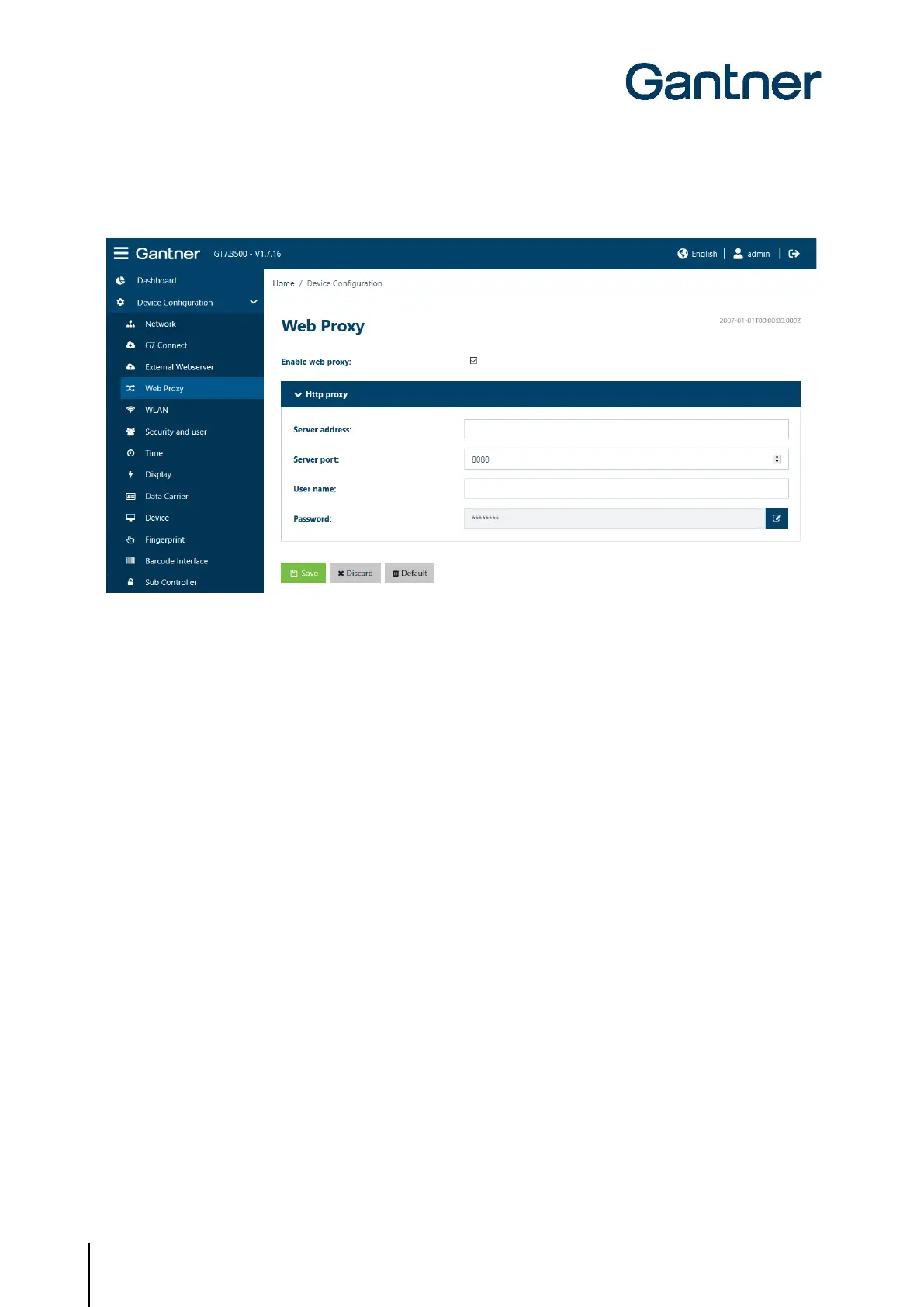GT7 Terminal
Configuration
46
HB_GT7-2x00-3x00--EN_12
www.gantner.com
5.6.5 Web Proxy
Figure 5.26 – GT7 terminal web interface – Web Proxy
A web proxy server can be configured in order to rout all outgoing connections over this web proxy server.
- Enable web proxy: Select this option if a web proxy is to be used for communication. After selection, the
following settings are displayed.
- Server address: IP address of the web proxy server (IPv4 format).
- Server port: Port of the web proxy server.
- Username: Username used to access the web proxy server.
- Password: Password used to access the web proxy server.