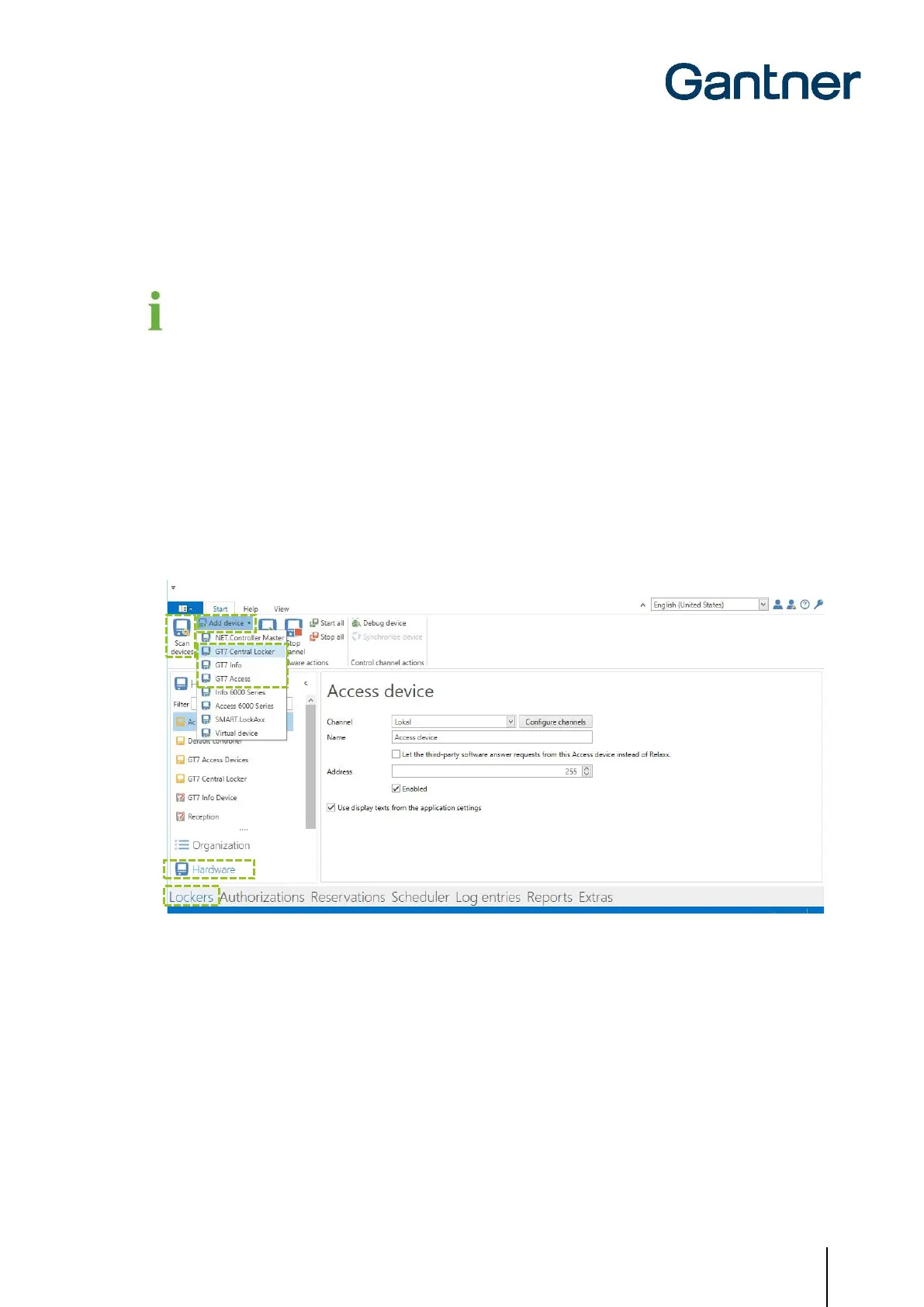GT7 Terminal
Configuration
www.gantner.com
HB_GT7-2x00-3x00--EN_12
73
5.7 Integration in Relaxx
For the management of the user data carriers including authorization assignment as well as for setting the locker
modes and all other locker settings, a GT7 terminal can be integrated into the Relaxx management software.
A detailed description of the Relaxx software is provided in the software operating manual. The manual can be
downloaded from the GANTNER website (login required).
Basically, the following steps are necessary:
1. Add your GT7 terminal (Central Locker, Info, Access) to Relaxx
2. Configure the terminal depending on its application
3. Authorize the users
Adding a GT7 Terminal to Relaxx
NOTE! Before adding the GT7 terminal, it is important that the terminal already has the desired app enabled (e.g.,
Central Locker, Info, Access), and that this app is the active app.
► In Relaxx, go to the “Lockers" tab (1) and then select "Hardware" (2).
Figure 5.53 – Adding a new GT7 terminal to Relaxx
► Add the GT7 terminal. You have two options:
a) On the “Start” tab, click on “Scan devices” (3). The network is scanned and the found devices are displayed.
Highlight the GT7 terminal and then click “Add selected devices”.
b) If you know the IP address of the GT7 terminal, you can also add it manually by clicking on “Add device” (4)
and selecting the respective GT7 device (5) from the displayed menu.
o The “Device” window opens where you can enter the data and the communication channel for the new
device.