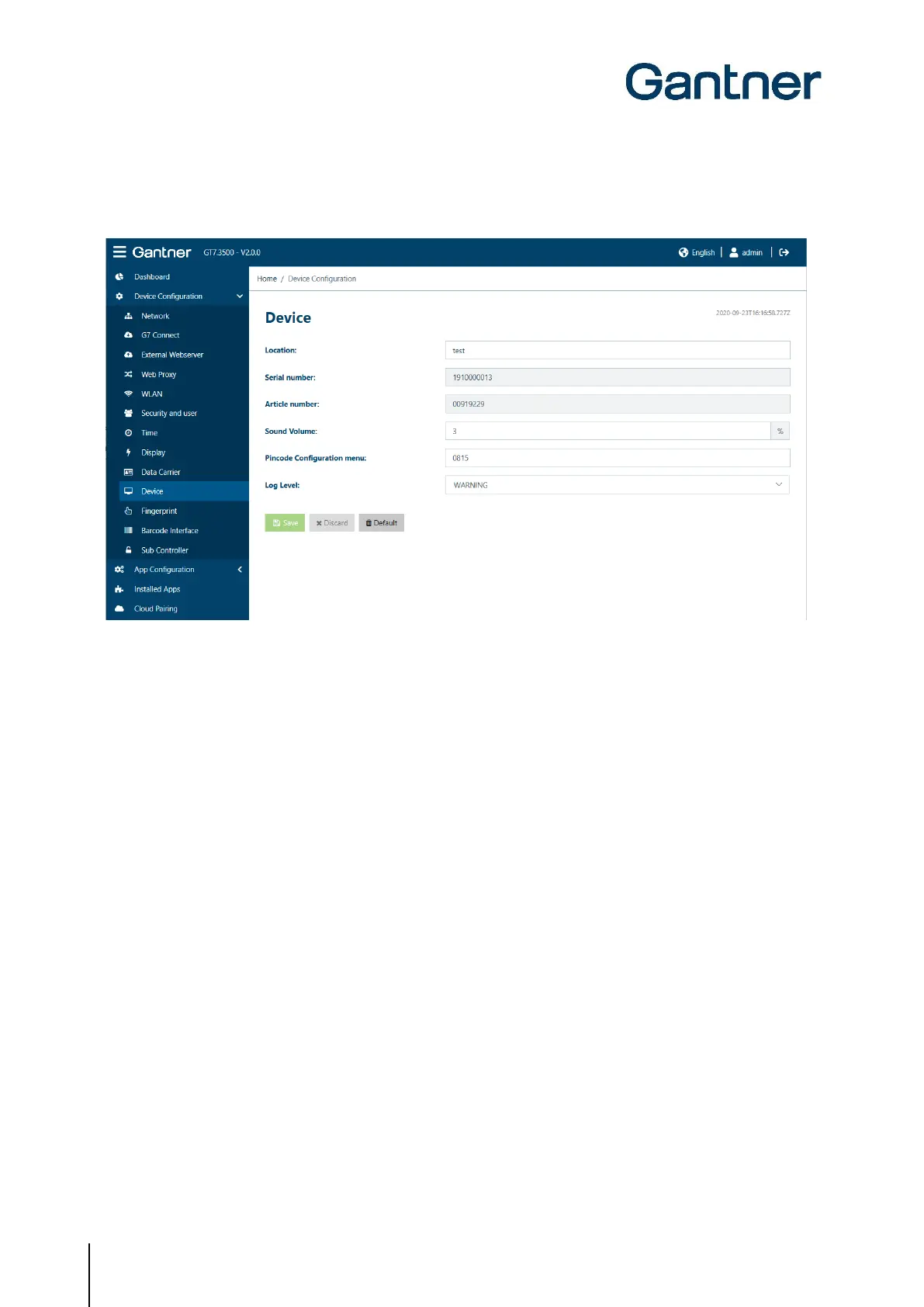GT7 Terminal
Configuration
52
HB_GT7-2x00-3x00--EN_12
www.gantner.com
5.6.11 Device
Figure 5.32 – GT7 terminal web interface – Device
The general settings of the GT7 terminal are available here. These include:
- Location: You can enter a location here. This name is displayed for the user to help differentiate
between many GT7 terminals. Special characters are not allowed. A notification is
shown if you enter a special character.
- Serial/Article number: Display of the serial number and article number of the GT7 terminal.
- Sound volume: Loudspeaker volume; adjustable from 0 to 100%. Entering 0% mutes the sound.
- Pin code configuration menu: This code opens the configuration menu on the display of the GT7 terminal. To enter
the code, write an "M" on the display. For more information see "5.4 Configuration via
the GT7 Terminal“.
- Log level: Here you can define which types of events should be recorded by the GT7 terminal.
This log can be downloaded and read in the “Log Viewer” menu (see "5.6.22 Log
Viewer"). Different messages are logged depending on the setting configured here:
- Error: All errors are displayed, e.g., connection errors to G7 Connect or locker
operation errors.
- Warning: Warning messages are displayed. These include, e.g., log-in
messages in the web interface.
- Info: Information messages are displayed, e.g., when a data carrier is in the
reading field and when it has been read.
- Debug: Detailed debug messages are displayed for service purposes.