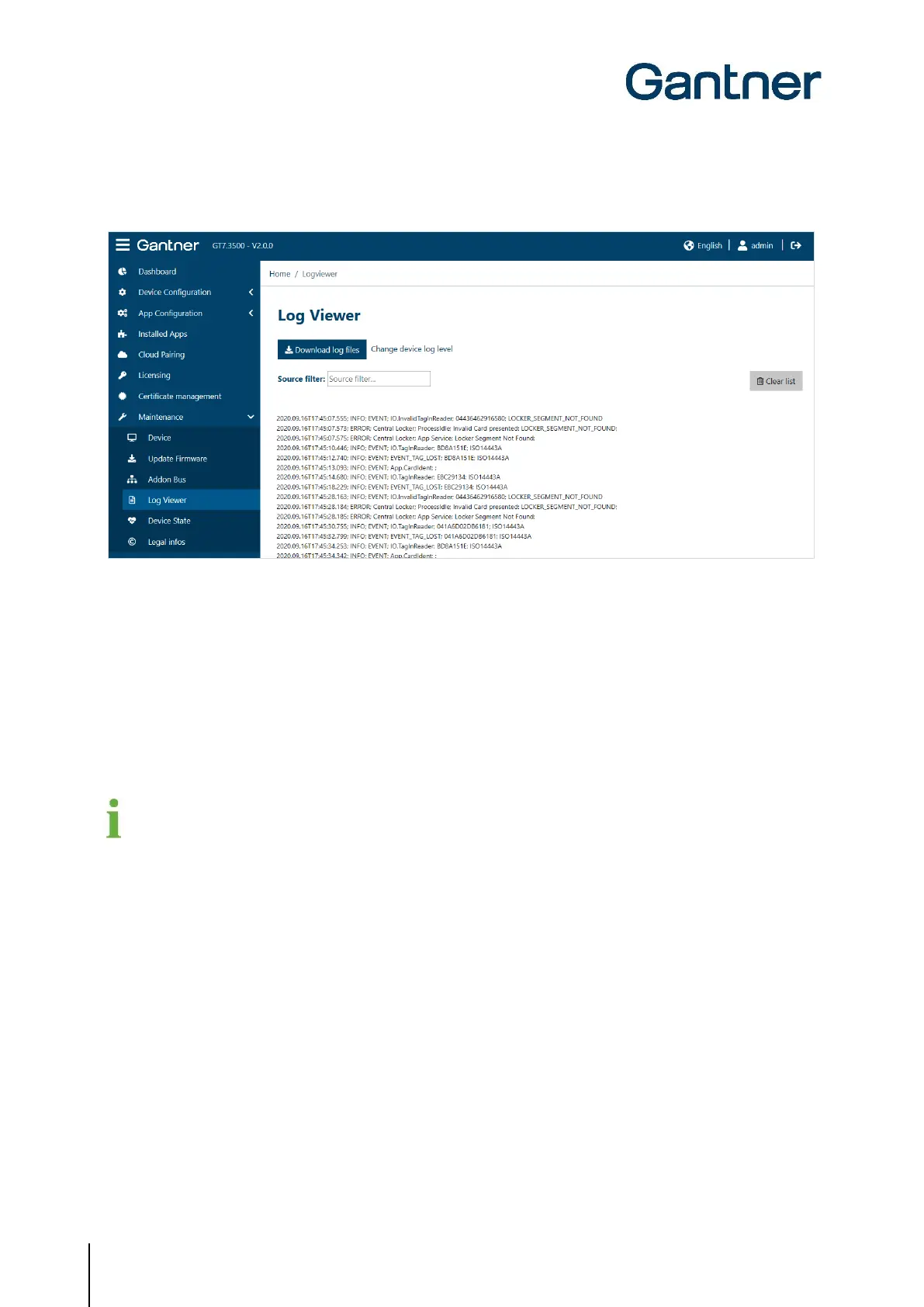GT7 Terminal
Configuration
70
HB_GT7-2x00-3x00--EN_12
www.gantner.com
5.6.23 Log Viewer
Figure 5.50 – GT7 terminal web interface – Log Viewer
All events such as door openings, data carrier identifications, and even error messages are recorded by the GT7
terminal and stored in log files. You can load these saved log files from the device to the PC (file format = .csv). In
addition, it is possible to display the occurring events live.
► To load the log files from the GT7 terminal, click on “Download log files”.
o A file window opens where you must specify the storage location.
o The log files from the last 8 days are sent to an archive and saved in the selected storage location.
The events that will be recorded are configured using the “Log Level” option (see chapter “5.6.10 Device”).
► Click on “Change device log level” to open the device settings (see "5.6.11 Device"). Here, you can change the
log level to define which types of events will be displayed in the live view (e.g., all information + warnings or
only errors, etc.).
