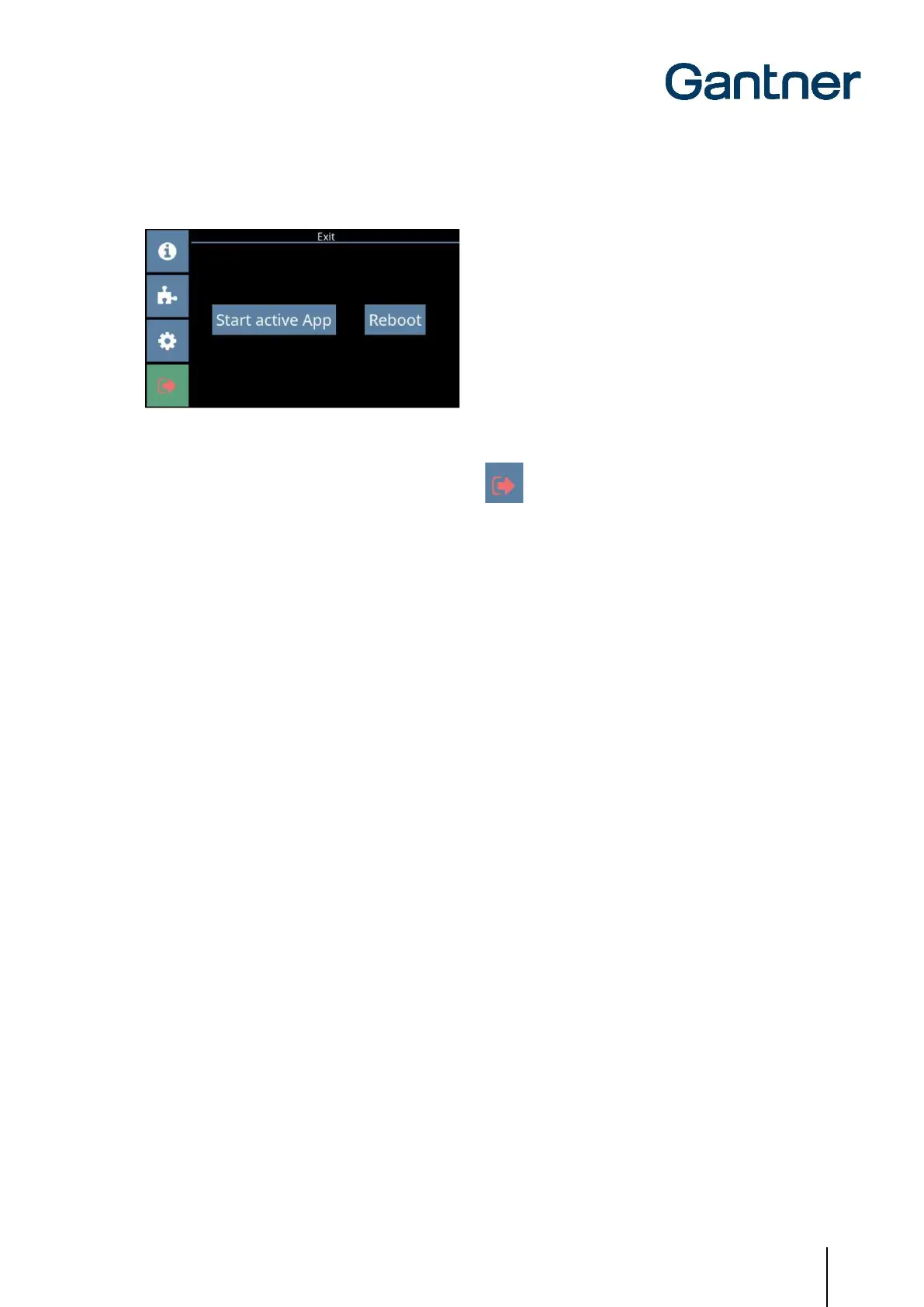GT7 Terminal
Configuration
www.gantner.com
HB_GT7-2x00-3x00--EN_12
37
5.4.4 Start Active App / Reboot Device
Figure 5.17 – Exit device configuration
► To exit the configuration menu, press the exit icon .
► Select “Start active App” to start the last active app.
o The active app is loaded and after a few seconds the app's home screen is displayed.
► Alternatively, press the “Reboot” button if you would like to restart the GT7 terminal.
o The terminal restarts, and the last active app is displayed.