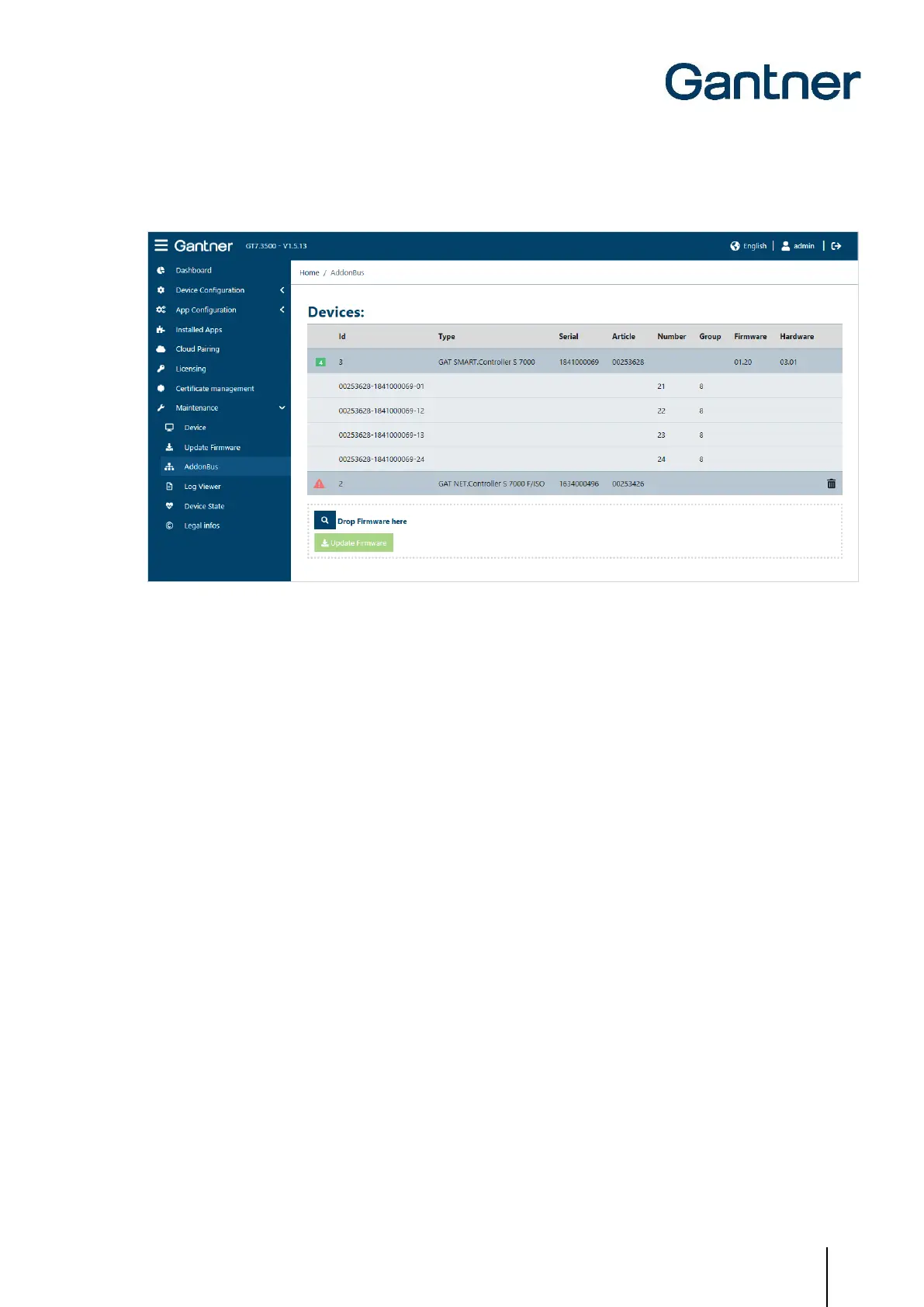GT7 Terminal
Configuration
www.gantner.com
HB_GT7-2x00-3x00--EN_12
69
5.6.22 AddonBus (External devices)
Figure 5.49 – GT7 terminal web interface – Addon Bus
Information about the external devices connected to the GT7 terminal via the Addon Bus are displayed here.
► A list of all locks connected to a sub controller can be displayed by clicking on the desired sub controller.
Clicking again closes the list.
► To install new firmware for the devices, drag the firmware file to the "Drop Firmware here" field.
► Click on “Update Firmware”.
o The new firmware is loaded to all devices of the appropriate type and the devices are restarted.
ATTENTION! During the firmware update, ensure that the power supply to the external device and
the connected device are not disconnected.