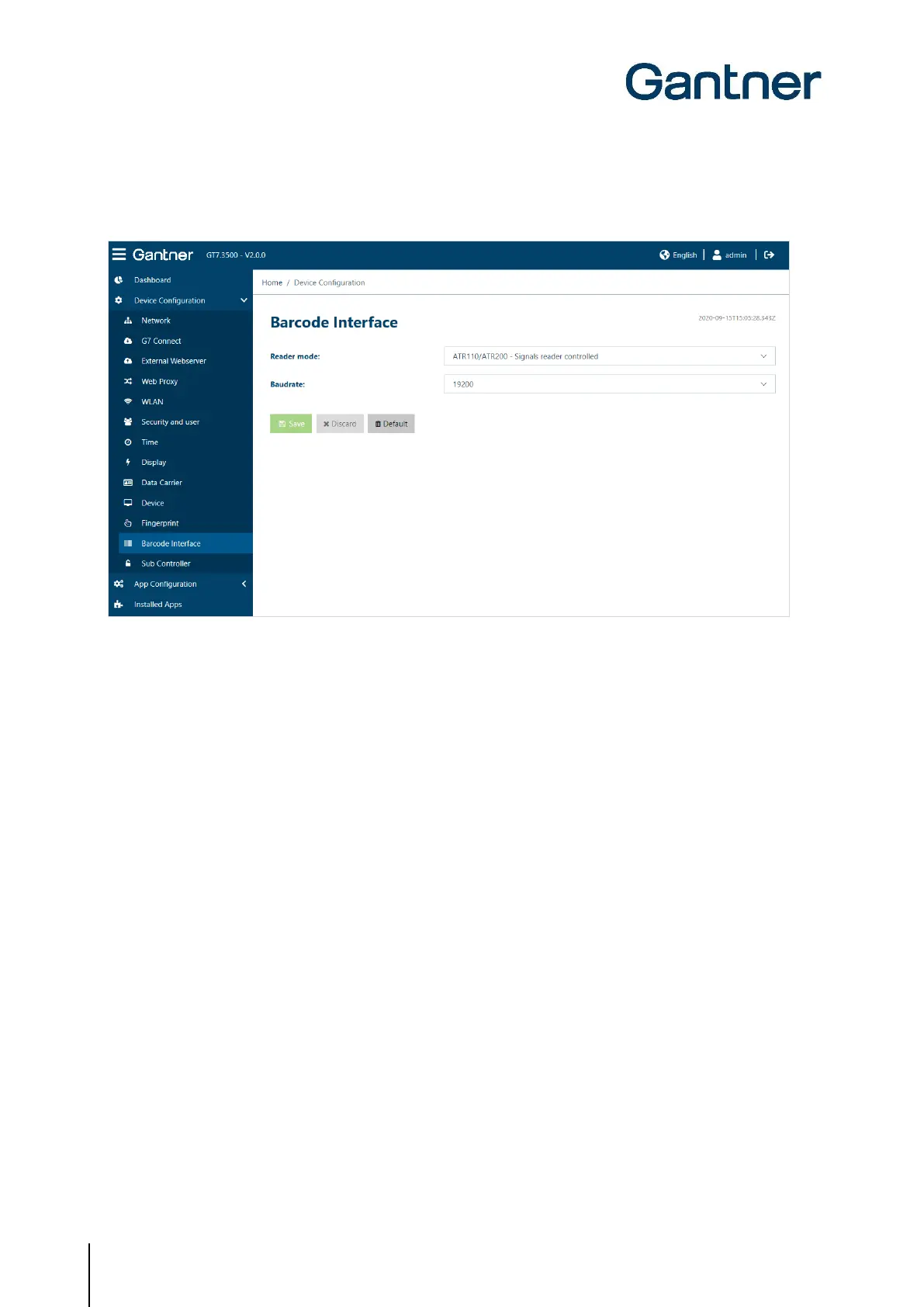GT7 Terminal
Configuration
54
HB_GT7-2x00-3x00--EN_12
www.gantner.com
5.6.13 Barcode Interface
Figure 5.34 – GT7 terminal web interface – Barcode Interface
These settings are only effective when a barcode reader is used with the GT7 terminal.
- Reader mode: When a barcode reader is connected to the GT7 terminal, select the type of reader or
interface here.
- Default: General/undefined barcode reader.
- ATR110/ATR200 – Signals from reader controlled:
Setting for the ATR 110 and ATR 200 barcode readers from GANTNER. With this
setting, the signaling on the barcode reader is automatically set as soon as a barcode
is read.
- ATR110/ATR200 – Signals from host controlled:
Setting for the ATR 110 and ATR 200 barcode readers from GANTNER. With this
setting, the signaling on the barcode reader is not set until the approval or rejection is
made by the management software.
- Baudrate: The transmission rate of the barcode reader.