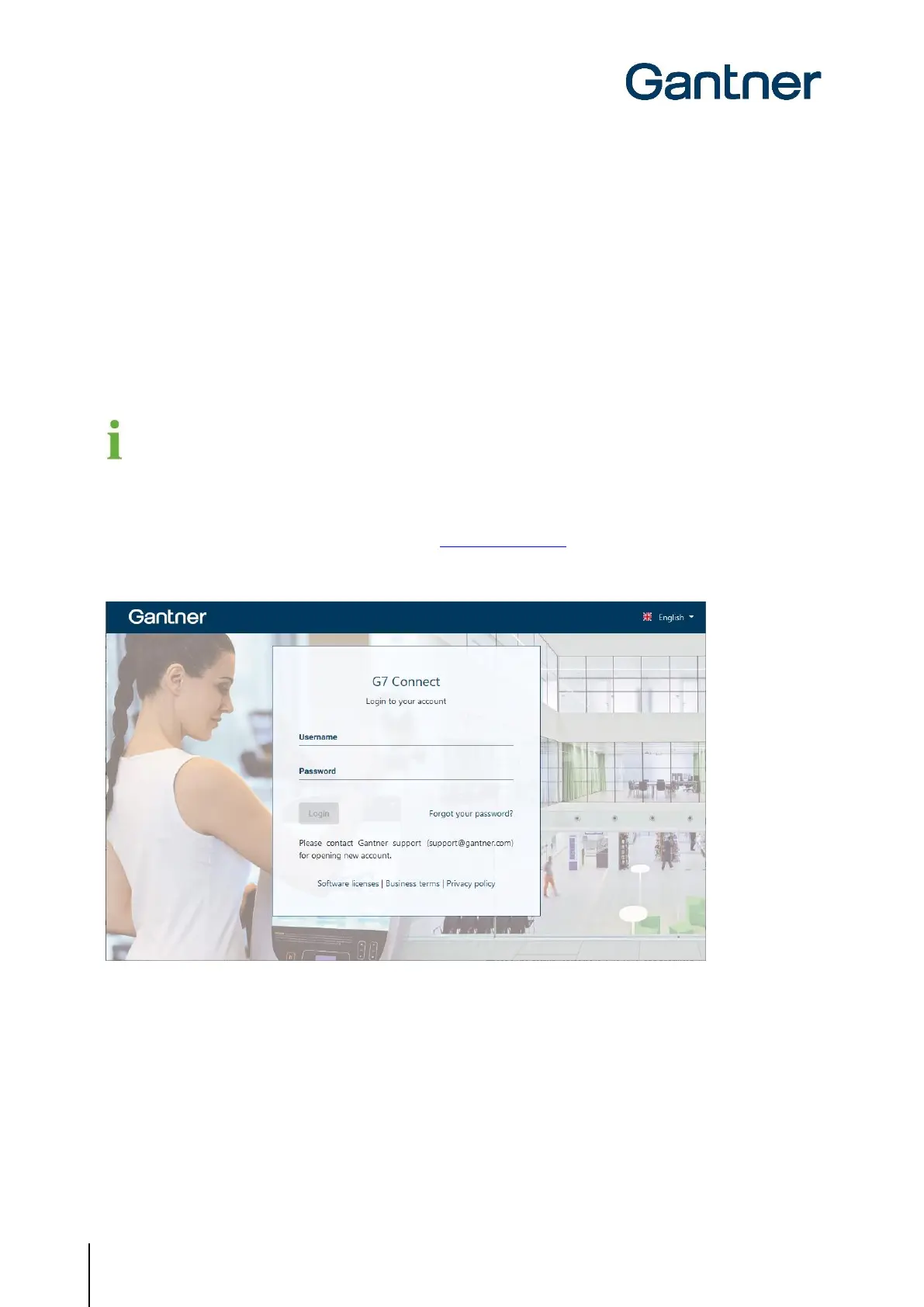GT7 Terminal
Configuration
38
HB_GT7-2x00-3x00--EN_12
www.gantner.com
5.5 Configuration via G7 Connect (GANTER Cloud)
G7 Connect is GANTNER's web platform that provides a clear, user-friendly interface for managing projects that
include GT7 and GC7 devices. Users can access G7 Connect via an Internet browser such as Chrome or Firefox.
The user is required to log in with a username and password to begin using G7 Connect and after doing so, the
various users and projects defined in G7 Connect can be viewed and configured. A detailed view is provided on the
“Dashboard” page of each project that shows information on the device licenses, cloud packages, used apps, app
versions, and also statistics from the current app.
The configuration of a GT7 terminal using G7 Connect is analogous to the direct configuration via web interface, which is
described in chapter “5.6 Configuration via Web Interface”. To begin using G7 Connect, you must register with GANTNER (if
you are the first user within your organization) or be invited from a registered user from your organization.
For detailed information on how to start using the G7 Connect Cloud Service, see the G7 Connect manual.
After activating your account, you can log in to G7 Connect as follows:
► Open a web browser and enter the following link: https://gantner.cloud
o The login window for G7 Connect opens.
Figure 5.18 – Login window for G7 Connect
► Enter your username and password and click on "Login".
o Your personal dashboard is displayed.
NOTE! See the G7 Connect user manual for detailed instructions on using the application. It is available to
download from the GANTNER website (login required).