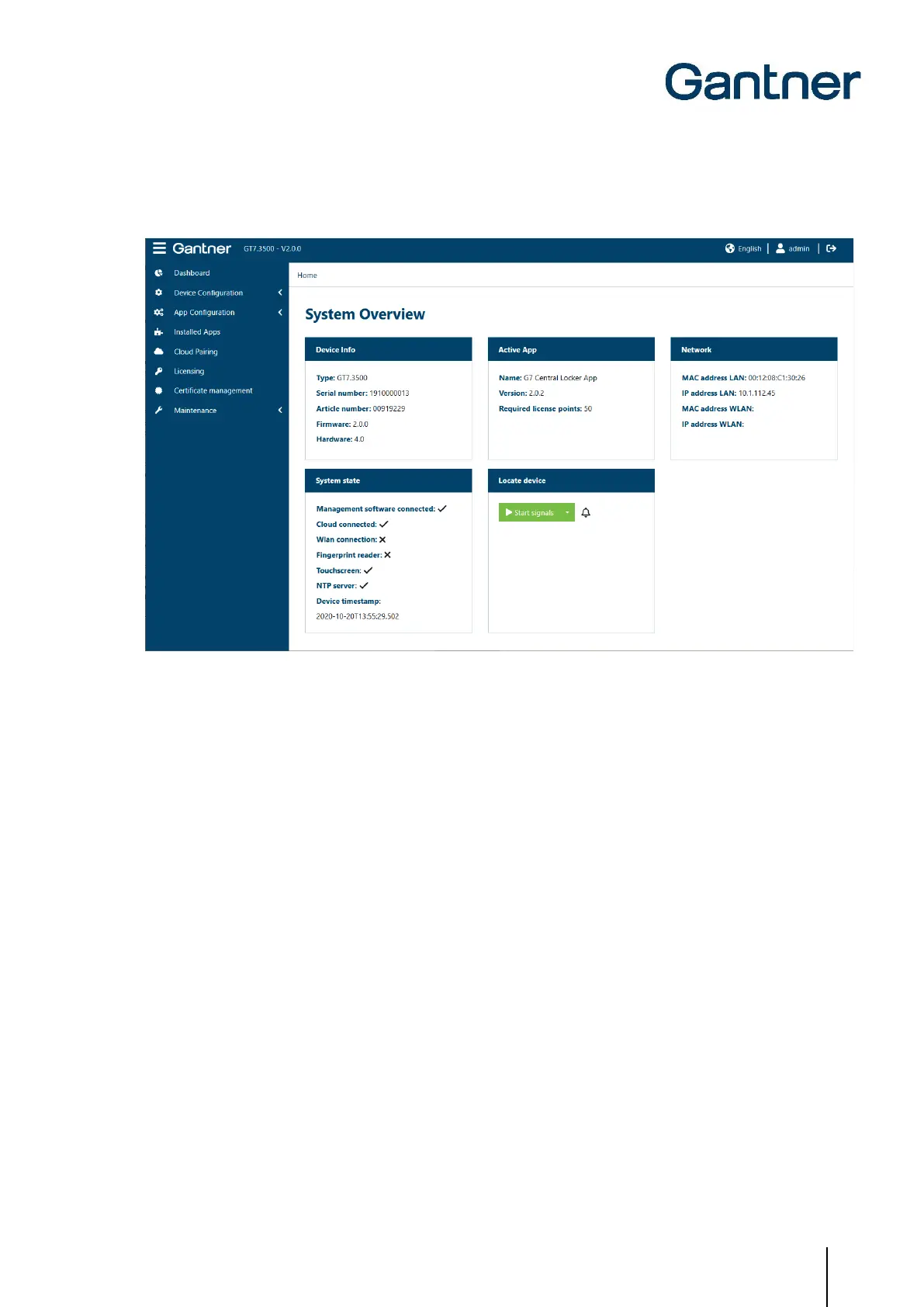GT7 Terminal
Configuration
www.gantner.com
HB_GT7-2x00-3x00--EN_12
41
5.6.1 Overview
Figure 5.22 – GT7 terminal web interface - System overview
Provided here is an overview of the most important settings and status information of the GT7 terminal.
- Device Info: The device type as well as the serial/article numbers and versions of the
hardware/firmware of the GT7 terminal are displayed here.
- Active App: Different apps can be installed on a GT7 terminal with only one app being active at a
time. The active app, the app version, and the required license points are displayed
here.
- Network: The network addresses of the GT7 terminal are displayed here.
- System status: Here, the functions that are activated or in-use are displayed. A tick beside “Cloud
connected” means that the GT7 terminal is currently connected to G7 Connect and
can also be configured via the GANTNER Cloud service.
- Locate device: If the “Start signals” button is clicked, the status LED of the RFID reader on the GT7
terminal flashes green briefly. Provided that the tone symbol (bell) next to it is not
deactivated, a tone is also emitted from the device. This makes it easy to identify the
device if you are unsure which configuration is currently open on which device.