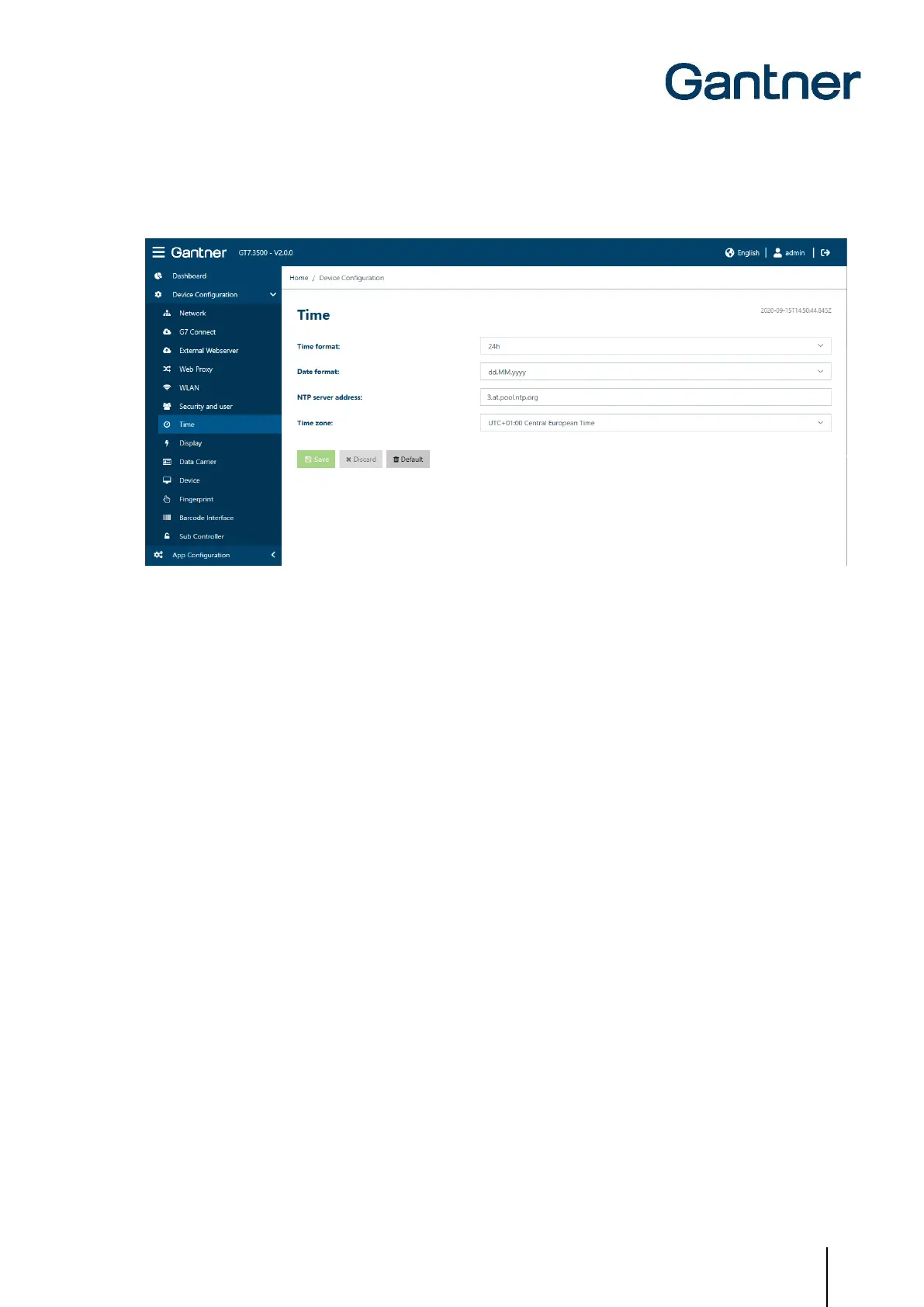GT7 Terminal
Configuration
www.gantner.com
HB_GT7-2x00-3x00--EN_12
49
5.6.8 Time
Figure 5.29 – GT7 terminal web interface - Time
With these settings, you can define how the time is displayed on the screen of the GT7 terminal.
- Time format: 24h: The time is displayed in 24-hour format (example: 15:48)
12h: The time is displayed in 12-hour format (example: 3:48 pm)
Hide clock: The time is not displayed on the screen of the GT7 terminal.
- Date format: dd.MM.yyyy: The time is displayed in the international standard format, i.e.,
day.month.year (example for 15
th
September: 15.09.2020).
MM/dd/yyyy: The time is displayed in US format, i.e., month.day.year (example for 15
th
September: 09/15/2020).
Hide date: The date and time are not shown on the GT7 terminal’s display.
- NTP Server address: An NTP server can be used to deliver the time to the users/devices in a network. Enter
the address of the NTP server here. If no address is entered here (blank field), the
NTP server will not be used.
- Time Zone: Select the time zone where the GT7 terminal is operating.