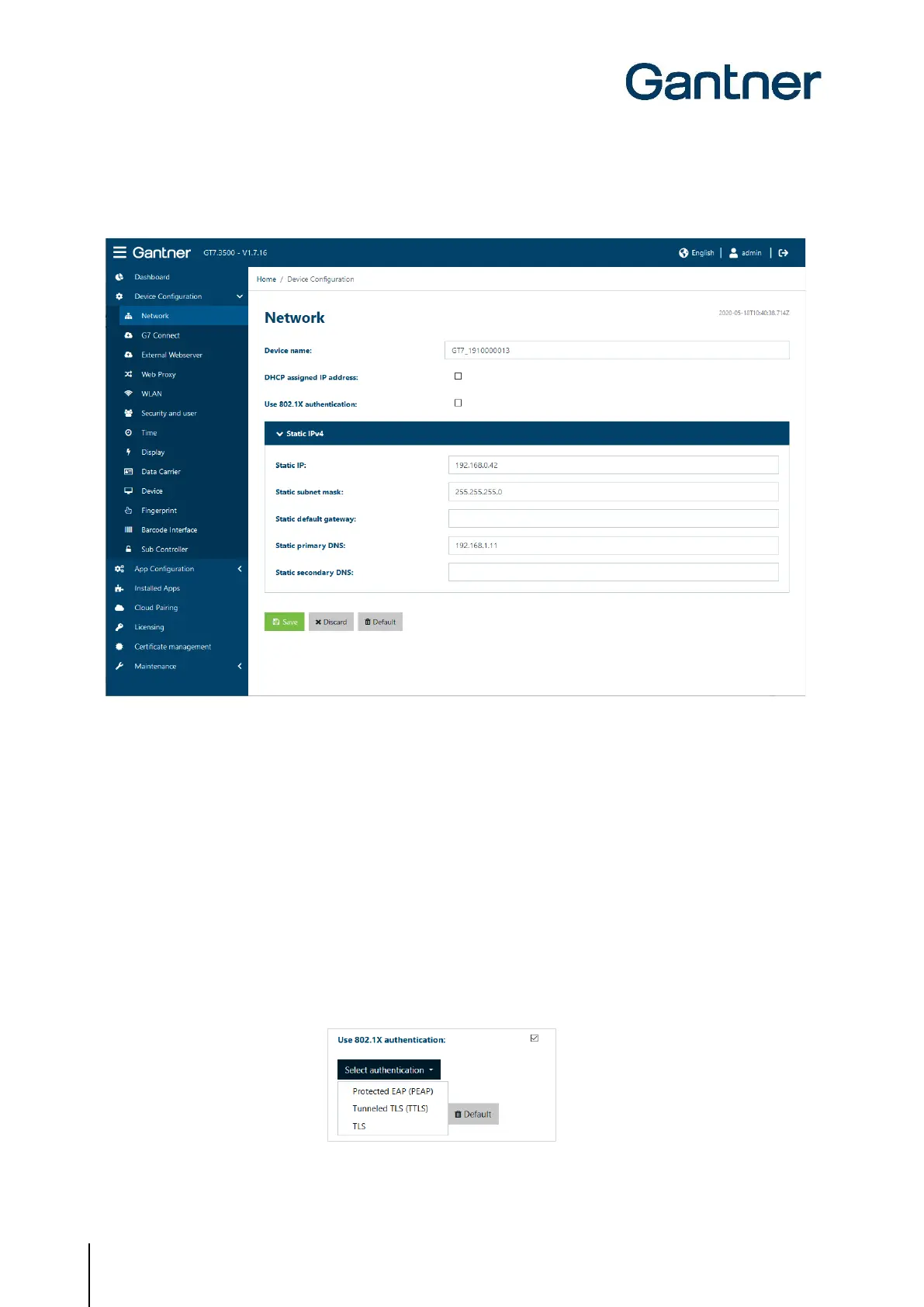GT7 Terminal
Configuration
42
HB_GT7-2x00-3x00--EN_12
www.gantner.com
5.6.2 Network
Figure 5.23 – GT7 terminal web interface - Network
Here, the settings for the connection to the GT7 terminal are displayed and can be changed via the network.
- Device name: An arbitrary name can be entered for the GT7 terminal here. When the network is
scanned for devices, e.g., to add the GT7 terminal to Relaxx, the device is shown with
this name.
- DHCP assigned IP address: When this option is selected, the IP address of the GT7 terminal is automatically
assigned by a DHCP server. If you do not want to or cannot use a DHCP server,
deactivate this option and enter the network settings into the "Static IPv4 configuration"
section, which is displayed when this option is disabled.
- Use 802.1X authentication: Select this option to enable 802.1X authentication. 802.1x authentication is a security
protocol that works with 802.11 wireless networks such as 802.11g and 802.11b and
also with wired devices. From the “Select authentication” menu, select the type of
authentication method and define the relevant settings.
NOTE! For further assistance with
configuring these settings, please speak to
your system administrator.