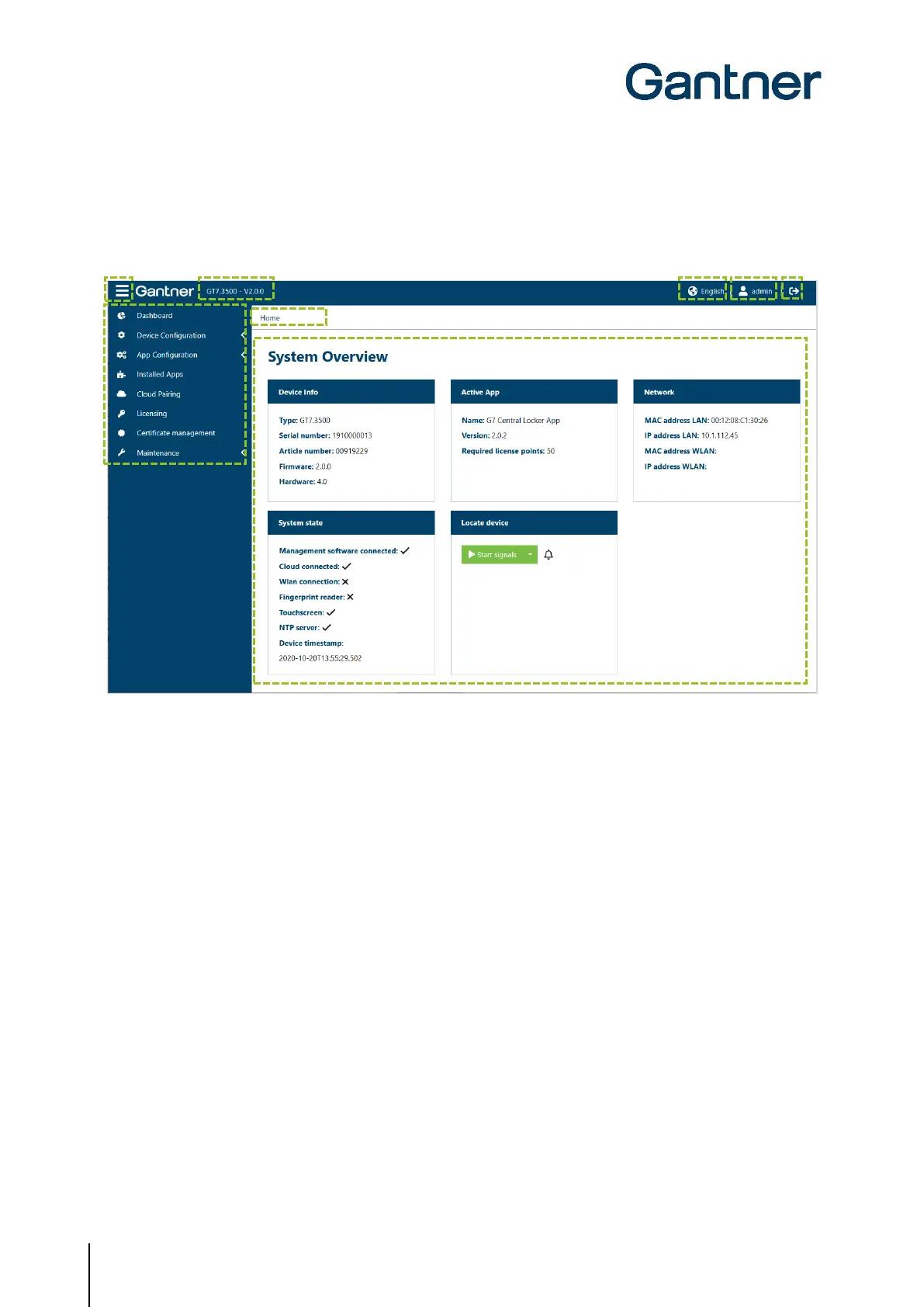GT7 Terminal
Configuration
40
HB_GT7-2x00-3x00--EN_12
www.gantner.com
NOTE! By default, the username “admin” and the password is “GAT” are preset. After the first login, please change
this data to a secure, secret password (see “5.6.7 Security and User”).
o The configuration page of the GT7 terminal opens with an overview of the system settings.
Figure 5.21 – Configuration page of the GT7 terminal - System overview
The following areas and functions can be selected in this window.
1 – Show / Hide menu: This button allows you to show or hide the settings menu to the left.
2 – Settings menu: Available here is the menu that you can use to access the respective settings pages of
the GT7 terminal.
3 – Firmware version: Version of the firmware currently operating in the GT7 terminal.
4 – Current path: Displays a navigation aid with the name of the menu you are currently in.
5 – Language: The display language can be selected here.
6 – User: The logged in user is displayed here.
7 – Log out: By clicking here, the current user is logged out.
8 – Display area: This area displays all information and settings of the selected menu item.
All menu options and the available settings are described over the following pages.