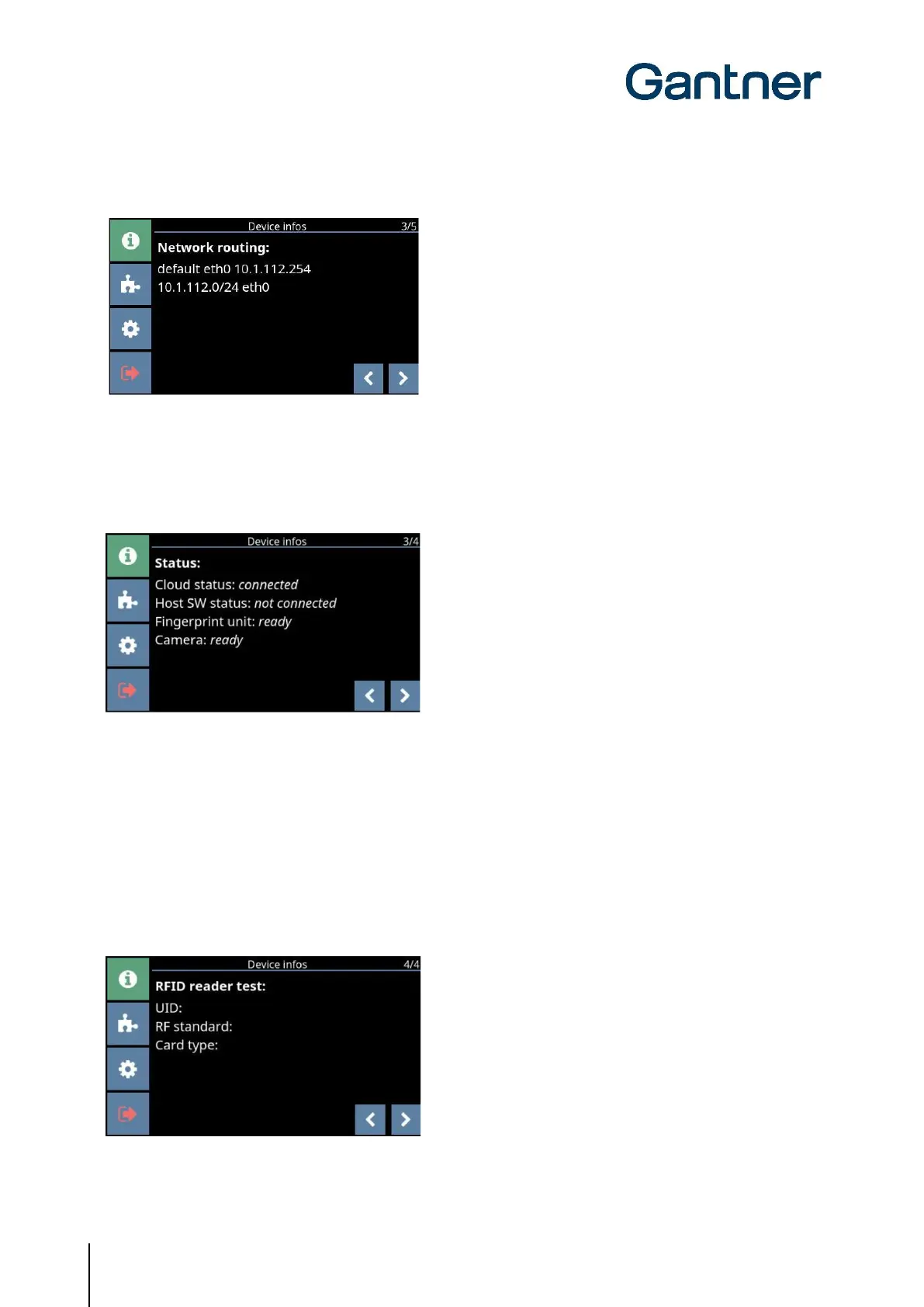GT7 Terminal
Configuration
32
HB_GT7-2x00-3x00--EN_12
www.gantner.com
Network Routing Settings
Figure 5.6 - Device Information - Page 3, Network routing
Here you can see the routing settings for the network connection. These settings are assigned automatically and cannot be
changed.
Status
Figure 5.7 – Device Info – Page 4, Status information
- Cloud status: When “connected” is shown here, the connection to G7 Connect is functioning.
- Host SW status: When “connected” is shown here, the connection to the host software (e.g., Relaxx
locker management software) is functioning. The text “not connected” means that
there is no connection to any host software.
- Fingerprint unit / Camera: When “ready” is shown in these fields, the fingerprint reader (GT7b.2000) / integrated
camera of the GT7.3xxx terminal is ready for operation.
RFID Reader Test
Figure 5.8 – Device Info – Page 5, RFID reader test