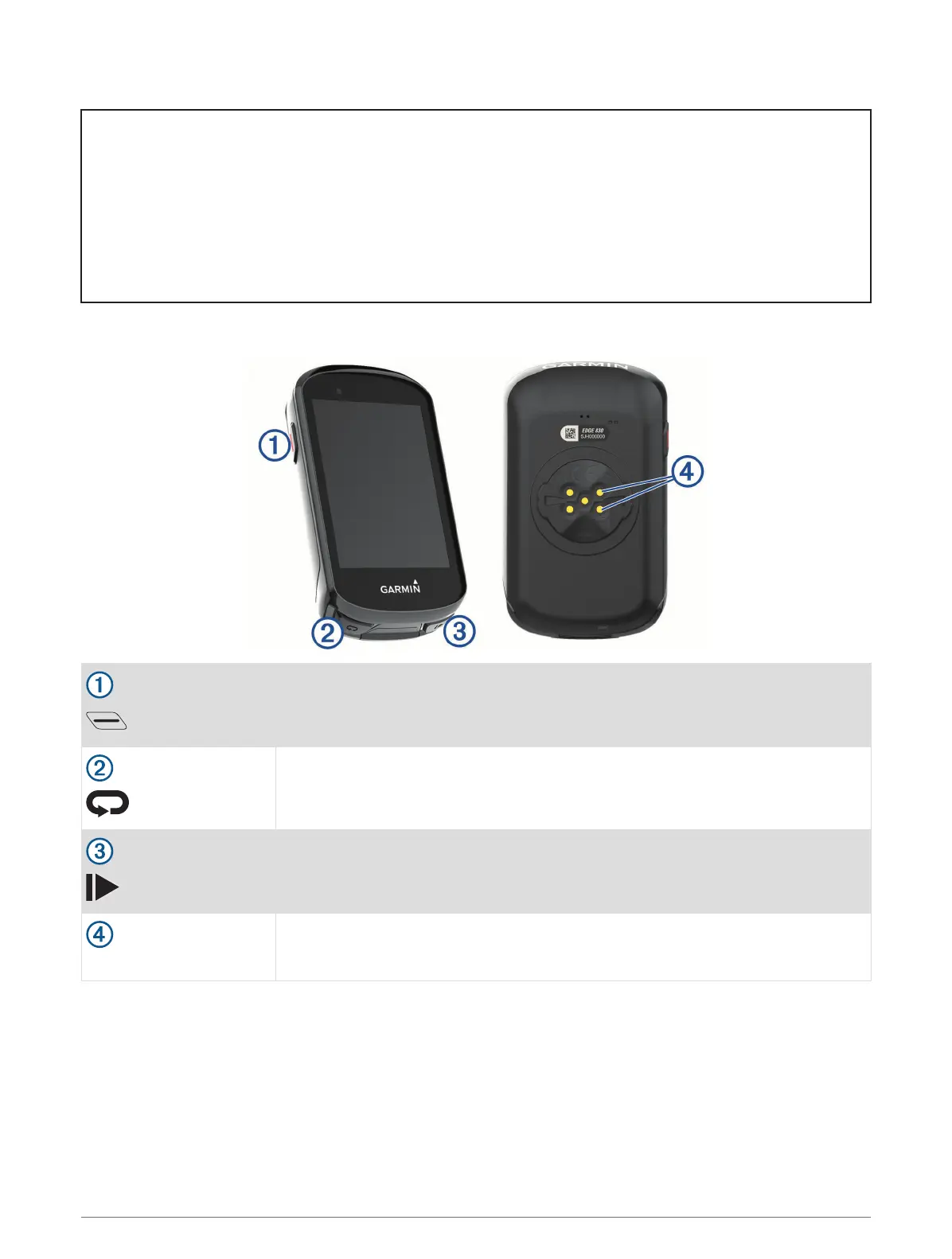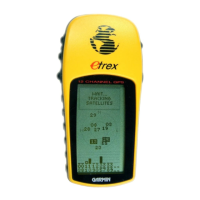Title Device Overview (touch)
Identifier GUID-B828FA19-7B74-442A-AC64-65672BC576D5
Language EN-US
Description
Version 3
Revision 3
Changes Updated to a two column table for accessibility.
Status Released
Last Modified 01/10/2019 15:04:30
Author cozmyer
Device Overview
Select to enter sleep mode and wake the device.
Hold to turn the device on and off and lock the touchscreen.
Select to mark a new lap.
Select to start and stop the activity timer.
Electrical contacts
Charge using an Edge external battery pack accessory.
NOTE:
Go to www.buy.garmin.com to purchase optional accessories.
2 Introduction