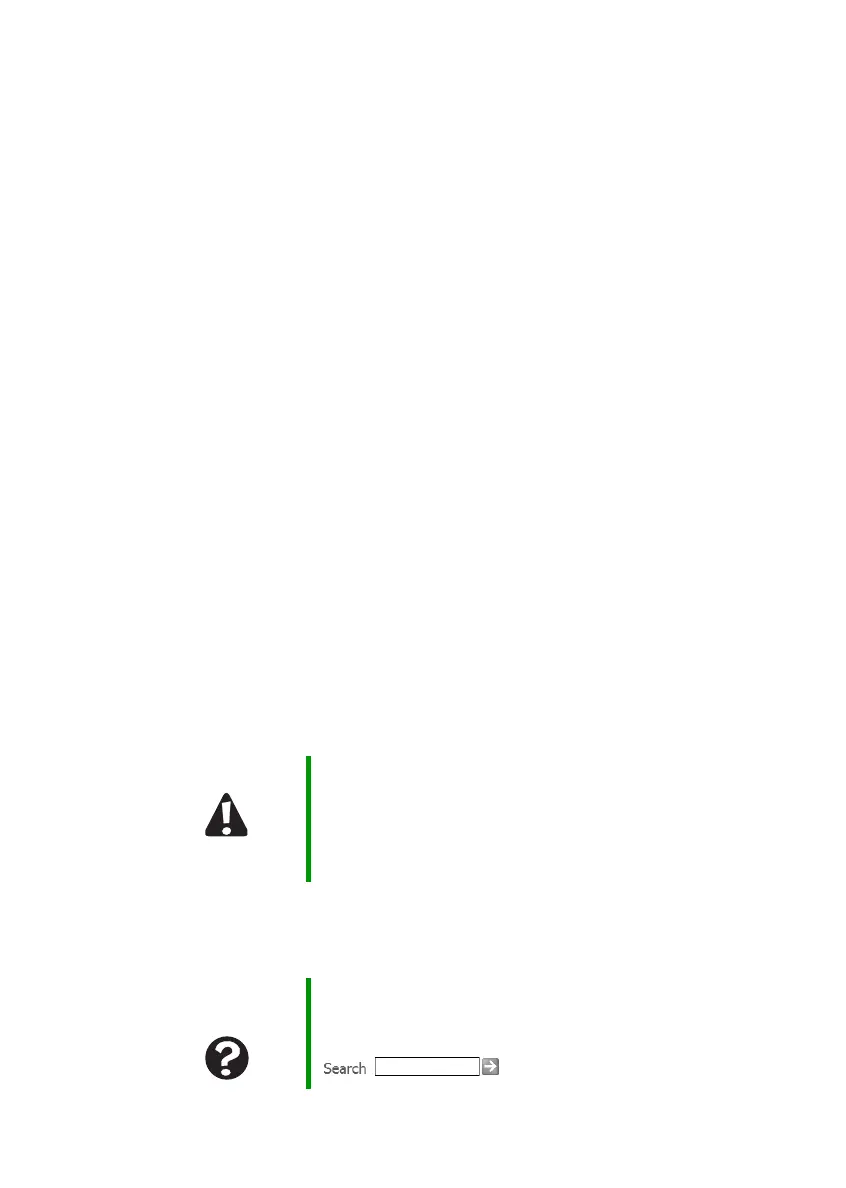121
www.gateway.com
Troubleshooting
The external mouse does not work
■ Make sure that the mouse cable is plugged in correctly.
■ Shut down and restart your notebook.
■ Remove all extension cables and switch boxes.
■ Try a mouse you know is working to make sure that the mouse port
works.
The external mouse works erratically
■ Clean the mouse.
■ Some mouse pad patterns “confuse” optical mice. Try the mouse on
a different surface.
Networks
You cannot connect to your company network
Every network is unique. Contact your company computer department
or network administrator for help.
You cannot connect to your home network
■ If your notebook is a member of a domain at your workplace, you
may not be able to connect your notebook to your home network
workgroup to access shared files or printers on your home network.
You may, however, be able to access the Internet through your home
network.
■ Every home network is unique. See the documentation that came
with your network equipment for troubleshooting information.
Caution If your notebook was a member of a domain before you
join a workgroup, it is disjoined from the domain and your
computer account disabled. Contact your company
computer department or network administrator for more
information.
Help and
Support
For more information about network troubleshooting, click
Start, then click Help and Support. Type the keyword
network troubleshooting in the Search box
, then click the arrow.