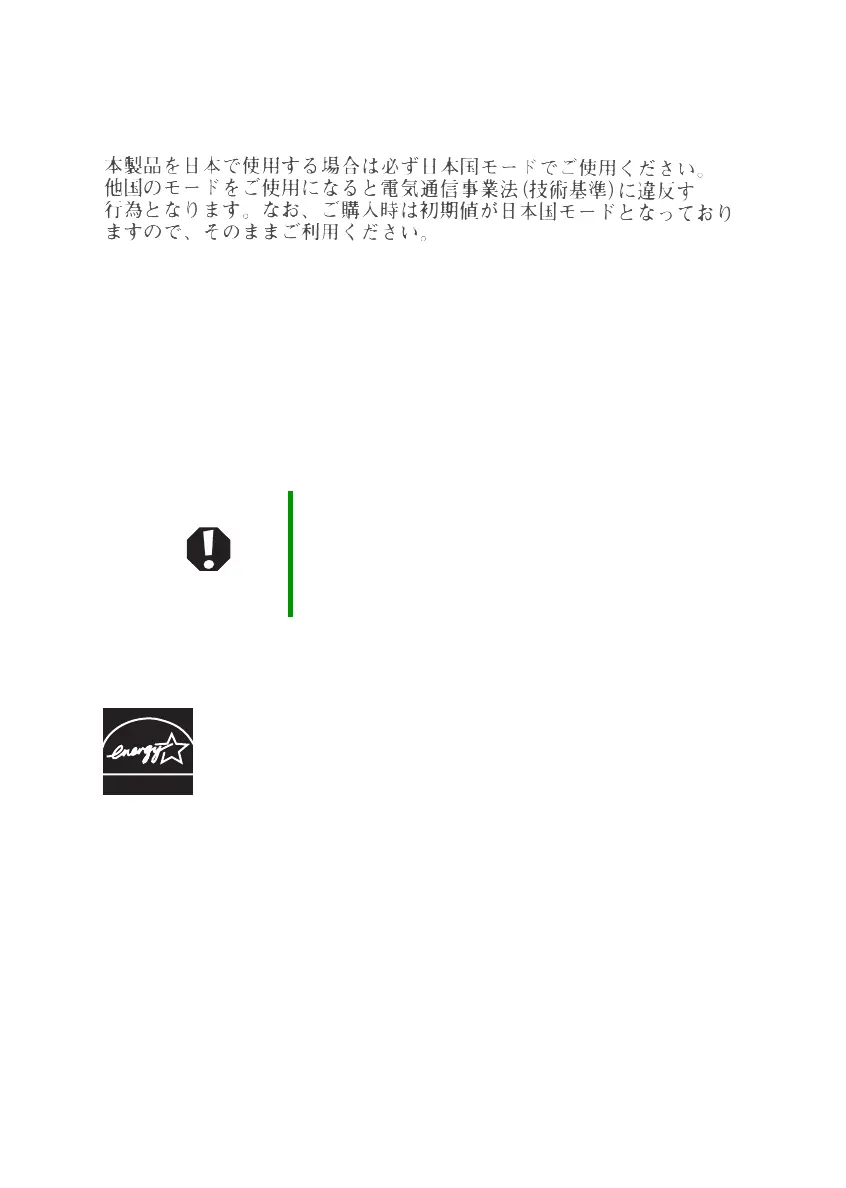140
www.gateway.com
Appendix A: Safety, Regulatory, and Legal Information
Japanese Modem Notice
Laser safety statement
All Gateway systems equipped with CD and DVD drives comply with the appropriate safety
standards, including IEC 825. The laser devices in these components are classified as
“Class 1 Laser Products” under a US Department of Health and Human Services (DHHS)
Radiation Performance Standard. Should the unit ever need servicing, contact an
authorized service location.
EPA ENERGY STAR
As an ENERGY STAR
®
Partner, Gateway has determined that this product
meets the ENERGY STAR guidelines for energy efficiency when used with a
computer equipped with a Display Power Management System.
Warning Use of controls or adjustments or performance of
procedures other than those specified in this manual may
result in hazardous radiation exposure. To prevent
exposure to laser beams, do not try to open the enclosure
of a CD or DVD drive.
ENERGY STAR