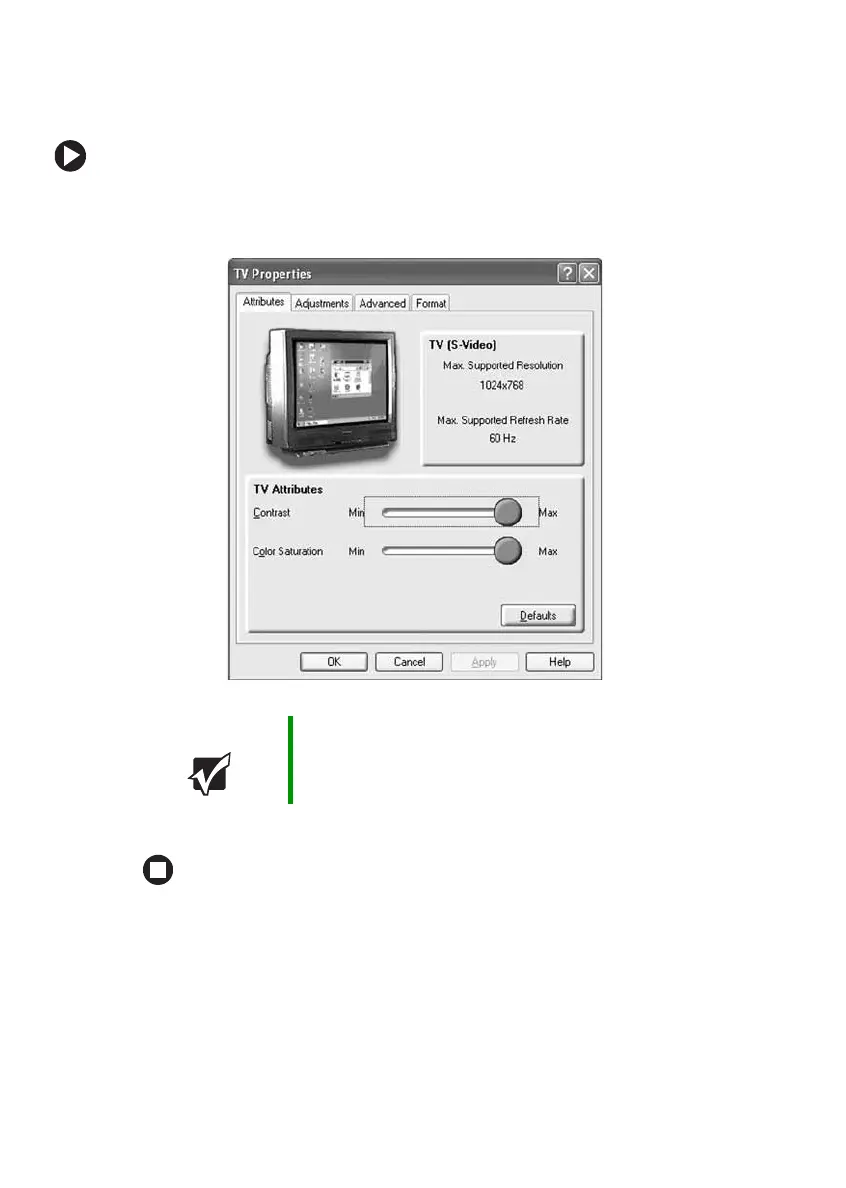60
www.gateway.com
Chapter 4: Using Drives and Ports
Modifying television settings
To modify television settings:
1 On the Multiple Monitors and ATI Mobility Radeon X700 Properties
dialog box Displays tab, click
TV.
2 Modify the settings, then click OK.
Important If you are traveling internationally, you may need to change
the video standard. For example, many televisions in Asia
use PAL instead of NTSC.