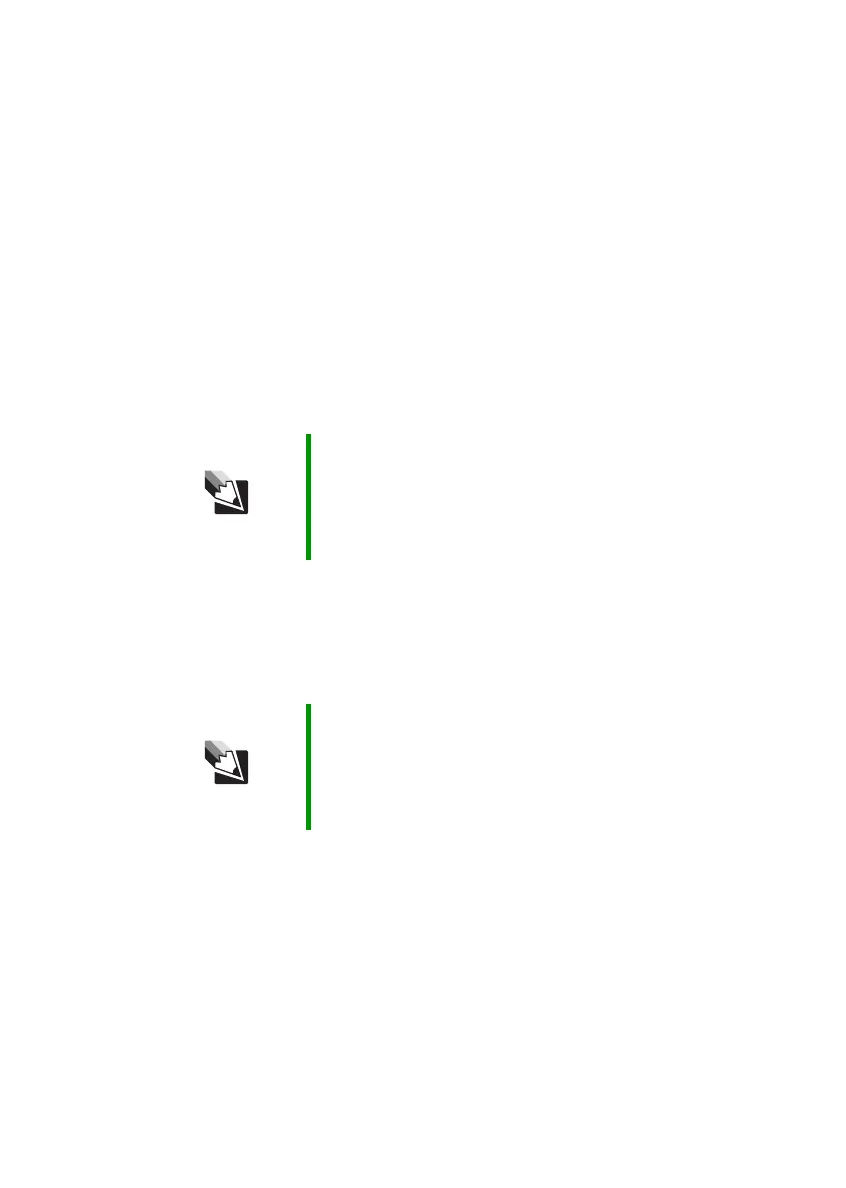69
www.gateway.com
Extending battery life
Extending battery life
Conserving battery power
To conserve power while using the battery to power your notebook:
■ Dim the display as low as is comfortable.
■ Remove PC Cards when you do not need them. Many PC Cards use
a small amount of power while inserted, even if they are not being
used.
■ Modify the power management settings for maximum power
savings.
■ Close the LCD panel to turn off the display while you are not using
your notebook. The display stays off until you open the panel again.
■ Use Hibernate mode for maximum power savings while your
notebook is not in use.
■ Use the CD or DVD drive only when necessary. This drive uses a large
amount of power.
■ Recharge the battery often, take an extra battery, and fully recharge
the batteries before traveling. For more information, see “Recharging
the batteries” on page 65 and “Changing batteries” on page 66.
Tips & Tricks For more information about using power management
settings, see “Changing Power-Saving Settings” in
Using
Your Computer
which has been included on your hard
drive. To access this guide, click Start, All Programs, then
click Gateway Documentation.
Tips & Tricks For more information about using Hibernate mode, see
“Changing notebook power settings” in
Using Your
Computer
which has been included on your hard drive. To
access this guide, click Start, All Programs, then click
Gateway Documentation.