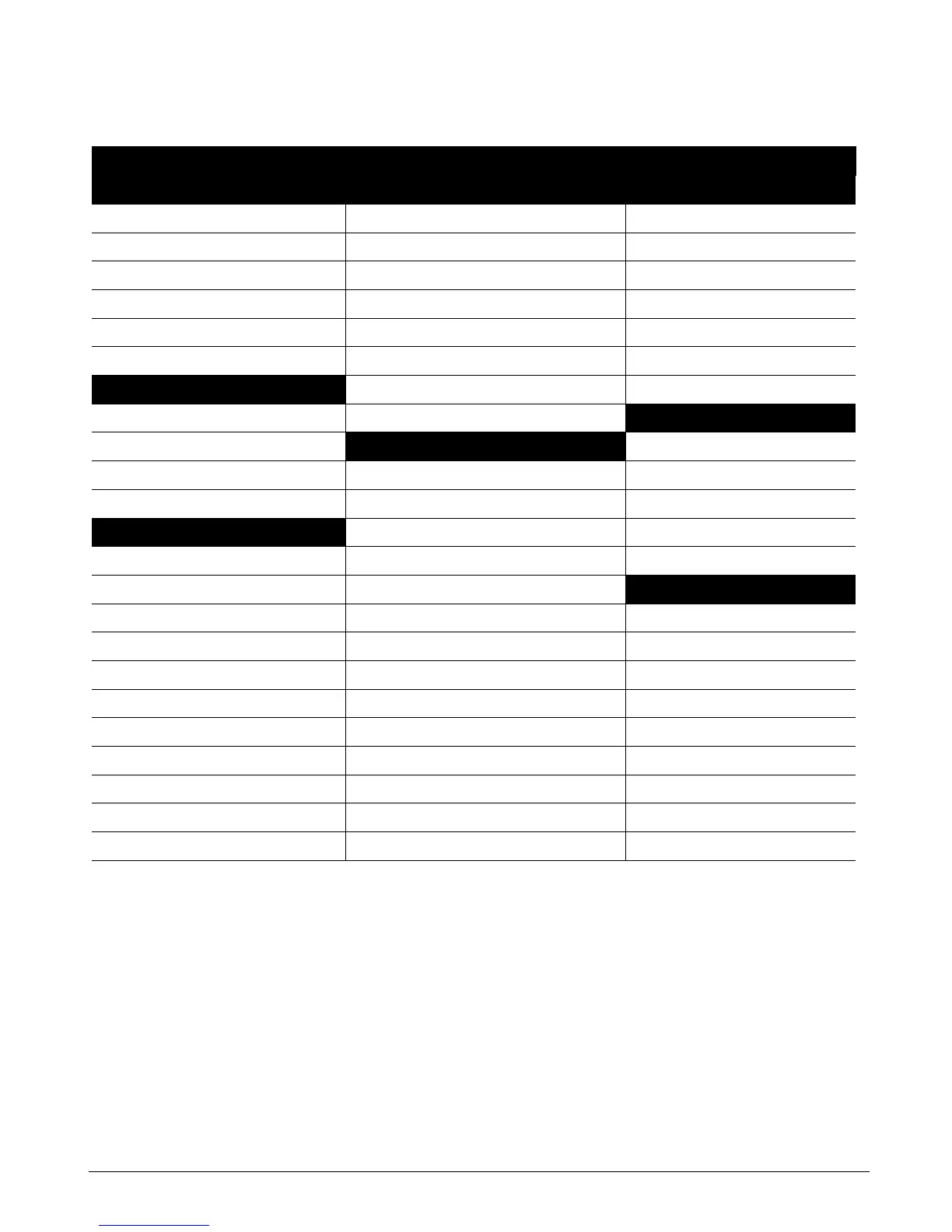CS875-575-375-275-175 Installers Manual with CS5500 keypadB.2.5
<
1. When Event 48 is programmed, it is possible to program a user code's authorization to select which
output(s) a particular code activates.
<
2. Always program Event 39, Fire alarm reset, to follow the event.
2.3.2 Configuring the internal siren
You can specify conditions and/or events that activate the internal siren. To configure the internal siren, you must
enable the advanced menu. The following example configures a short blast of the internal siren when the system
is armed using a keyswitch.
1. Ensure the advanced menu is enabled.
2. Navigate with the µ¶ keys to Control Panel>Outputs>Internal Siren>Short Blast On and press OK.
Table 2-1: Control panel output events
# Event # Event # Event
Misc Keypads Alarms
8 Any Bypass 12 Keypad Fire 0 Burglary Alarm
11 Duress 13 Keypad Medical 1 Fire Alarm
48 Code Entry (Note 1) 14 Keypad Panic 2 24-hour Alarm
37 Program Mode 15 Keypad Tamper 3 Trouble Alarm
49 * Keyfob Funct 1 27 Chime 4 Tamper Alarm
50 * Keyfob Funct 2 47 Keypad Beeping 46 Any Alarm
Tests 56 Audible Panic 17 Alarm Memory
29 Dyn Battery Test 57 Silent Panic
Sirens
52 Manual Test
Tampers and faults 5 Burglary Siren
16 Automatic Test 25 Fire LED 6 Fire Siren
59 Walktest Mode 39 Smoke Det Reset (Note 2) 7 Any Siren
Arm/Disarm 40 Over-current 60 External Siren
21 Armed 41 Box Tamper 61 Internal Siren
22 Disarmed 42 Siren Tamper
Communications
23 Ready to Arm 43 Any Open Circuit 32 Listen-in
24 Not Ready to Arm 44 Any Short Circ’t 33 Line Seizure
53 Armed Away 45 Any Open/Short 35 Fail to Comm’ate
54 Armed Stay 26 Fire Trouble 36 Phone Line Fault
30 Open Period 28 Expander Trouble 38 Downloading
31 Closed Period 9 Mains Failure 55 Aux Comm Fail
18 Entry 10 Low Battery
19 Exit
20 Entry or Exit
*
Events 49 and 50 require RX8w8, RX16w8, RX32w8, RX8i4, RX16i4, or RX48i4 wireless receivers to operate.
If set to latched condition, these events are one second
.