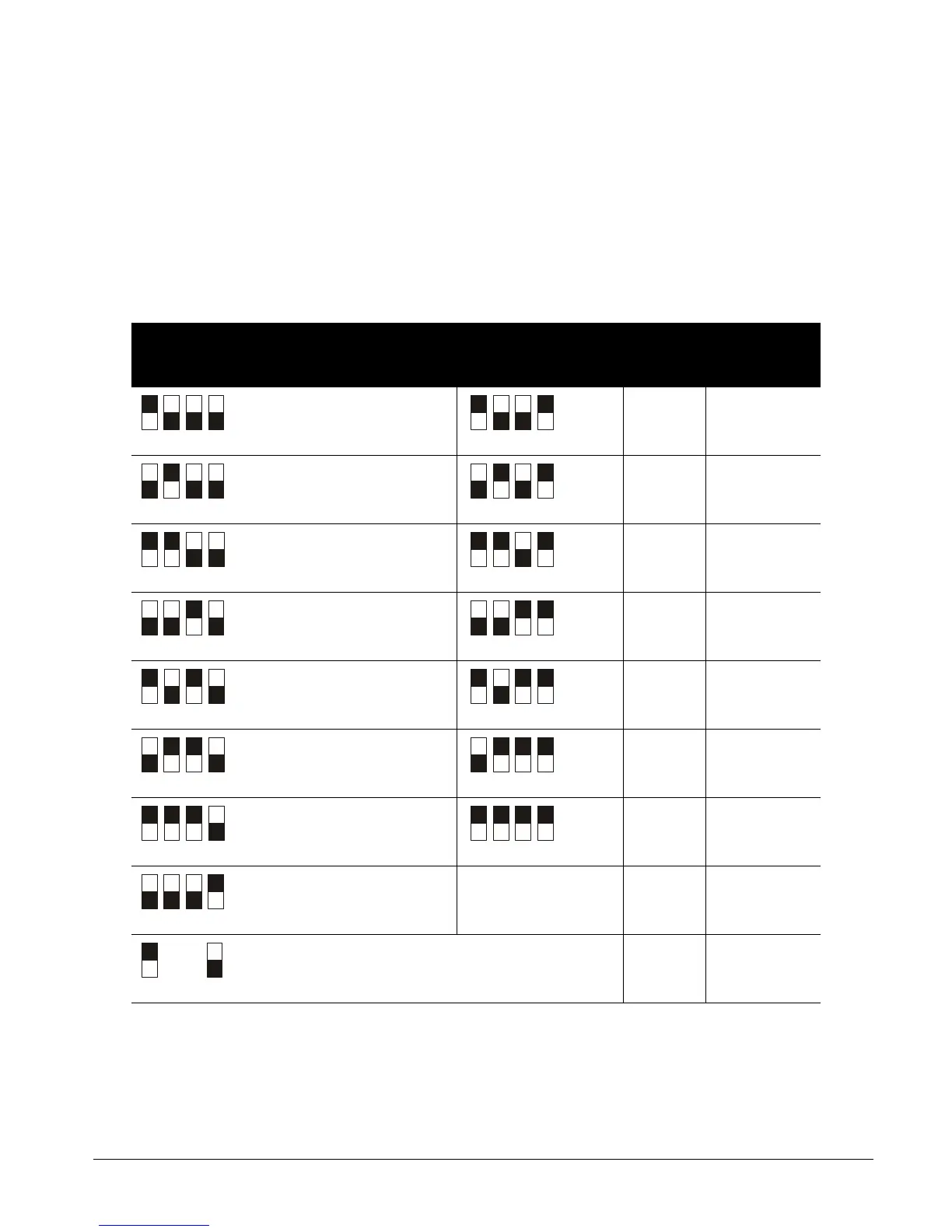CS875-575-375-275-175 Installers Manual with CS5500 keypad B.6.5
6.3.3 Setting the DIP switches
1. Power down the CS208H input expander.
2. Decide the starting zone of each CS208H input expander. The starting zone of each zone expander must be
on a boundary of 8 zones.
3. To set the starting zone, set the DIP switches from Table 6-3: CS208H DIP switches. The 8 zones for this
module begin from this starting zone number.
4. Power up the CS208H input expander.
Table 6-3: CS208H DIP switches
DIP switch setting Starting
zone
number
Module
number
DIP switch setting Starting
zone
number
Module
number
9 23
73 97
17 16
81 98
25 17
89 99
33 18
97 100
41 19
105 101
49 20
113 102
57 21
121 103
65 96
= ON = OFF