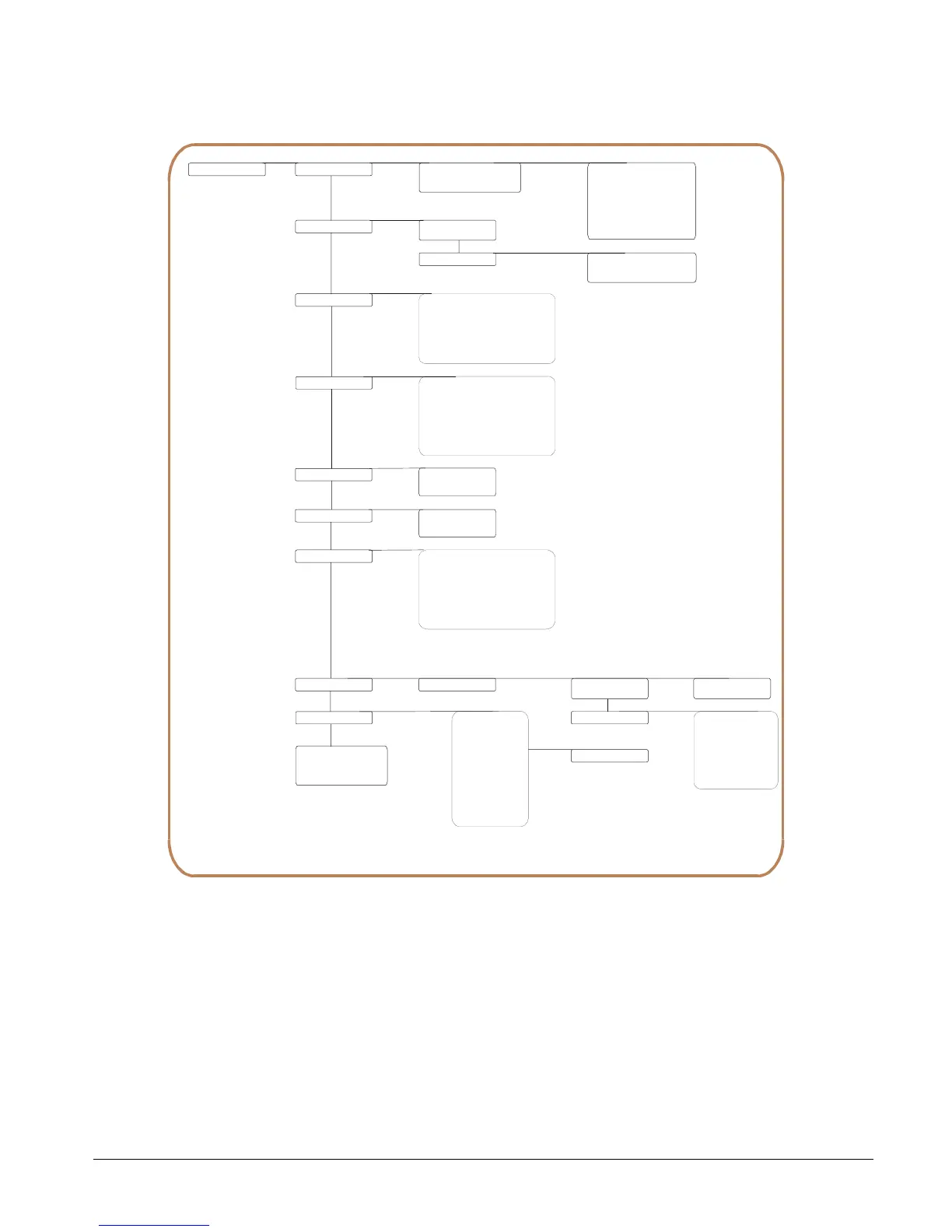CS875-575-375-275-175 Installers Manual with CS5500 keypad B.12.3
12.3 Programming the CS1700 proximity reader
You must enroll and default each CS1700 proximity reader before you begin to program the system. For more
information on enrolling, see Enrolling the CS1700 proximity reader above. For more information on defaulting,
see chapter 6. If the proximity reader is moved, the module number must be wiped and the reader learned in
again on the control panel using the Reset Reader Address option. To program the CS1700, select Installer
Menu>CS1700 Proximity Readers.
12.3.1 Programming badge functions
Each of the three badging actions can activate a particular function. The following example explains how to
enable keyfob function 1 for the single badge action on proximity reader 113. To enable this function, you must
also program the keyfob function in RF Receivers. For more information see chapter 9.
1. Navigate with the µ¶ keys to CS1700 Proximity Readers>Prox Reader 113 and press OK.
2. Scroll to Badge Functions>Single badge (1 beep)>Keyfob Funct 1>Yes and press OK.
Badge Functions
Prox Reader 113
Single Badge (1 Beep)
Double Badge (2 Beeps)
Badge Hold (3 Beeps)
12.1
12.1.1 12.1.1.1
Prox Reader 114 - 127
Same as above
12.1.1.2
12.1.1.3
12.1.4
12.1.4.1
12.1.4.2
12.1.4.3
X-10 Functions
User Card Pro
