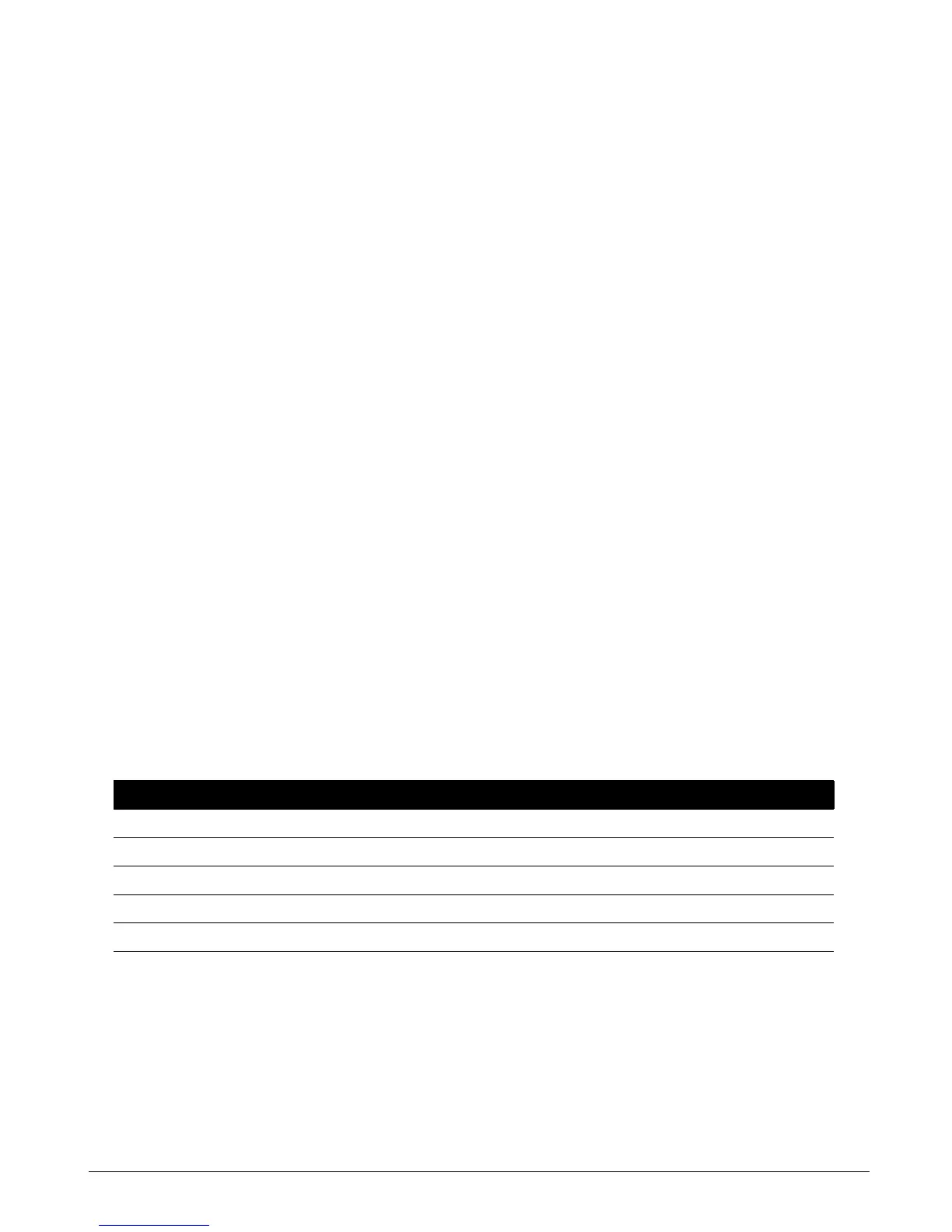CS875-575-375-275-175 Installers Manual with CS5500 keypadB.18.2
4. A message box opens saying Initializing modem.
5. The computer connects to the panel.
6. When you are finished uploading or downloading, select Download>Disconnect or click the Disconnect
icon.
18.3 Programming with upload/download software
Downloading allows you to read the existing programming data or the event log from the control panel.
Uploading allows you to send programming data, that you have set up using the UDx75 software, from the
computer to the control panel. When you program the system using UDx75, the keypad can be reset after the
system is powered down. This prevents text getting lost.
Before you download or upload information, do the following:
1. Ensure that the relevant control panel options are programmed correctly. There are a minimum number of
options that you must set before you can program the control panel using the up/download software. Table
18-1: Required settings for up/downloading lists the options and the values to enter.
2. Ensure that the up/download access code is the same in both the up/download software and the control panel.
See chapter A-1 Introducing the CSx75 system for the correct default code.
3. If you are connecting remotely, make sure that the modem settings are correct. For more information about
modem settings, see the UDx75 Online Help.
4. Connect to the panel via the serial port or modem.
5. Select Download>Read all to download all the data from the control panel. The computer downloads the data
from the panel.
6. Select Download>Send all to upload all the data to the control panel. The computer uploads the data to the
panel.
The data that is downloaded and the downloading speed depend on the Send All/Read All settings. The default
number of strings sent to the keypad is 192 but it is possible to limit the number of strings sent. If the default
number is reduced, download time decreases. For more information on setting up/download options, see the
UDx75 Online Help.
Table 18-1: Required settings for up/downloading
Keypad menu option Value
Serial Port>Connection Type Home Automation
Serial Port>Speed 9600 Baud
Home Automation>Protocol Binary
Home Automation>Transition Broadcasts Ensure all options are set to Off. This is the default state.
Home Automation>Commands/Requests Ensure all options are set to On. This is the default state.