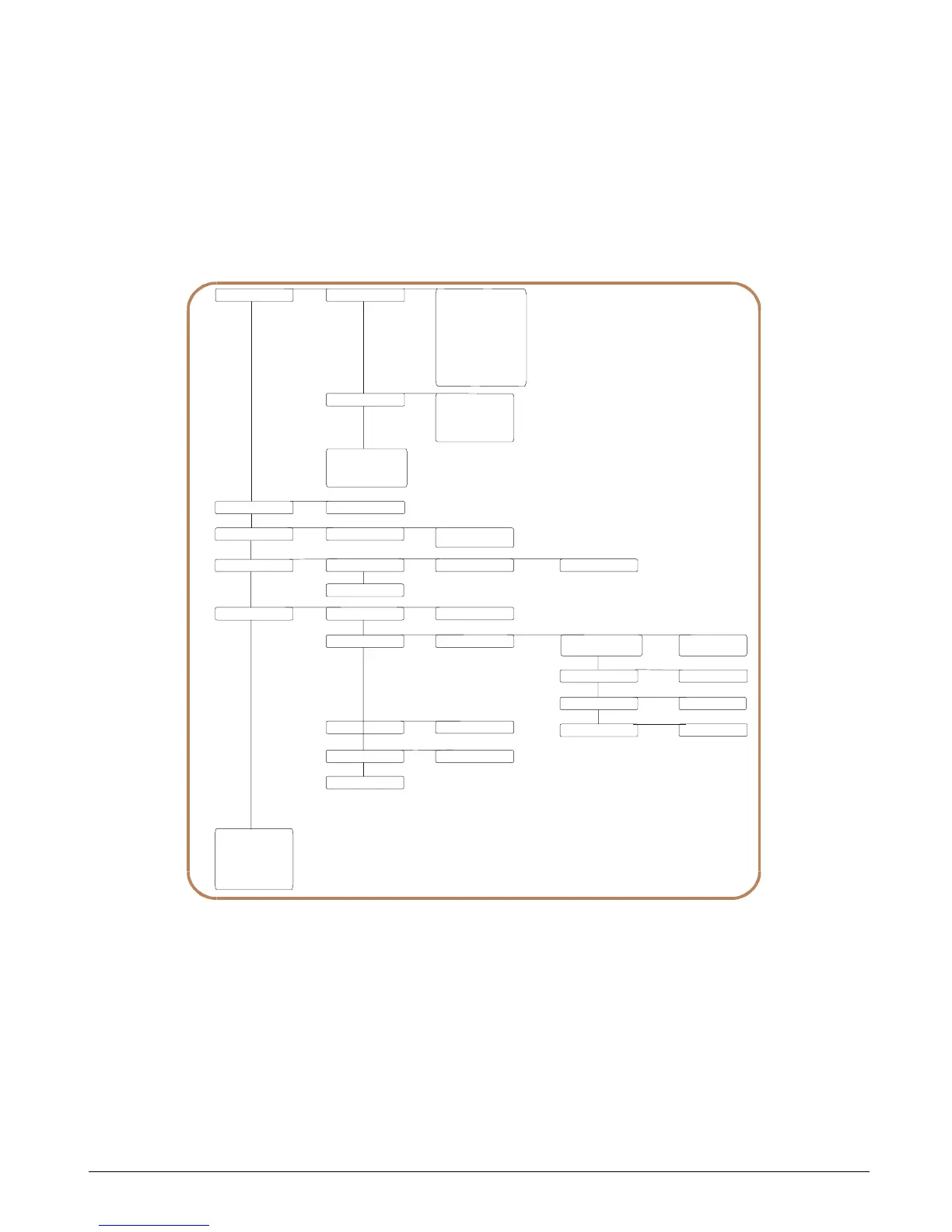CS875-575-375-275-175 Installers Manual with CS5500 keypadB.3.1
Chapter 3: Programming the current keypads
3.1 Overview
Each keypad has a sounder and an LCD display that displays messages in a number of possible languages.
Each keypad must be enrolled, defaulted to the country settings for the selected country and defaulted to the
factory defaults before starting to program the system. For more information on enrolling and defaulting, see
chapter B-1 Enrolling modules.
To program the current keypad, select Installer Menu>This Keypad.
3.2 Configuring keypad features
You can configure the LCD display, the keypad sounder and combination keys. The following example
configures the keypad so that all codes are displayed as stars rather than in digits. It also configures the keypad
sounder to beep when a wireless receiver does not report within the supervision window.
For more information on
supervision, see chapter 9.
1. Navigate with the µ¶ keys to This Keypad>Keypad Features and press OK.
2. Scroll to Display>Hide PINs>Yes and press OK.
3. The keypad beeps once to confirm the change and returns to Hide PINs.
Armed Zone Info
Service Message
Custom Message
Clock
24-hour Clock
Type OK for Menu
Custom Message Lock
LED Extinguish
Hide PINs
Always Multi-Area
Display
Keypad Features
3.1
3.1.1
3.1.1.1
3.1.1.2
3.1.1.3
3.1.1.4
3.1.1.5
3.1.1.6
3.1.1.7
3.1.1.8
3.1.1.9
Silent Keypad
Din
