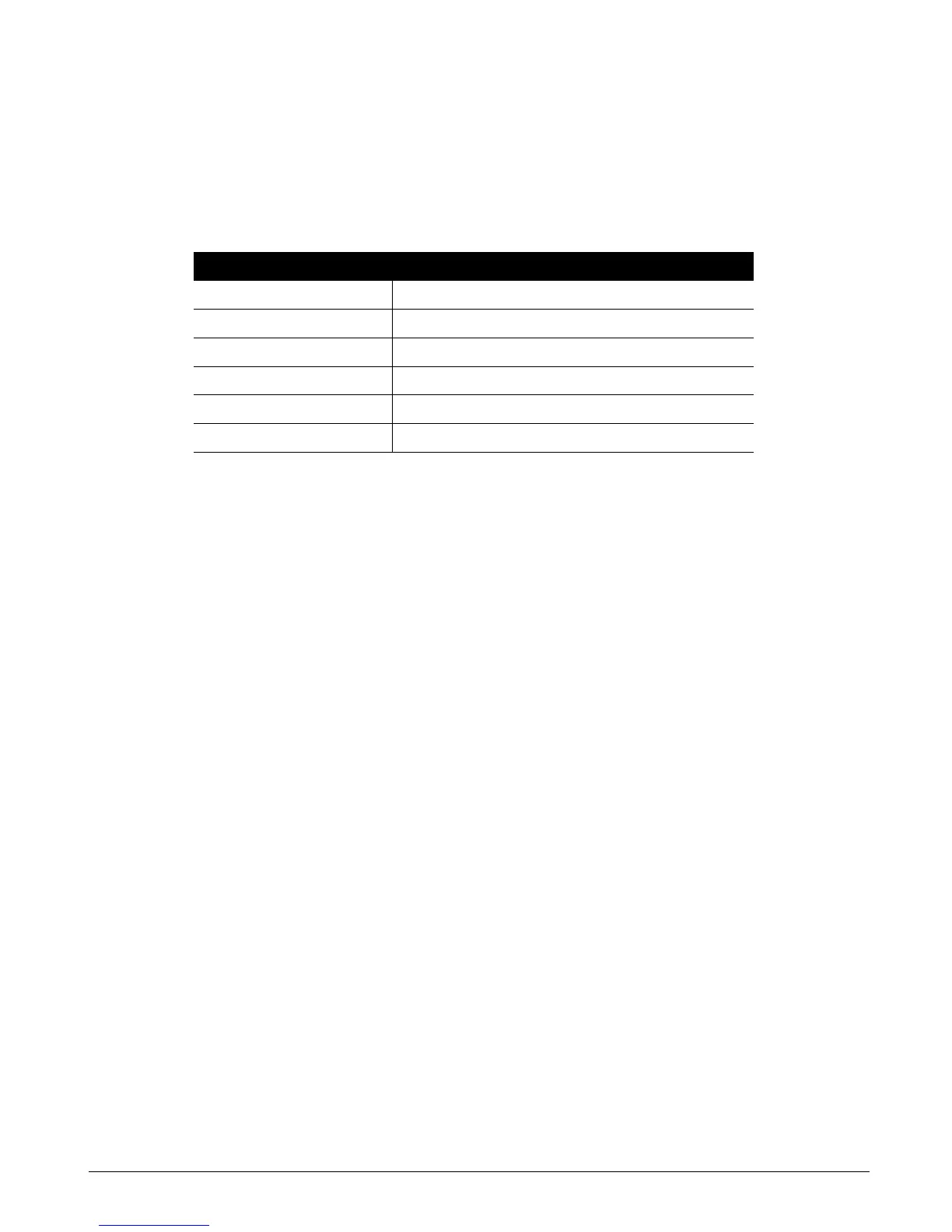CS875-575-375-275-175 Installers Manual with CS5500 keypadB.5.7
7. Scroll to Start Learning and press OK.
8. Enter the zone number to start with. In this case, enter 9 to program the detectors in zones 9 and 10 and press
OK.
5. Tamper the different detectors in sequence. To do this, you activate the sensor’s tamper switch. Table 5-8:
Learning RF sensors explains how to activate each type of sensor.
9. Press ## to leave the programming mode. The OK to Exit prompt is displayed. The system now functions as a
normal alarm system. See the CS5500 LCD Keypad User Manual for information on arming and disarming
the system.
<
Select Installer Menu>RF Receivers>RF Receiver x>Inputs>Sensor x>Delete to delete an enrolled RF zone.
5.4.3 Configuring receiver features
Configurable receiver features include tampers and communication errors. The following example enables RF
jamming detection on RF receiver 32. RF communication is considered to be jammed when there has been a
jamming signal for more than 30 seconds in a 60 second window.
1. Navigate with the µ¶ keys to RF Receivers>RF Receiver 32>Receiver Features and press OK.
2. Scroll to Jam Detection>Enabled and press OK.
3. The keypad beeps once to accept the change and returns to Jam Detection.
5.4.4 Setting supervision windows
There are three wireless supervision options: Short Window, Normal Window and Fire Window. PIR and door/
window sensors follow short and normal windows.
• If a PIR or door/windows sensor does not report within the time specified in Short Window, the system does
not allow the user to arm the system. However, an RF Sensor Lost condition is not reported to the central
station.
• If a PIR or door/windows sensor does not report within the time specified in Normal Window, an RF Sensor
Lost condition is reported to the central station and a service message is displayed on the keypad.
The short and normal window timers are configured differently according to country and frequency. 868 Mhz
transmitters typically report every 15 minutes while 433 Mhz transmitters typically report every 64 minutes.
If you are installing a system in Holland or Belgium, you must set the supervision values to 120 for a long
supervision window. Set the short supervision window in Belgium to 15 and in Holland to 20. Fire transmitter
supervision windows should be set to 240.
When the Arming with Zone Lost option is enabled, the user is always allowed to arm the system even if the PIR
or door/window sensor does not report within the short window.
Smoke detectors follow the fire window. 433 Mhz and 868 Mhz smoke sensors report every 64 minutes. Smoke
detectors follow supervision windows only and report to the central station when not reporting within the fire
window.
Table 5-8: Learning RF sensors
Transmitter Action
Door/Window Activate the tamper switch by removing the cover.
Door/Window with external contact Activate the tamper switch by removing the cover.
PIR Activate the tamper switch by removing the back plate from the PIR.
Fire detector Press and hold the test button.
Single Button Panic Press and hold the button.
Keyfobs Press and hold the arm and disarm buttons together.
