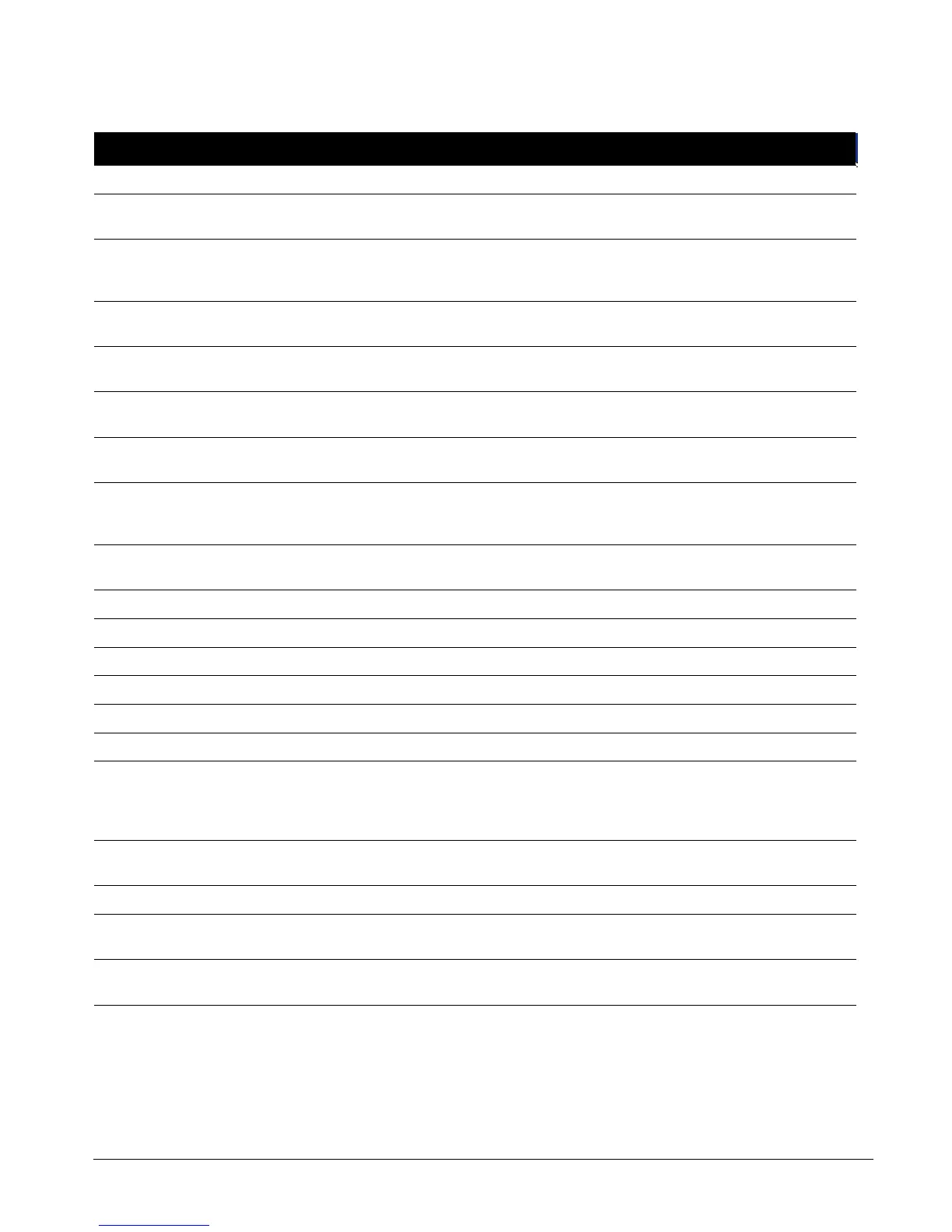CS875-575-375-275-175 Installers Manual with CS5500 keypad B.11.4
11.4 Glossary
Location Term Definition
11 CS535 Voice Module A module used to send pre-recorded voice messages when activated.
11. Recording
A menu entry that groups recording options for messages sent by the voice
module.
11.1.1 All in Sequence
A menu command that records all voice messages in sequence. The sequence
is: Leader message; 15 messages that can be linked to different types of event
(such as, alarms or opening/closing); Kiss off message; Address message.
11.1.2 Leader Message
A menu command that records the leader message. This message is sent by
the CS535 voice module at the start of a voice reporting phone call.
11.1.3 Single Event Message
A menu command that records a single event message. This message is sent
by the voice module and states the event that has occurred.
11.1.4 Multiple Event Messages
A menu command that records a multiple event message. This message is
sent by the CS535 voice module and states the events that have occurred.
11.1.5 Address Message
A menu command that records the address message. This message is sent by
the CS535 voice module and states where an event has occurred.
11.1.6 Kiss Off Message
A menu command that records the kiss off message. This message is sent by
the CS535 voice module at the end of a voice reporting phone call to indicate
that the kiss off digit has been received.
11.2 Playback
A menu entry that groups options that allow the installer to play back recorded
voice messages.
11.2.1 All in Sequence A menu command that plays back all voice messages in sequence.
11.2.2 Leader Message A menu command that plays back the leader message.
11.2.3 Single Event Message A menu command that plays back a single message.
11.2.4 Multiple Event Messages A menu command that plays back multiple event messages in a row.
11.2.5 Address Message A menu command that plays back the address message.
11.2.6 Kiss Off Message A menu command that plays back the kiss off message.
11.3 Handshake Digit
A menu option that specifies the handshake digit. This digit is sent from the
central station (in the case of a CS535 voice module, this is usually a house
phone or a mobile phone) to the control panel in order to establish a
connection.
11.4 Kiss Off Digit
A menu option that specifies the digit that the voice module accepts as a signal
from the telephone saying that the person has understood the message.
11.5 Model A menu option that displays the current model of the selected module.
11.6 Version
A menu option that displays the current software version of the selected
module.
11.7 Default Settings A menu option that defaults the selected module to factory defaults.