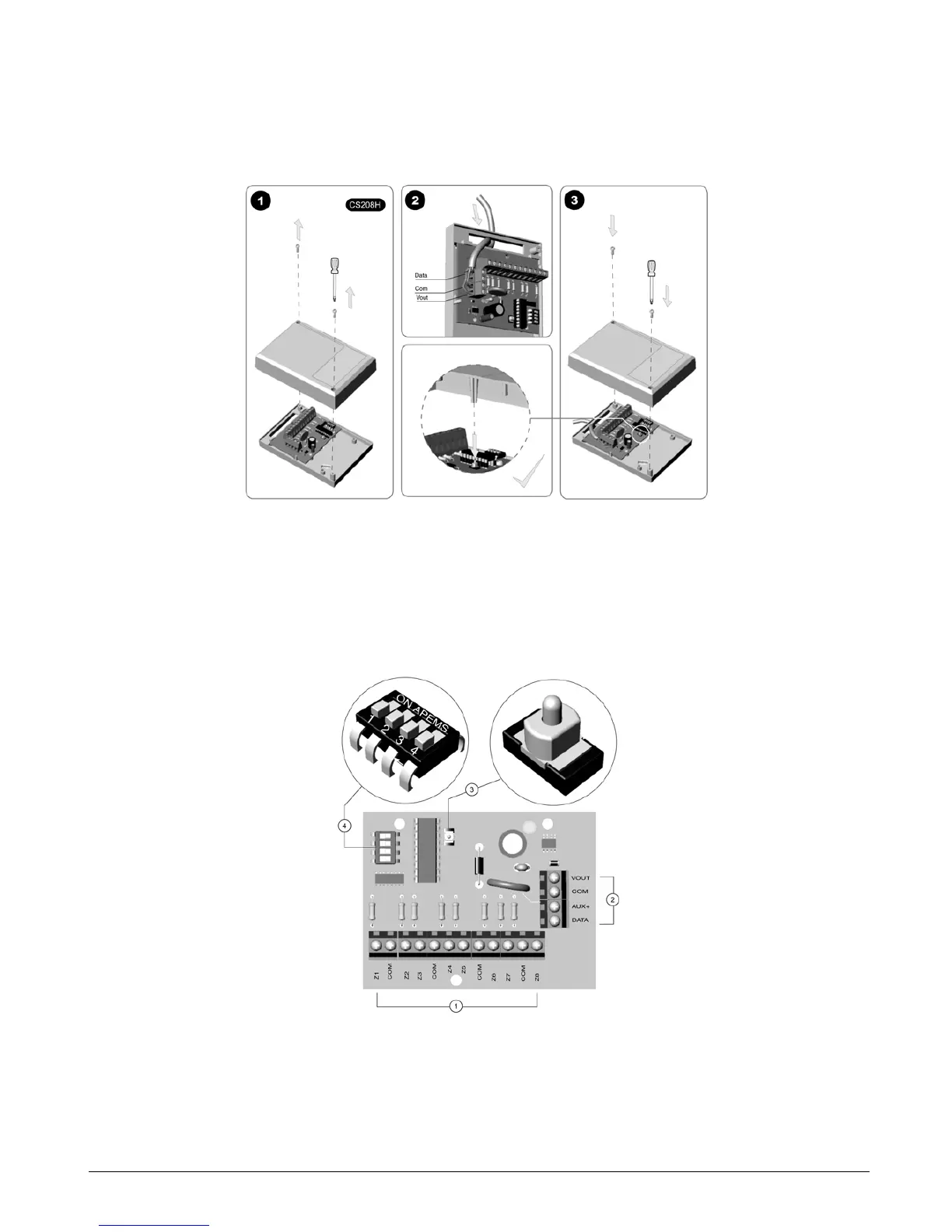CS875-575-375-275-175 Installers Manual with CS5500 keypadB.6.4
6.3 CS208H input expander
The CS208H input expander comes in its own housing. The board is different to the CS208 input expander.
6.3.1 Installing the CS208H input expander
1. Unscrew the screws to open the housing.
2. Wire the terminals as shown.
3. Replace the lid, making sure that the orientation is correct.
6.3.2 CS208H input expander board
1
Zone connections (8 sets)
3
Tamper switch
2
Keypad bus connection
4
DIP switches
