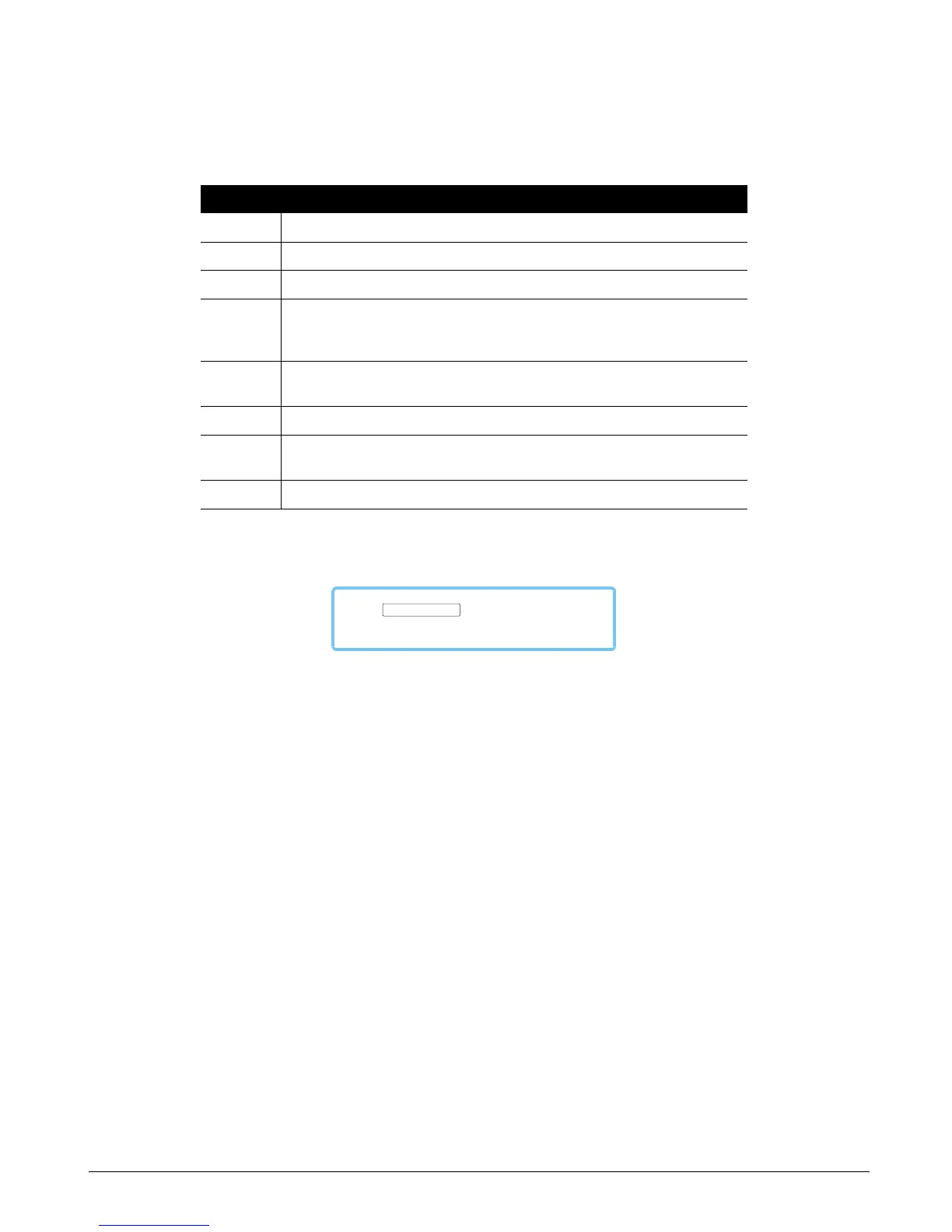CS875-575-375-275-175 Installers Manual with CS5500 keypadB.6.6
6.3.4 Wiring the CS208H input expander
To wire the CS208H input expander, see Table 6-4: CS208H input expander terminals. Any unused zones must
have an EOL resistor across them.
6.4 Programming the CS208H / CS208 / CS216 input expander
The zones on the CS208H / CS208 / CS216 input expander are programmed in a similar way to on-board zones.
For more information on programming on-board zones, see chapter B-2 Programming the control panel. You
must enroll and default each input expander before you begin to program the system. For more information on
enrolling and defaulting, see chapter B-1 Enrolling modules. To program the input expander zones, select
Installer Menu>Control Panel>CS208/CS216 Input Expander.
Table 6-4: CS208H input expander terminals
Terminal Description
DATA Connect to the KP DATA terminal of the CSx75.
AUX Connect to the KP POS terminal of the CSx75. Current draw is 30 mA.
COM Connect to the KP COM terminal of the CSx75.
Out Can be used to power devices directly from the CS208H. Power comes from the CSx75
and the current draw of these devices must be added to the total current draw of the
CS208H. The output current connected to a COM terminal is limited to 100 mA.
Z1 Connect to one side of zone 1 loop. Connect the other side to the COM terminal. Open or
short causes alarm.
COM Common (-) terminal for zones 1 and 2.
Z2 Connect to one side of zone 2 loop. Connect the other side to the COM terminal. Open or
short causes alarm.
Z3-Z8 Connect as described for Z1 and Z2.
Input Exp 16
6.1
Input Exps 17 - 108
Same as above
