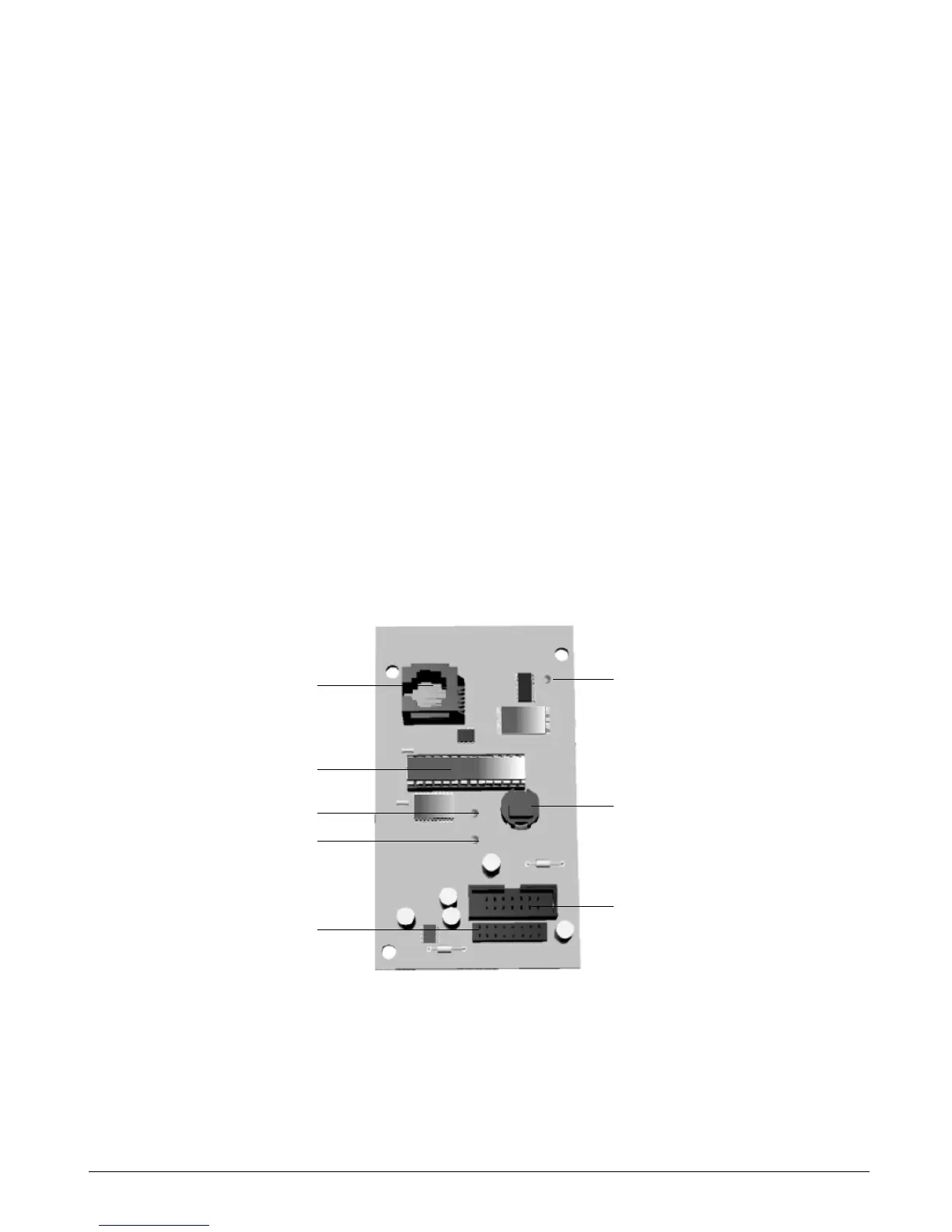CS875-575-375-275-175 Installers Manual with CS5500 keypadB.11.1
Chapter 11: Setting up the CS535
11.1 Overview
The CS535 voice module reports alarm events to designated phone numbers using pre-recorded voice messages.
You record the voice messages using a normal analog telephone. When an alarm event occurs, the control panel
establishes a telephone connection with a specified phone number and informs the CS535 voice module to report
configured events.
The CS535 voice module can send four types of voice message in a report.
• A leader message announces the report.
• An event message describes the event(s) that have occurred.
• An address message identifies the premises reporting the event(s).
• A kiss off message confirms receipt of a kiss off digit.
The voice module informs the panel when it is finished reporting and the panel closes the connection with the
phone.
11.2 Installing the CS535 voice module
The CS535 voice module can be connected directly to the board. If a CS534 listen-in module is used, the CS535
voice module is connected to the board and the CS534 listen-in module is attached to it via a ribbon cable. If a
CS7002 GPRS module is used, the CS7002 GPRS module is connected to the board and the CS535 listen-in
module is attached to it via a ribbon cable.
For information on installing the CS535 voice module in the various housings, see chapter A-4 Installing a basic
system.
1
Rear entry connector
5
RJ11 telephone connection
2
Reporting LED
6
Record/playback LED
3
Bus supervision LED
7
Record/playback button
4
Processor
8
Expansion port for CS534 listen-in module
1
2
3
4
5
6
7
8
