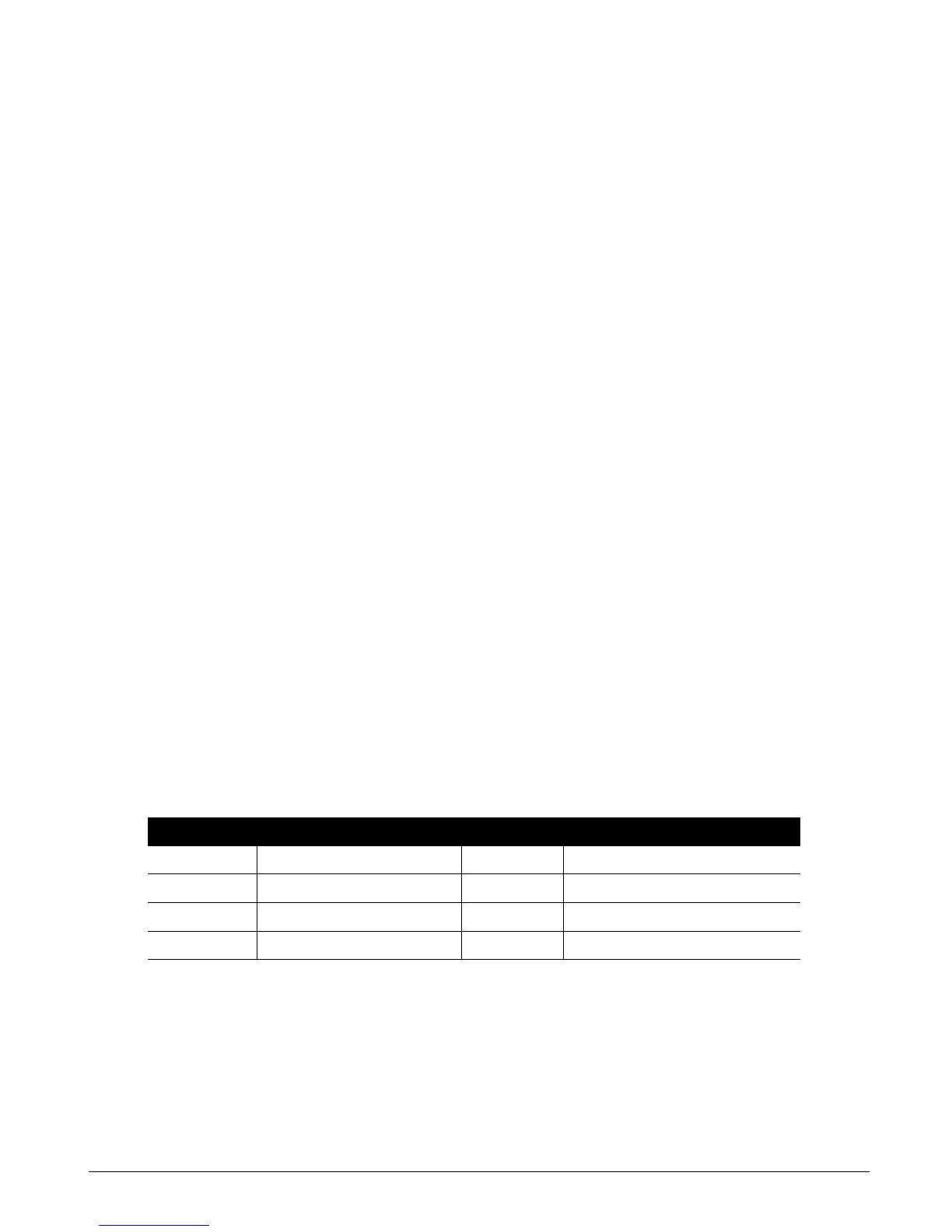CS875-575-375-275-175 Installers Manual with CS5500 keypadB.12.4
3. The keypad beeps once to accept the change and returns to Keyfob Funct 1.
12.3.2 Configuring X-10 functions
You can program the X-10 function that is performed when a card is scanned. The following example enables X-
10 device 4 (module number 6, house code B) for the double badge action on proximity reader 113. To activate
the double badge action, you must set the scan time. In this example, it is set to 1 second.
1. Navigate with the µ¶ keys to CS1700 Proximity Readers>Prox Reader 113 and press OK.
2. Scroll to Feature Select>Card Scan Mode>Single/Double/Hold and press OK.
3. The keypad beeps once to confirm the change and returns to Card Scan Mode.
4. Navigate with the µ¶ keys to Badge Functions>Double Badge (2 Beeps)>Broadcast X10 Function>Yes
and press OK.
5. The keypad beeps once to confirm the change and returns to Broadcast X10 Function.
6. Navigate with the µ¶ keys to X-10 Functions>Module Number and press OK.
7. Select 6 and press OK.
8. The keypad beeps once to confirm the change and returns to Module Number.
9. Scroll to House Code and press OK.
10. Select B and press OK.
11. The keypad beeps once to confirm the change and returns to House Code.
12. Scroll to Functions>Double Badge (2 Beeps)>On and press OK.
13. The keypad beeps once to accept the change and returns to Double Badge (2 Beeps).
14. Navigate with the µ¶ keys to Miscellaneous>Scan Time and press OK.
15. Select 100 x 10 ms and press OK.
16. The keypad beeps once to accept the change and returns to Scan Time.
12.3.3 Adding and deleting cards
To add or delete cards, you must enter information at the keypad and then scan the cards. Before a card can be
added, one CS1700 proximity reader on the system must be programmed to enable user card programming. It is
recommended that only one reader on the system is enabled to do this and that this reader is located near a keypad.
This CS1700 proximity reader transfers information to all other CS1700 proximity readers in the system once
programming is finished. The following example enables user card programming on proximity reader 113.
<
The proximity reader recognizes pre-defined card serial numbers. It is not recommended to change these
serial numbers.
1. Navigate with the µ¶ keys to CS1700 Proximity Readers>Prox Reader 113 and press OK.
Table 12-3: CS1700 proximity reader X-10 functions
Function Description Function Description
0 All units off 4 Dim
1 All units on 5 Bright
2 On 6 All lights off
3Off