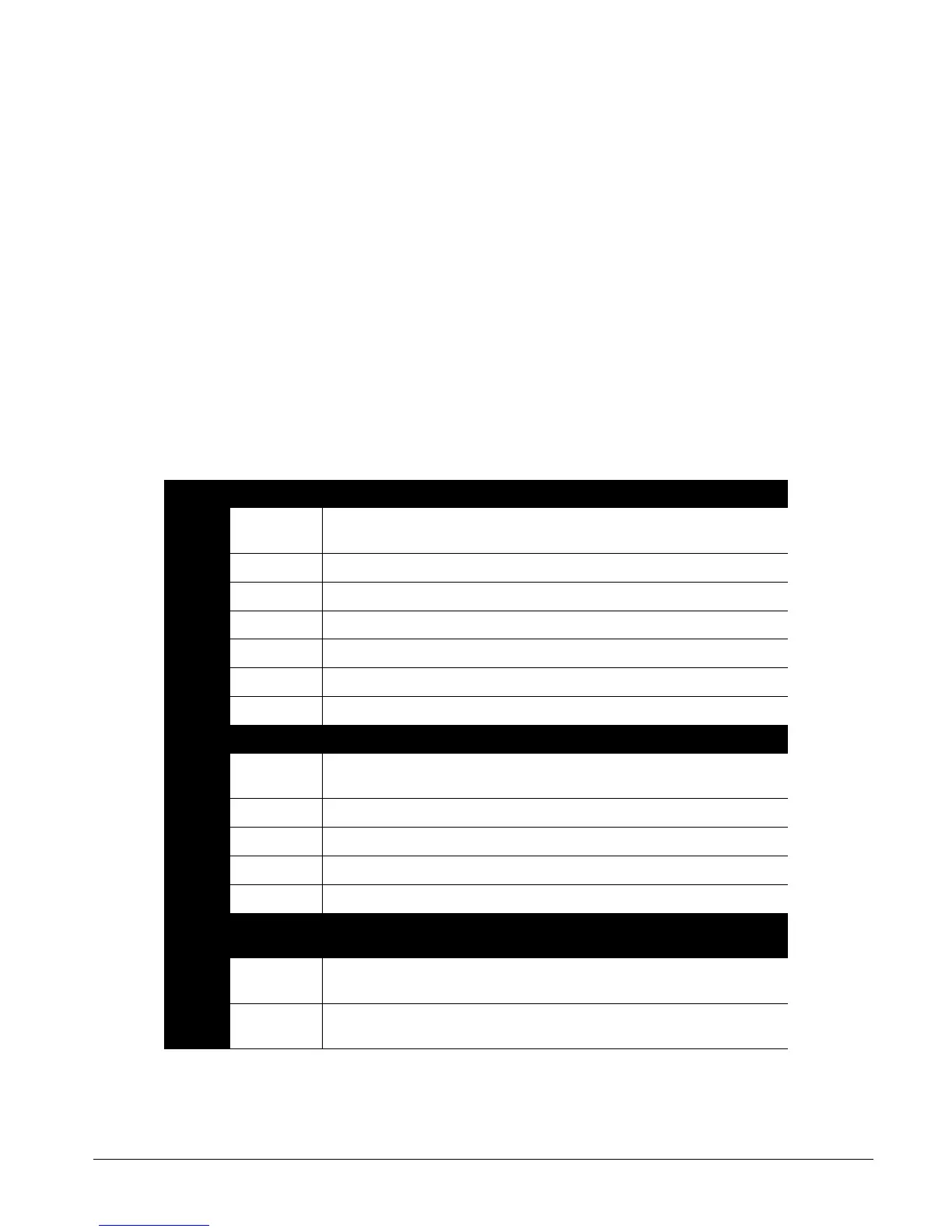CS875-575-375-275-175 Installers Manual with CS5500 keypad B.9.3
6. The CS534 listen-in module sends a continuous indicator tone to the central station until the access code is
received or the maximum number of attempts is exhausted. When a code is received, the indicator tone is
silenced.
7. The CS534 listen-in module waits for the access code to match. The reset [#] key may be used during PIN
entry to clear the PIN buffer. If the access code does not match after a set number of attempts, the system
returns to stand-by mode and waits for a new trip. If the code is validated, the system silences the siren and
starts a two-way session.
9.2.3 Control levels
Levels of the modes may be changed at any time by pressing * followed by the level number you wish to access
on a touch-tone telephone. If no key is pressed for 3 seconds on the telephone, then the buffer is automatically
cleared. Press * on the telephone twice to return to the beginning.
• If a new alarm in the same partition is activated during a two-way session, the session timer can be extended
by pressing a key before the session times out.
• If a new alarm in a different partition is activated during a two-way session, the timer is reduced to 20
seconds, and cannot be extended.
Levels 1, 2 and 4 are not supported. Attempts to access these levels will revert to Level 0
Table 9-2: CS534 control levels
Level
0
Basic control level
0 Returns to the initial session settings when it is tripped. This includes the microphone
selection and audio mode.
1 High gain talk to the premises and extends the session time.
3 High gain listen-in from the premises and extends the session time.
2, 4, 5, 7, 8, 9 Extends the session time.
6 Low gain listen-in from the premises and extends the session time.
88 Terminates the session and starts the call back mode.
99 Terminates the session and returns to the stand-by mode and waits for a new trip.
Level
3
Microphone control (zoning)
0 Returns to the initial session settings when it was tripped. This includes the microphone
selection and audio mode.
1 Turns microphone 1 on, microphone 2 off, and extends the session time.
2 Turns microphone 2 on, microphone 1 off, and extends the session time.
3, 4, 5, 6, 7, 8 Extends the session time.
9 Turns both microphones on and extends the session time.
Level
5
Output / relay control level (negative—turn off)
Note: This feature requires X-10 Interface.
0 Returns to the initial session settings when it is tripped. This includes the microphone
selection and audio mode.
1 – 9 Turns the corresponding output/relay OFF. A negative confirmation tone (two low beeps)
is heard. For more information, see Table 9-3: CS534 tones.