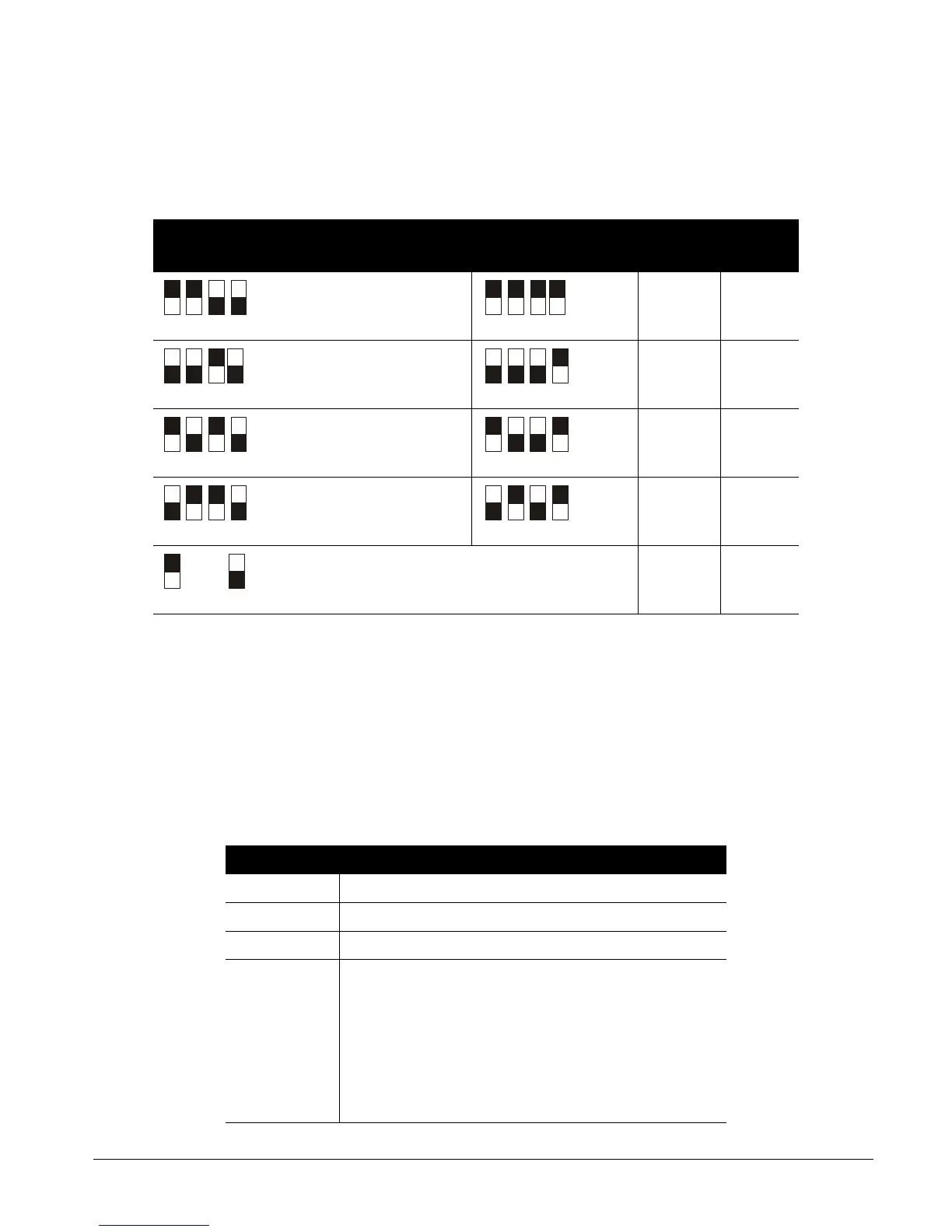CS875-575-375-275-175 Installers Manual with CS5500 keypad B.7.2
7.2.1 Setting the DIP switches
1. Power down the CS507 output expander.
2. Set the DIP switch according to Table 7-1: CS507 output expander DIP switches.
3. The outputs can be logged in the event log. The output numbers that appear in the event log are linked to a
selected CS507 output expander address.
4. Power up the CS507 output expander. The position of all switches is updated when the CS507 output
expander is powered up.
For details on how to install the CS507 output expander in the various housings, see chapter A-4 Installing a
basic system.
7.2.2 Wiring the CS507 output expander
Table 7-1: CS507 output expander DIP switches
DIP switch setting Address Outputs DIP switch setting Address Outputs
24 1-7
28 33-39
25 9-15
29 41-46
26 17-23
30 49-55
27 25-31
31 57-63
= ON = OFF
Table 7-2: CS507 output expander terminal connections
Terminal Description
DATA Connect to the KP DATA terminal of the CSx75.
AUX Connect to the KP POS terminal of the CSx75. Current draw is 30 mA.
COM Connect to the KP COM terminal of the CSx75.
Vout This terminal can supply up to 100 mA fused separate from the power in
the control panel.
Note: Any power drain from this terminal should be included in total
current draw from the CSx75. This allows an isolation of the power
between the main control and remote devices. If a short is created past
the AUX terminal, these devices cease to function, but the other devices,
including the CS507 output expander, continue to operate. The CS507
output expander reports this problem to the control panel for display on
the keypad as an expander power trouble.
