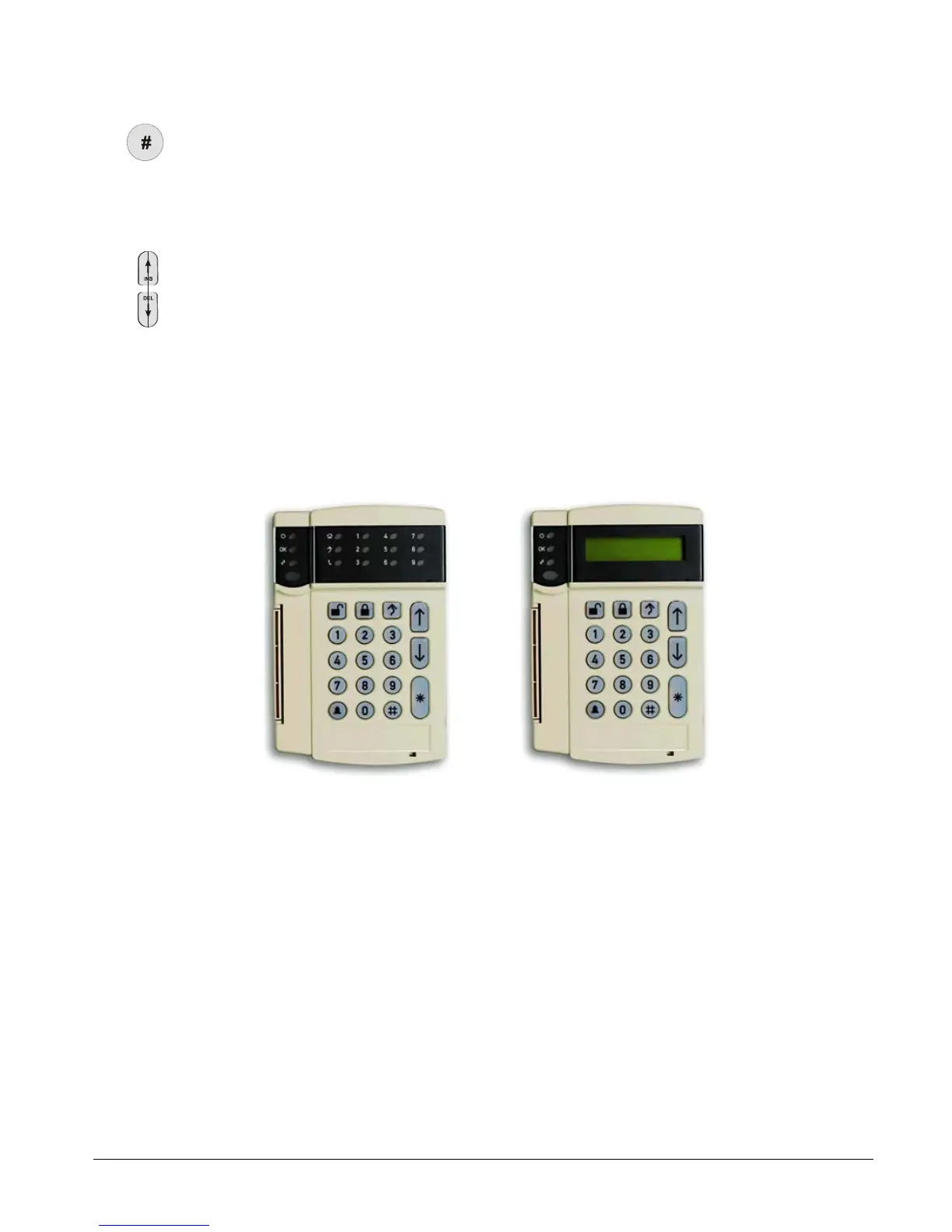CS875-575-375-275-175 Installers Manual with CS5500 keypad A.1.3
1.2.2 Other LCD and LED keypads
These are the other types of keypads that can be used with the CSx75 system. The LCD keypad can be used to
program the system, but a menu structure is not provided.
It is recommended that you program the system using the CS550 keypad or the UDx75 upload/download
software.
Hash
When editing text and phone numbers:
• Press # F1 to move to the first character or number.
• Press # F3 to move to the last character or number.
• Press # to delete from the current position to the last character or number.
Navigation keys
Press the navigation keys to scroll through menu lists and options.
When in multi-area mode or not in a menu:
• Press to display bypassed zones.
• Press to display problem zones.
When editing text and telephone numbers:
• Press to overwrite or insert text.
• Press to delete text.