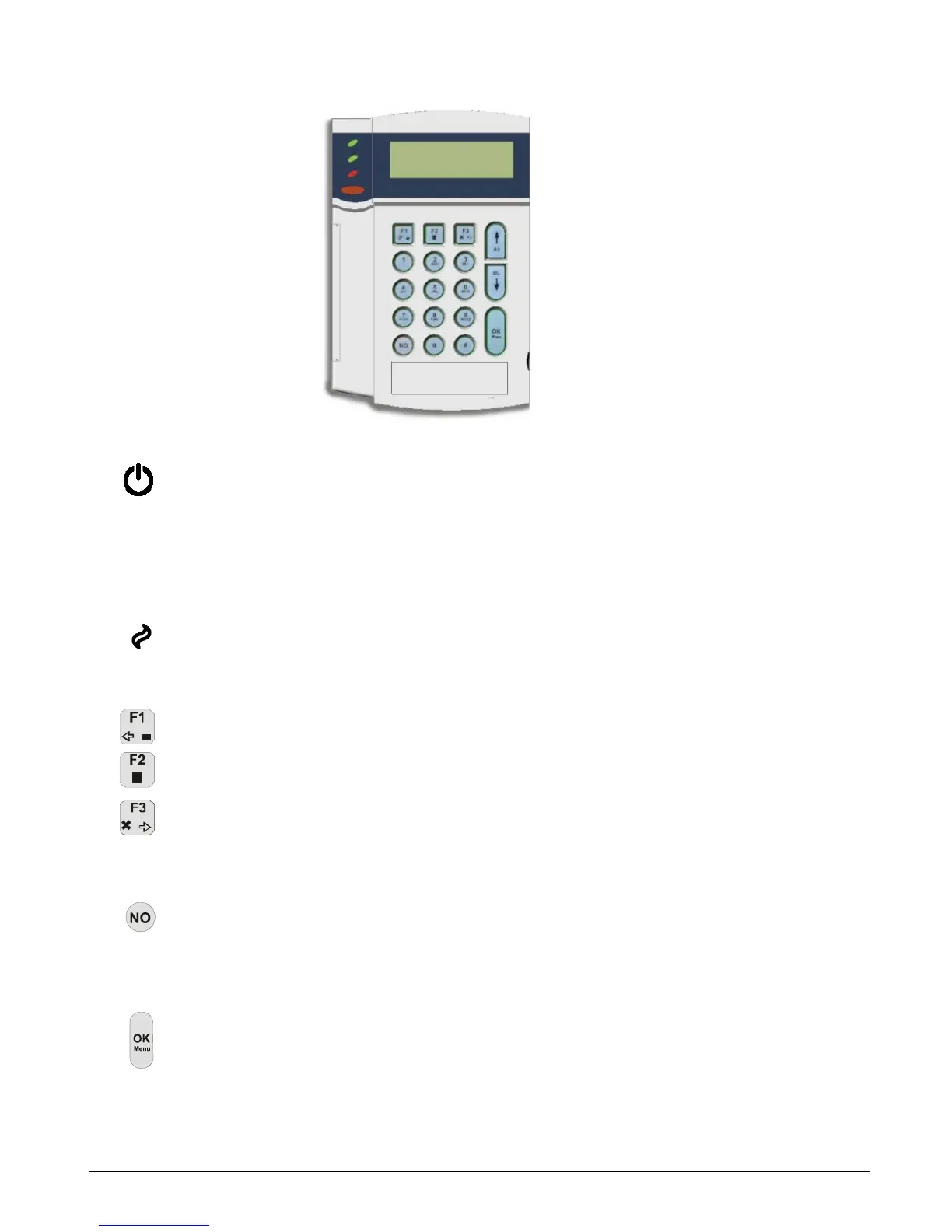CS875-575-375-275-175 Installers Manual with CS5500 keypadA.1.2
Power (green)
• On if the system is connected to the mains and the battery is OK.
• Flashes if the system has no battery or a low battery.
• Off if the system is not connected to the mains.
Ready (green)
• On when the system is ready to arm.
• Flashes when the system is ready to force arm.
• Off when the system cannot be armed.
Fire (red)
• On when a fire zone has been activated.
• Flashes when there is a problem with a fire zone.
• Off when all fire zones are operating correctly.
Function keys
•Press F1 to scroll to the start of the LCD message.
•Press F3 to scroll to the end of the LCD message.
In multi-area mode, these keys have specific functions. If you select one or more areas in this mode:
•Press F1 to part arm the set of areas.
•Press F2 to full arm the set of areas.
•Press F3 to disarm the set of areas.
You can program these keys to perform a function when not in multi-area mode.
No
Press No to:
• Cancel a change to the menu selection or
• Navigate to a higher level in the menu structure or
• Cancel a sequence when entering numeric data.
OK
Press OK to:
• Activate the menu or
• Accept selection changes or
• Move forward in the menu structure or
• Complete a sequence when entering numeric data.