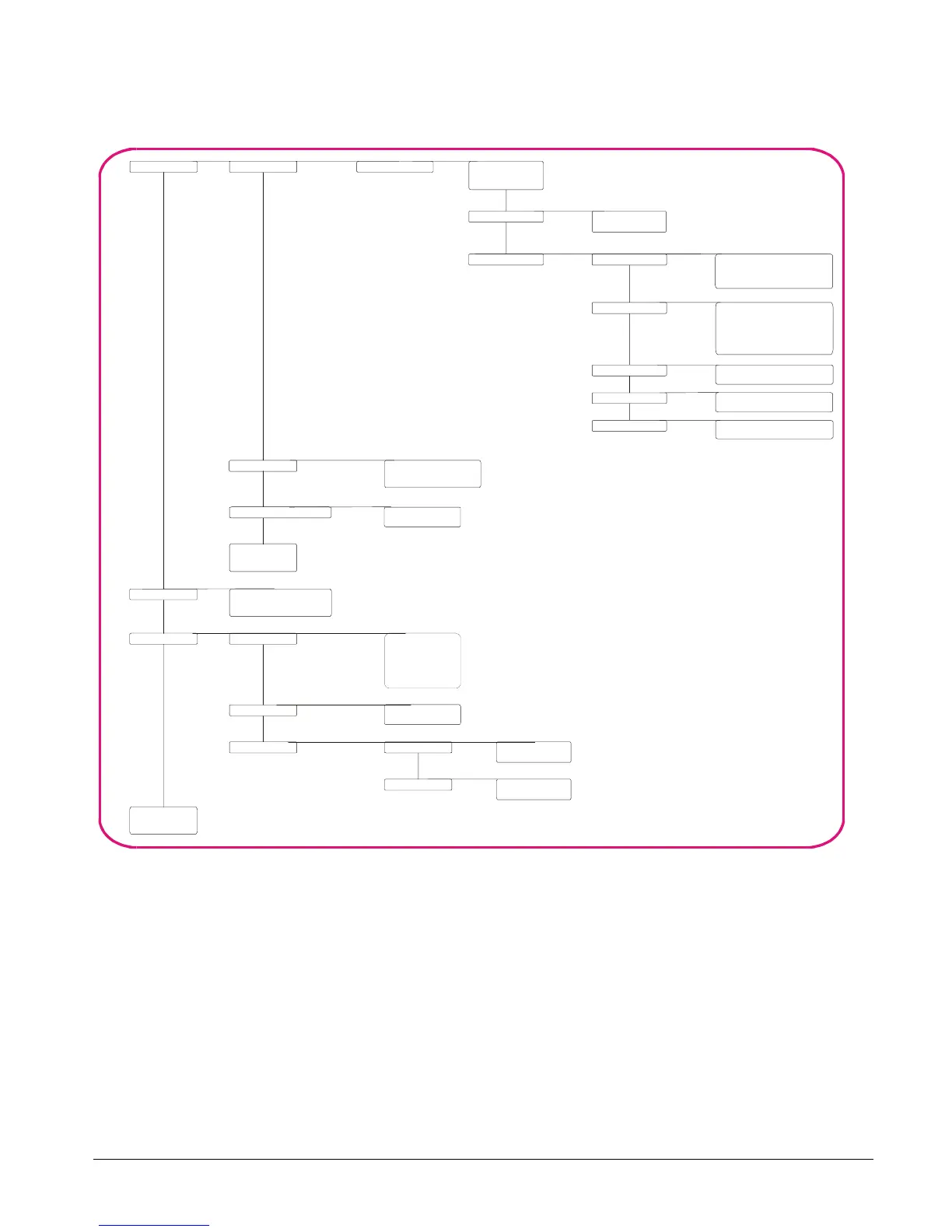CS875-575-375-275-175 Installers Manual with CS5500 keypad B.16.7
16.3 Programming the CS7501 ISDN dialler
You must enroll and default the CS7501 ISDN dialler before you begin to program the system. For more
information on enrolling and defaulting, see chapter B-1 Enrolling modules. To program the CS7501, select
Installer Menu>CS7501 ISDN Dialler.
16.3.1 Configuring phone reporting
The CS7501 ISDN dialler can report to four phone numbers. You can configure the events to be reported, the
reporting format and the reporting connection parameters. The following example reports alarm events that
occur to phone number 8888999, account code 445566 using SIA format.
1. Navigate with the µ¶ keys to CS7501 ISDN Dialler>Reporting>Phone Numbers and press OK.
2. Scroll to Phone Number 1>Phone Number and press OK.
3. Enter 8888999 and press OK.
Phone NumbersReporting Phone Number (1)
16.1 16.1.1
16.1.1.1
Phone Number
Account Code
Protocol
Backup Control
16.1.1.1.1
16.1.1.1.2
Dial Attempts
Dial Sequence
Dial Attempts
16.1.2
Events Alarms
Alarm Restores
Openin
s
Zone Bypass and Restores
Tamper/Trouble Tampers and Restores
Zone Trouble and Restores
Expander Trouble and Restores
Siren/Phone Faults and Restores
RF Sensor Lost and Restores
RF Low Battery and Restores
Power Power Trouble and Restores
Aux Overcurrent and Restores
Communications Fail to Communicate
Test Reports
Miscellaneous Pro
