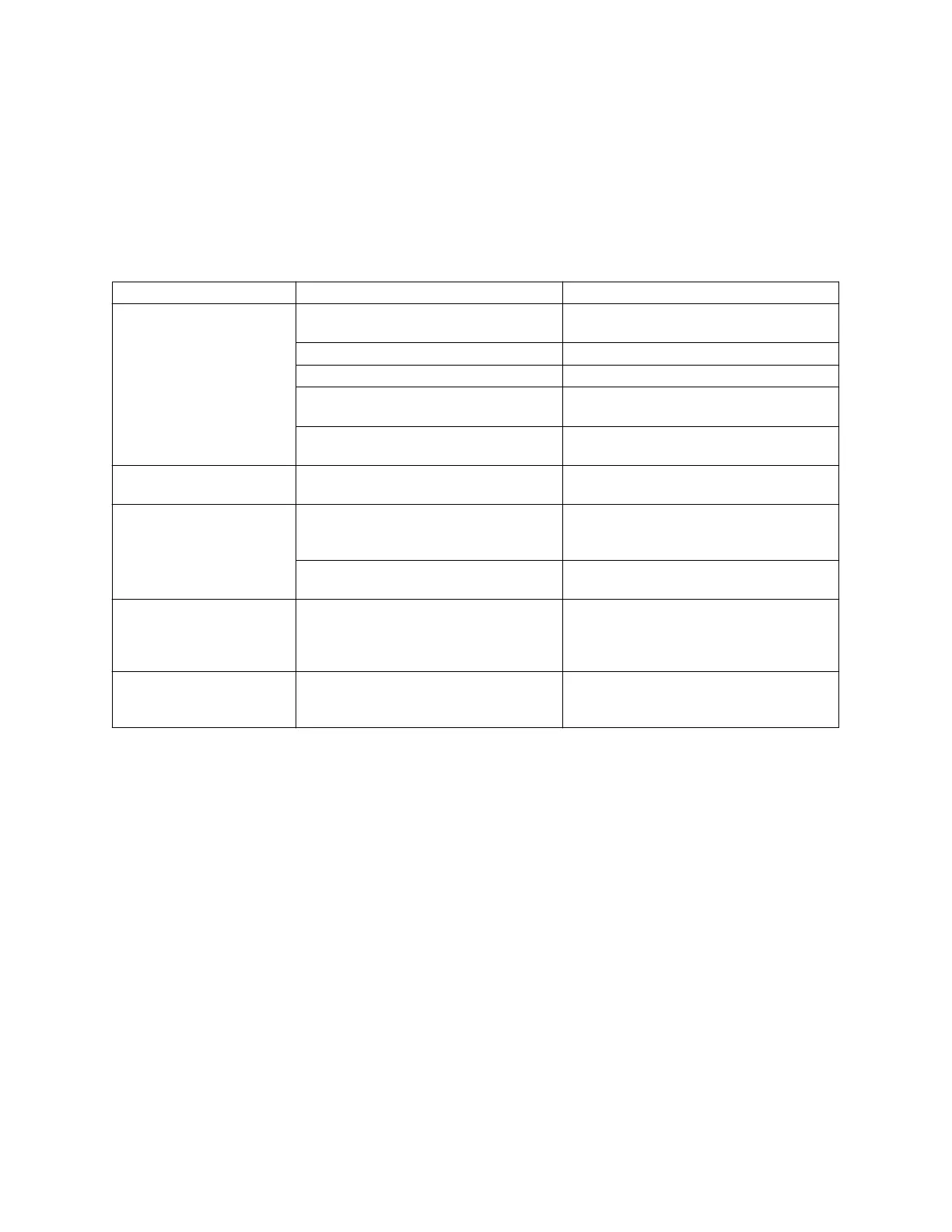Electrical problems
If a circuit breaker opens frequently, do not use the
system. Contact an authorized service representative to
repair the system.
.
Symptom Problem Solution
Mains indicator is not on. The electrical power cable is not
connected.
Connect the power cable.
The system circuit breaker (switch) is off. Turn the circuit breaker on.
The power cable is damaged. Replace the power cable.
The electrical socket the power cable
connects to has no power.
Use a different electrical socket.
An internal fuse is open. Contact an authorized service
representative to repair the system.
One electrical outlet does
not have power.
The outlet circuit breaker is off. Turn the circuit breaker on.
A circuit breaker opens
frequently.
Equipment connected to the outlet(s)
uses more current than the circuit breaker
rating.
Use a different power supply for some of
the equipment.
The equipment connected to the outlet
has a short.
Contact an authorized service
representative to repair the system.
The real time clock on the
anesthesia display does not
maintain accurate time and
date.
The battery in the anesthesia display
needs to be replaced.
Contact an authorized service
representative to repair the system.
Audible alarm sounds. The
system function stops. The
screen is blank.
Internal power converter failure. Turn the system off. Contact an authorized
service representative to repair the system.
WARNING
Aisys CS²
7-18 2067226-001
