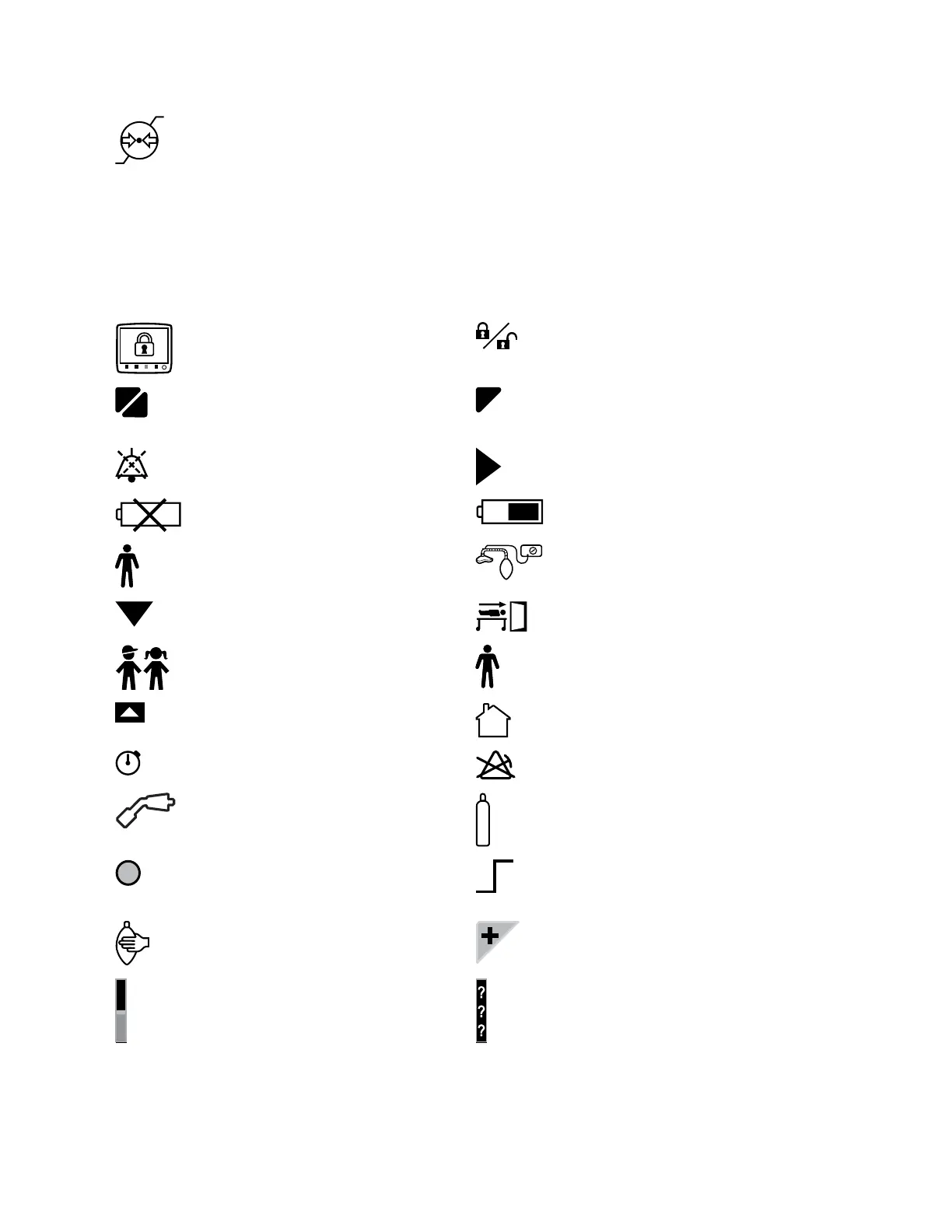Atmospheric limitation
Symbols used on the user interface
.
Lock
Indicates the touchscreen is locked.
Lock/unlock button
Button label to lock or unlock the
touchscreen.
O2% indicator on left and balance gas
indictor on right. Colors associated with
gas settings.
Gas indicator. Color associated with gas
settings.
Audio Pause Submenu
No battery/battery failure Battery in use. Bar indicates amount of
battery power remaining.
Airway module indicator ACGO active
Drop-down menu Start/end case
Pediatric Adult
Lung procedure Home screen
Timer Alarm off
Pipeline Cylinder
Test indicator: red for failure, yellow for
conditional outcome, and green for
pass.
Alarm low and alarm high limit indicator
Manual ventilation Enhanced temperature sensing
Agent level sensing supported. Bar
indicates amount of agent remaining.
Agent level unknown
1 Introduction
2067226-001 1-9
