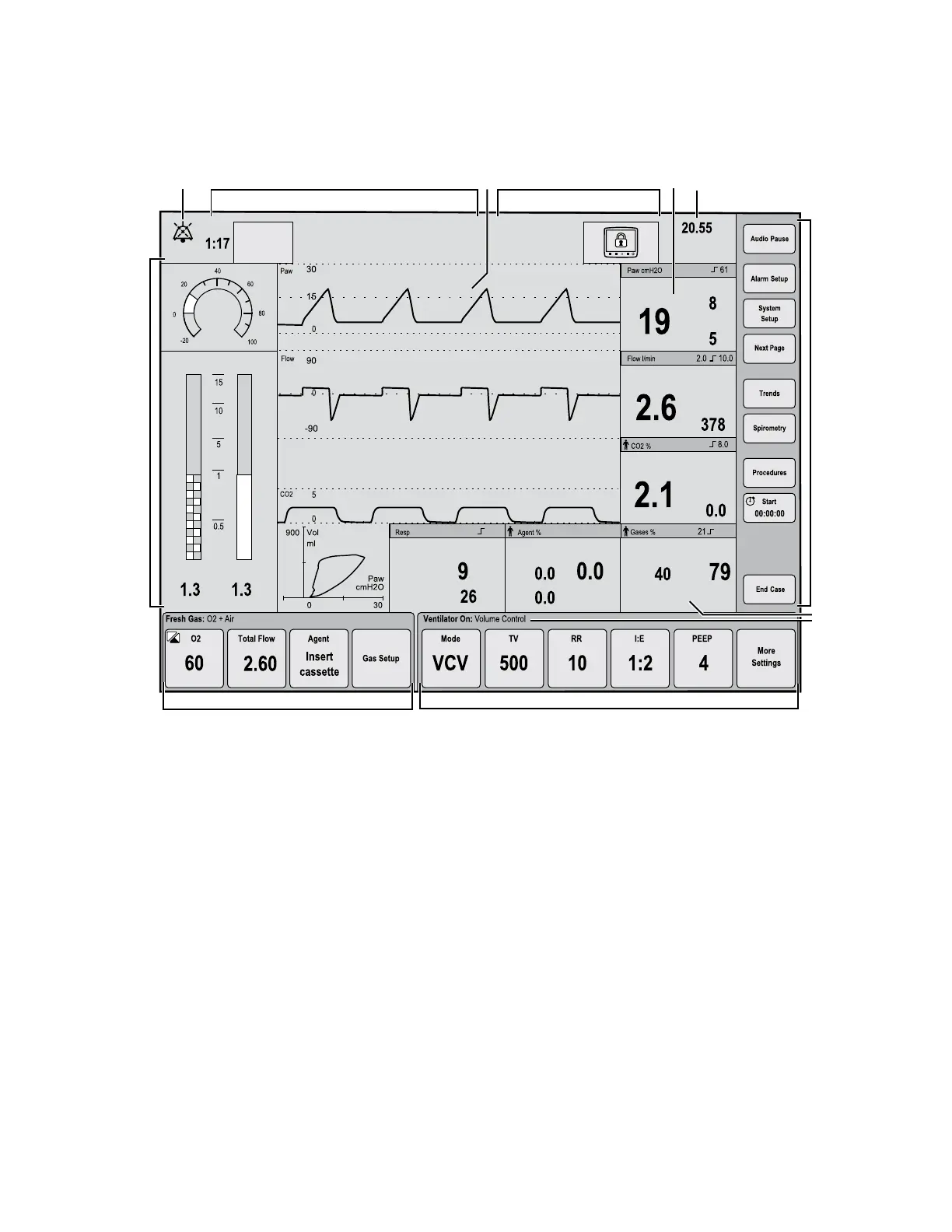Anesthesia system display
12
21
7
9
11
5 6
3
8
10
AB.75.258
1. Audio pause symbol and
countdown clock
Indicates when alarm audio is paused and the countdown clock until audio is
on.
2. Alarm message fields Displays the active alarms.
3. Waveform fields Displays the waveforms of measured values. For example: Paw, Flow, and
CO2.
4. General message fields or lock
touchscreen indicator
Displays general messages and the touchscreen lock indicator.
5. Measured values fields Displays the measured values. For example: Paw, Flow, and CO2.
6. Clock Displays the current time.
7. Function keys Functions available are: Audio Pause, Alarm Setup, Alarms On/Off, Auto
Limits
, System Setup, Next Page, Trends, Spirometry, Procedures, Timer,
Start, and End Case.
8. Digit fields Contains information for Spirometry, Resp, Agent, and Gases.
9. Ventilation mode Displays the selected ventilation mode. For example: Ventilator On, and
Volume Control.
10. Ventilator quick keys Displays Mode, associated ventilation parameters, and More Settings. For
example: Mode, TV, RR, I:E, PEEP, and More Settings.
Aisys CS²
2-12 2067226-001