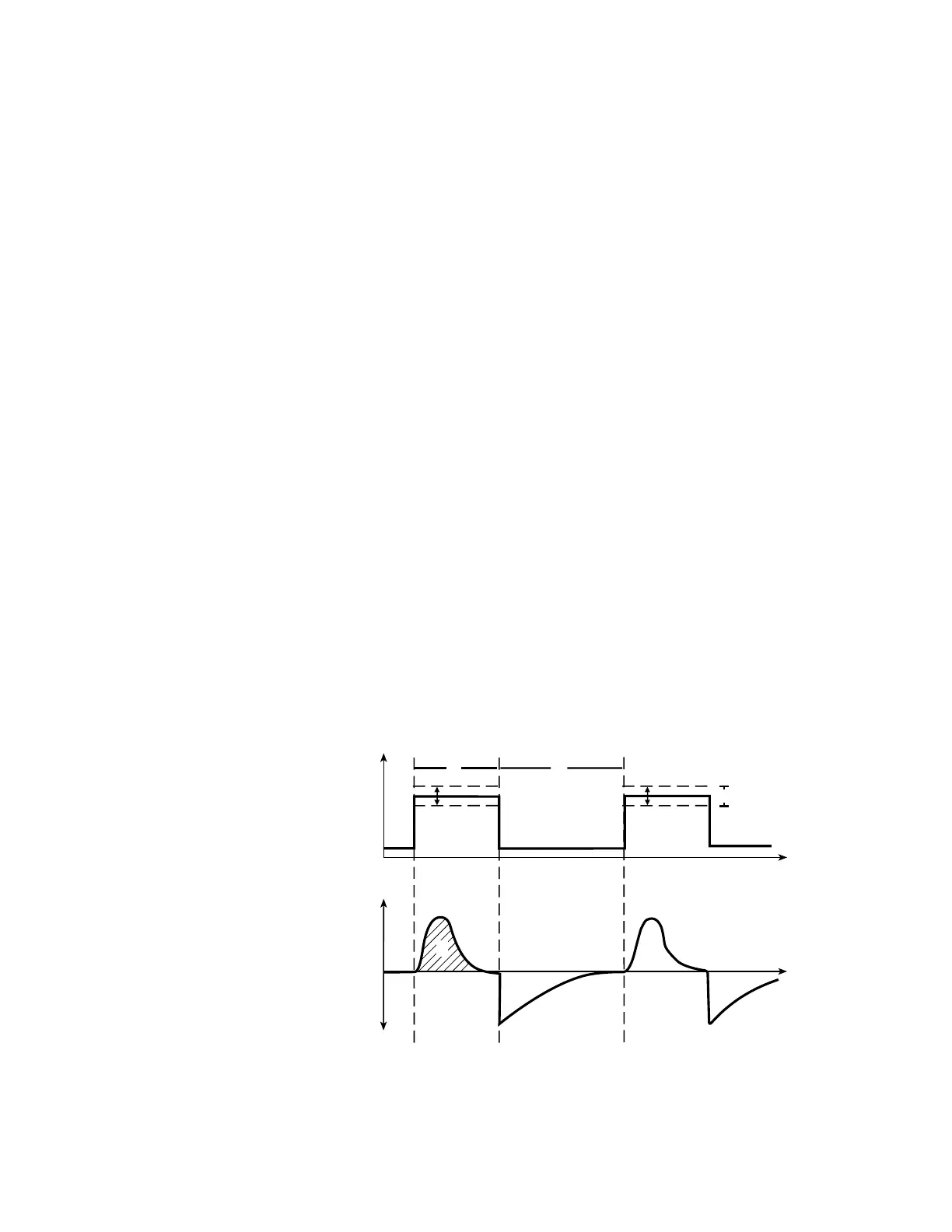6. Flow waveform
Figure 11-4 • Pressure control waveform
PCV-VG mode
In PCV-VG, a tidal volume is set and the ventilator delivers that
volume using a decelerating flow and a constant pressure. The
ventilator will adjust the inspiratory pressure needed to deliver the
set tidal volume breath-by-breath so that the lowest pressure is used.
The pressure range that the ventilator will use is between the PEEP
+ 2 cmH2O level on the low end and 5 cmH2O below Pmax on the
high end. The inspiratory pressure change between breaths is a
maximum of +/- 3 cmH2O. If a high airway pressure alarm is active
due to the current breath, the next breath’s target will be 0.5 cmH2O
less than the current breath’s pressure target.
This mode will deliver breaths with the efficiency of pressure
controlled ventilation, yet still compensate for changes in the
patient’s lung characteristics. PCV-VG begins by first delivering a
volume breath at the set tidal volume. The patient’s compliance is
determined from this volume breath and the inspiratory pressure
level is then established for the next PCV-VG breath.
PCV-VG mode setting:
•
TV
• RR
• I:E
• PEEP
• Pmax
• Rise Rate
2
1
3
4
5
6
7
AB.98.034
1. Paw waveform
2. Tinsp
11 Specifications and theory of operation
2067226-001 11-27
