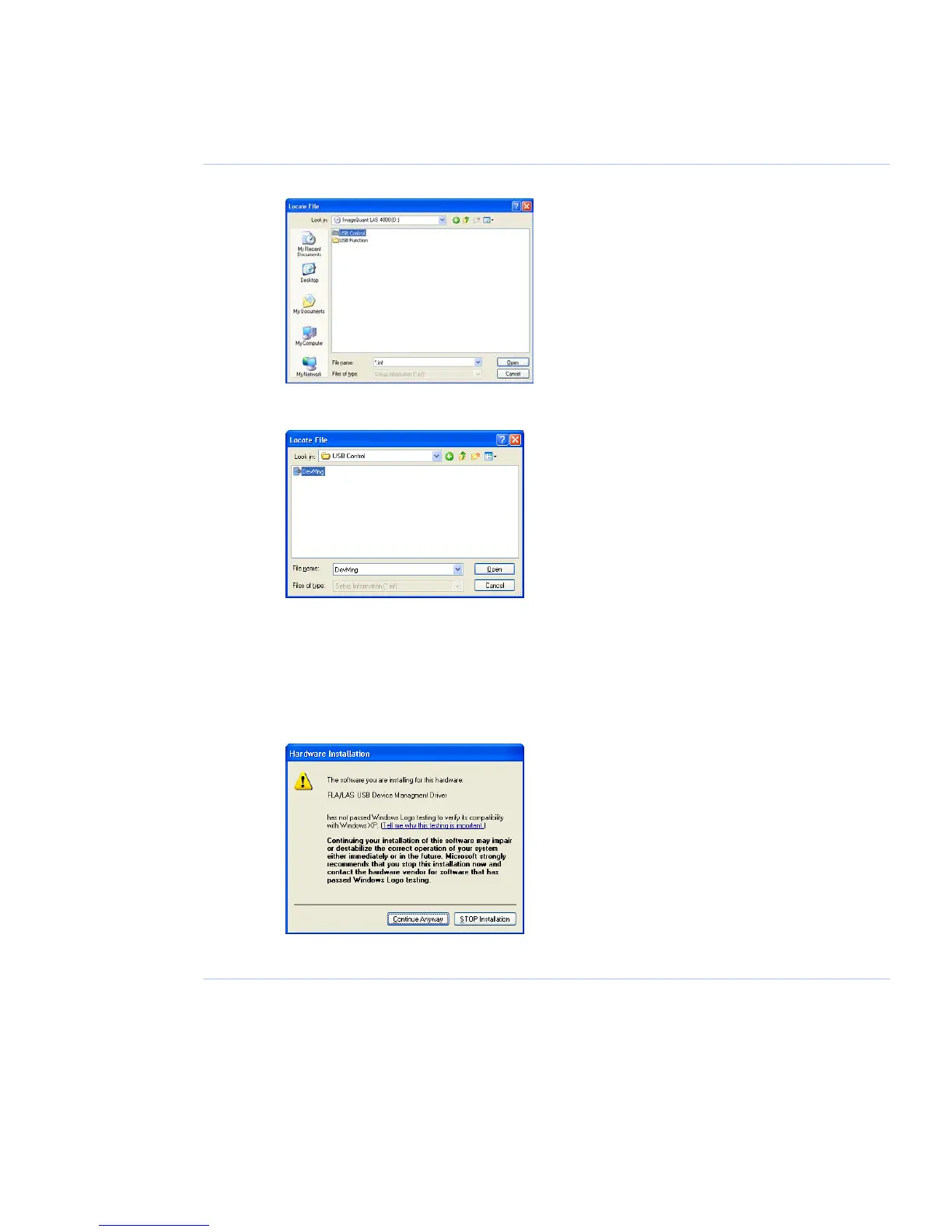ActionStep
Open the USB Control folder.12
Select the DevMng.inf file and click the Open button.13
Click the OK button in the Install from disk dialog.14
Click the Next button in the Add hardware wizard.15
Click the Next button again.16
Click the Continue Anyway button in the Hardware Installation dialog.17
Click the Finish button to complete the driver installation.18
ImageQuant LAS 4000 User Manual 28-9607-42 AB 111
6 Installing ImageQuant LAS 4000 Control Software
6.2 Install ImageQuant LAS 4000 Control Software under Windows XP