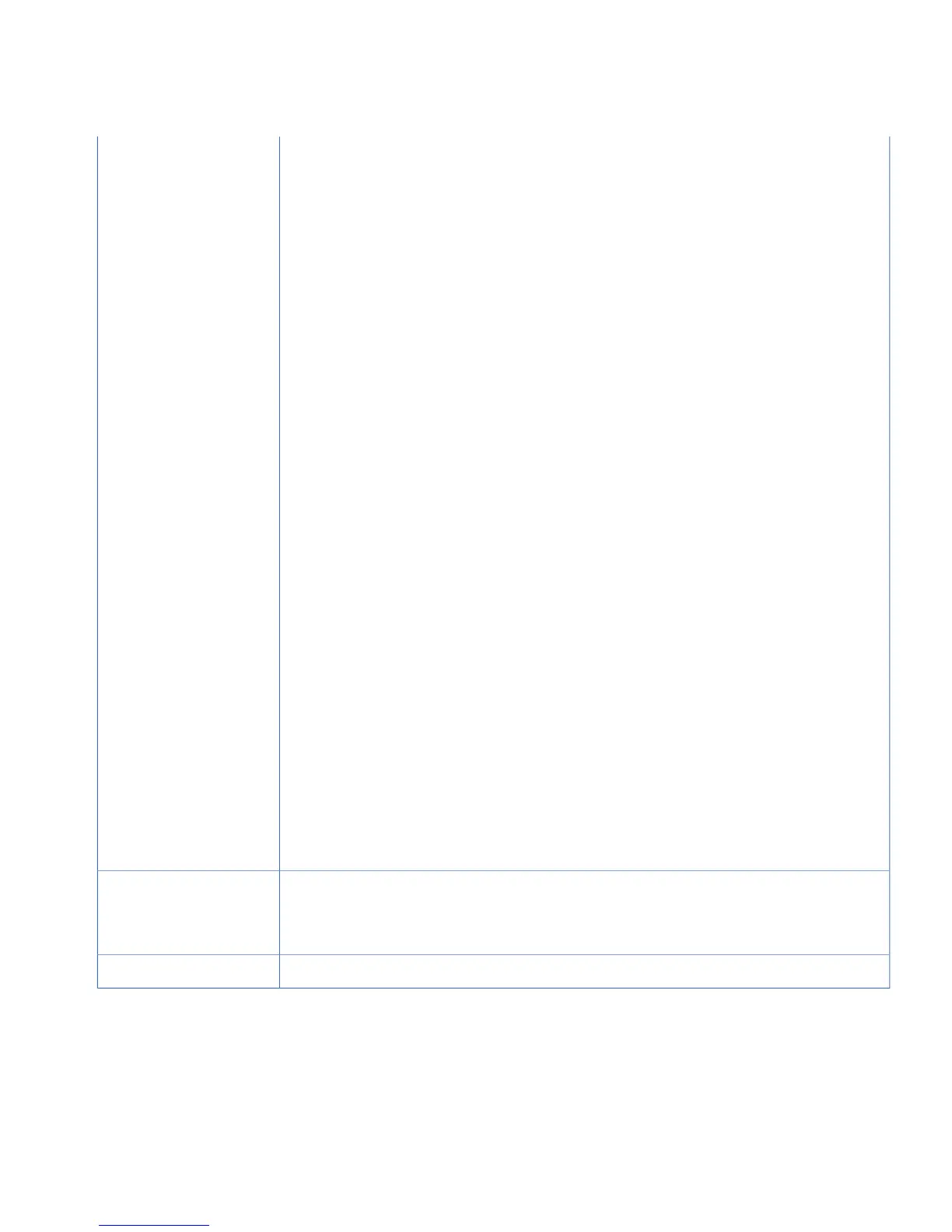Environmental conditions
Operating temperature/humidity conditions
(with temperature fluctuation below 10ºC
per hour or lower)
:15°C to 28°CTemperature
(no dew condensation):30 % to 70 % RHHumidity
When the above conditions cannot be satisfied, modify the facilities accordingly.
Transportation/storage conditions
: -25°C to 70°CTemperature
: 5 % to 100 % RH (no dew condensation)Humidity
Installation location conditions
1
Do not install the equipment in an area where the temperature varies widely.
2
Do not install the equipment near a source of heat.
3
Do not install the equipment in an area where it may get wet or flooded.
4
Do not install the equipment in an area where it may be exposed to corrosive gas.
5
Do not install the equipment in a dusty area.
6
Do not install the equipment in an area constantly or excessively exposed to os-
cillations or impacts.
7
Do not install the equipment in an area exposed to direct sunlight.
: IndoorsOperation site
: 2000 m or lowerMaximum operating altitude
: Transient overvoltageOvervoltage category category II
: Pollution Degree 2Rated pollution applied
USB 2.0
Do not connect the ImageQuant LAS 4000 USB connector to a computer not certified
with UL60950-1 (UL listed) and IEC60950-1.
Analysis unit interface
Noise : 70 dB (A) or lowerOthers
ImageQuant LAS 4000 User Manual 28-9607-42 AB 131
A Appendix
A.4 Main specifications
