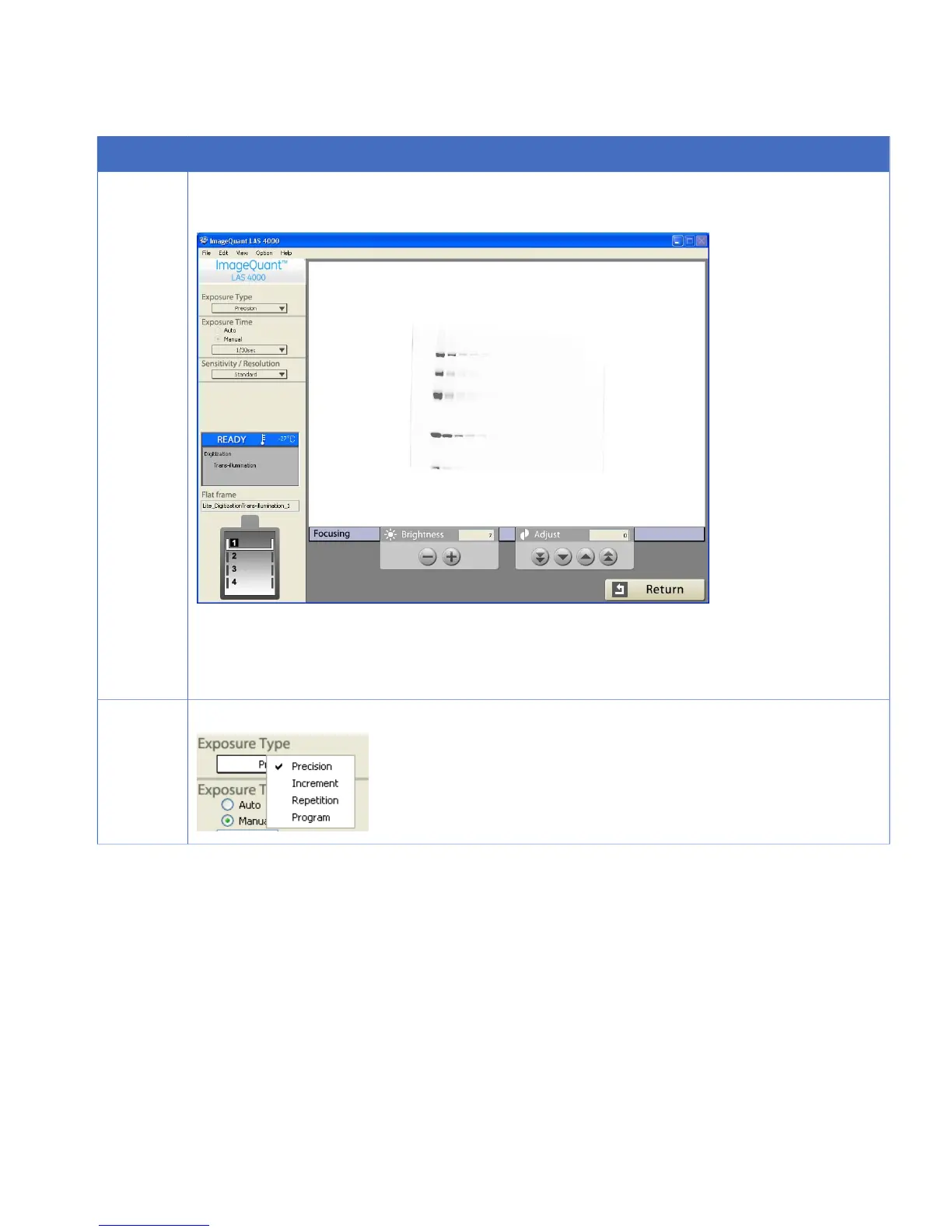ActionStep
Click the Focusing button.
2
Result: The focusing controls appear.
Confirm the sample position and the focus.
Click the Return button.
TIP:
Click on the image to magnify it. Click on the image again to return to the original size.
Select Precision for Exposure Type.
3
ImageQuant LAS 4000 User Manual 28-9607-42 AB 57
4 Operating the ImageQuant LAS 4000
4.9 Exposing dye stained samples and films (Trans illumination)