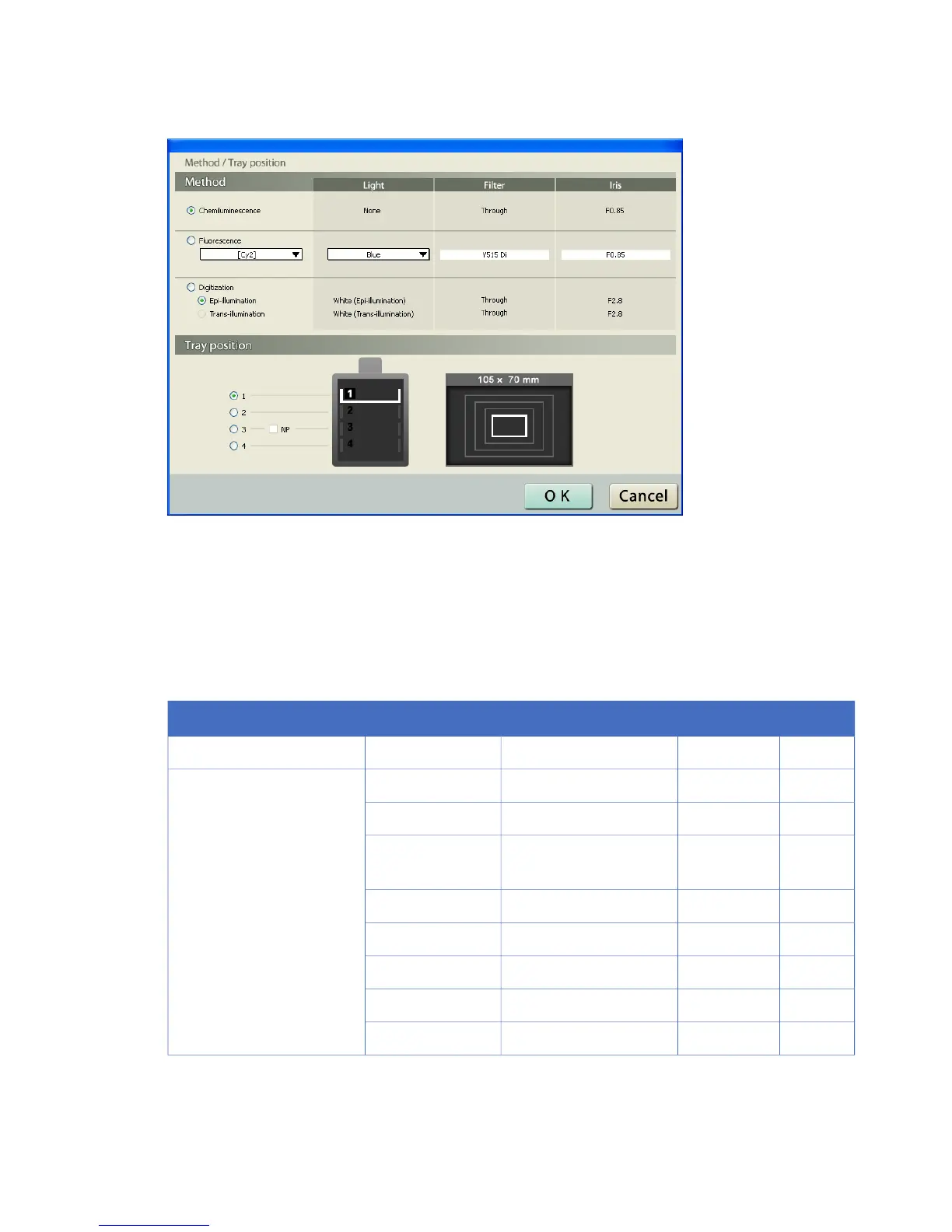Set the method and tray position
Method
The method (the combination of the optimum light source, filter, and iris) is registered for each detection
method. When a method is selected, the light source, filter, and iris are set automatically. The contents
of each setting are shown in the table below.
Note:
The RGB module may be used instead of the separate red, green and blue Epi lights.
IrisFilterLightOptionMethod
F0.85ThroughNoneChemiluminescence
F0.85Y515 DiBlue (460nm Epi)SYBR Green
Fluorescence
F0.85510DF10Blue (460nm Epi)GFP
F2.8605DF40UV (312nm Trans-illumi-
nation)
EtBr
F0.85Y515 DiBlue (460nm Epi)Cy2
F0.85575DF20Green (520nm Epi)Cy3
F0.85R670Red (630nm Epi)Cy5
F0.85IR785NIR (710nm Epi)Dy781
F2.8L41UV (365nm Epi)DAPI
92 ImageQuant LAS 4000 User Manual 28-9607-42 AB
5 Software reference guide
5.8 Method/Tray position