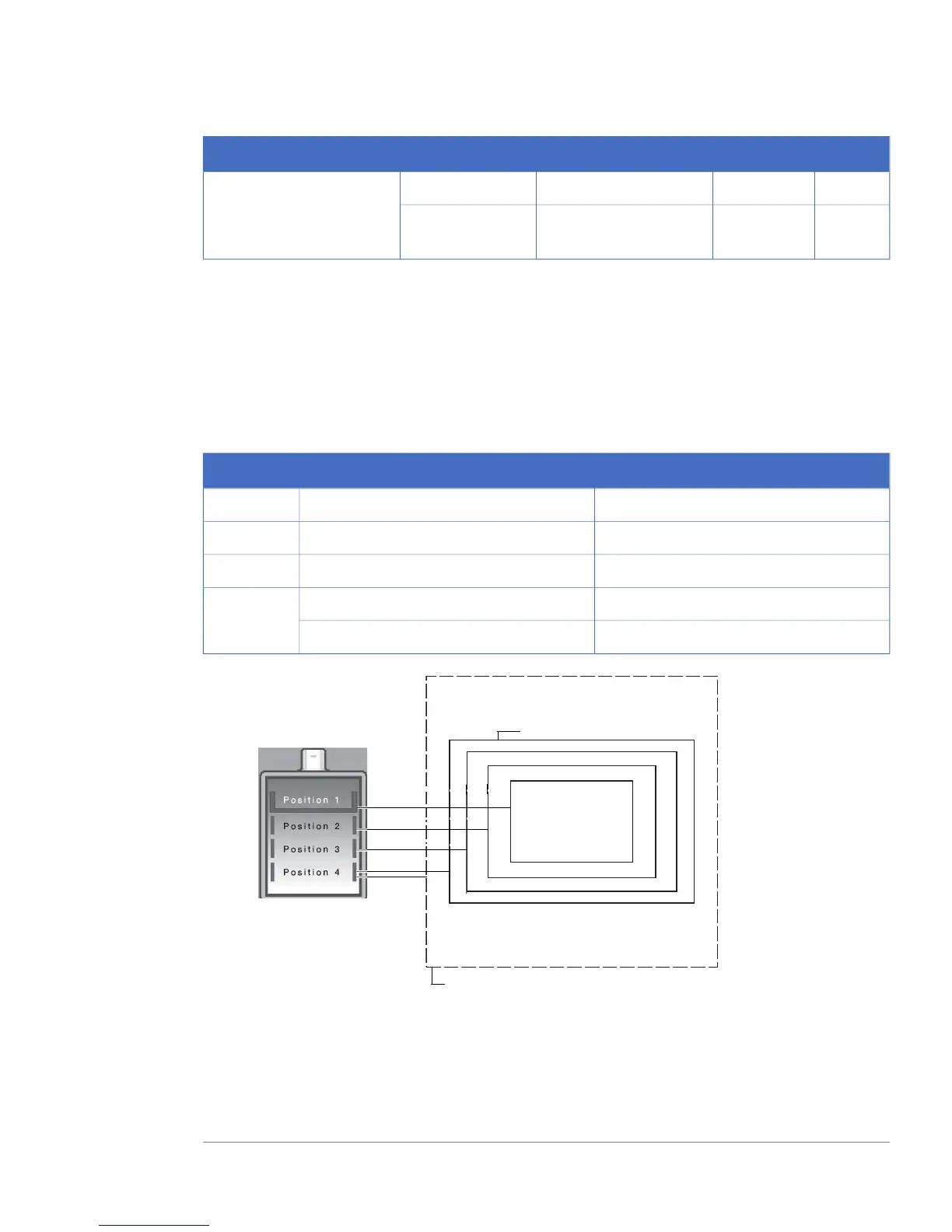IrisFilterLightOptionMethod
F2.8ThroughWhite (Epi-illumination)Epi-illuminationDigitization
F2.8ThroughWhite (Trans-illumina-
tion)
Trans-illumina-
tion
Note:
The method that can be used varies depending on the state of the light source set in IDX.
Unusable options cannot be selected.
Note:
Before clicking the OK button, be sure to close the IDX door.
Note:
Filter position 1 is dedicated for chemiluminescence. Do not put a filter in it.
Tray position
The tray position is changed according to the sample size.
The tray size that can be read varies depending on the tray position.
Length (mm)Width (mm)Position
701051
961442
1201803
1402104
250 (wide view lens)250 (wide view lens)
TIP:
•
The display on the main window changes to reflect the current choice of method
and tray position.
•
The NP tray is to be used at tray position 3 using the Chemiluminescence method
and the NP check box should be checked. The tray will not be detected otherwise.
ImageQuant LAS 4000 User Manual 28-9607-42 AB 93
5 Software reference guide
5.8 Method/Tray position