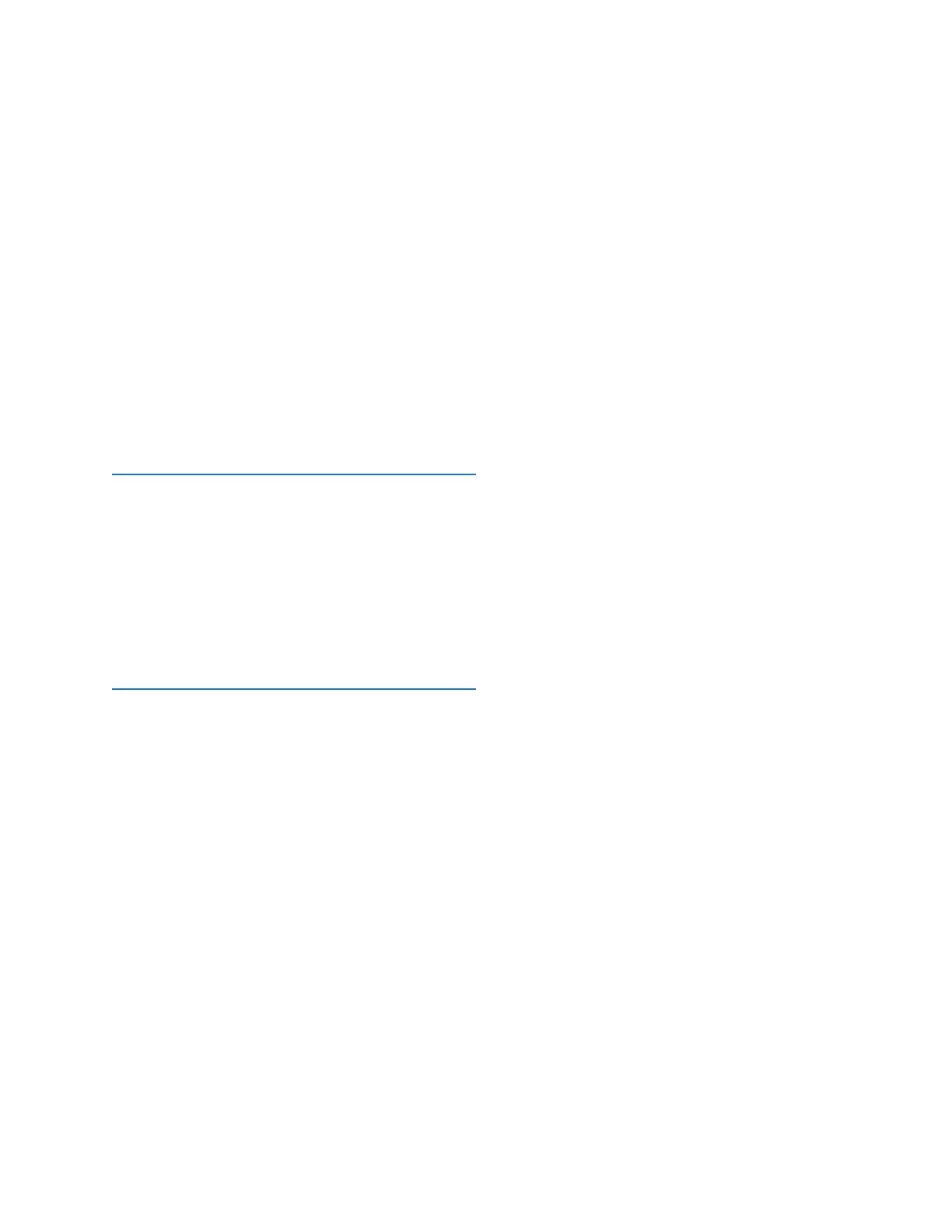L90 LINE CURRENT DIFFERENTIAL SYSTEM – INSTRUCTION MANUAL i
L90 Line Current Differential System
Index
Index
Numerics
10BASE-F settings ...............................................................................5-46
87L
actual values .......................................................................................6-16
also see Current differential
FlexLogic operands .......................................................................5-190
power system settings ................................................................5-142
trip FlexLogic operands ..............................................................5-190
trip logic diagram ..........................................................................5-320
trip settings .......................................................................................5-318
A
AC current input specifications ...................................................2-44
AC current inputs ..............................................................................5-137
AC inputs ...................................................................................................3-14
AC voltage input specifications ...................................................2-44
Access Violation message ..............................................................3-62
Activate relay .........................................................................................3-49
Active setting group ........................................................................5-216
Actual values ............................................................................................6-1
display on graphical front panel ...................................4-35, 4-36
monitor with Modbus Analyzer ..................................................11-1
not activated graphical front panel .........................................4-54
Add Device to Offline Window preferences .........................11-9
Add module, check settings not defaulted ........................11-24
Add relay ...................................................................................................3-52
Administrator
add user account ..............................................................................5-15
command to force logoff ................................................................ 7-6
role for CyberSentry ..........................................................................2-9
Aggregator
actual values .......................................................................................6-26
settings ...............................................................................................5-184
Aggregator error message ............................................................7-11
Alarm LEDs ............................................................................................5-124
Alarms
acknowledge ......................................................................................4-35
add ..............................................................................................4-35, 5-37
messages ................................................................................................7-7
overview ...............................................................................................4-32
reset ........................................................................................................4-35
AND gate explained ...........................................................................4-84
Annunciator editor ............................................................................. 4-35
ANSI device numbers ...........................................................................2-2
Apparent power ................................................................................... 6-19
specifications .....................................................................................2-43
Application examples
breaker trip circuit integrity .......................................................5-349
contact inputs ..................................................................................5-415
high-voltage line configuration .................................................8-13
latching outputs ..............................................................................5-418
low-voltage fault ..............................................................................8-13
sensitive directional power .......................................................5-322
Apply settings to other device .....................................................11-7
Approvals .................................................................................................2-53
Architecture, relay ............................................................................5-187
Arcing current .....................................................................................5-353
Attempt to contact RADIUS server failed message ........ 7-13
Audit list of port numbers ...............................................................5-46
Authentication by device or server ........................................... 5-17
Authentication fail message .........................................................7-12
Automatic discovery of UR devices ..........................................3-61
Autoreclose
actual values .........................................................................................6-7
FlexLogic operands .......................................................................5-191
logic diagrams .................................................................................5-407
sequence diagram ........................................................................5-411
settings ...............................................................................................5-399
specifications .....................................................................................2-39