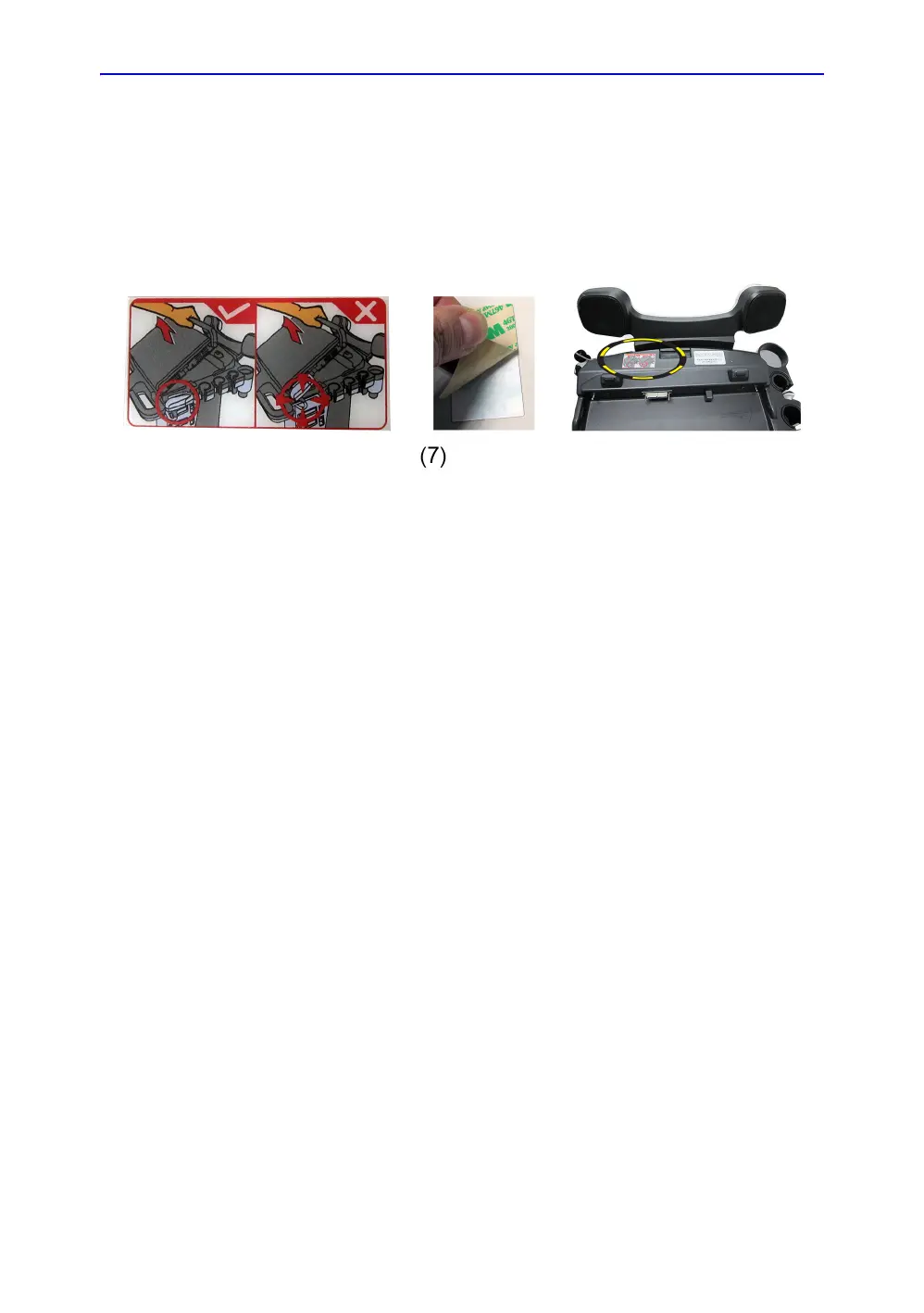Docking Cart Setup
11-32 LOGIQ e – Basic Service Manual
5461614-100 English Rev. 6
Install 3-Probe Port to Docking Cart (continued)
7. Stick 3-Probe Port label on Docking Cart.
Take out the label which is provided with 3-Probe Port in the
Kit. Remove the backing tape on the label. Stick it at this
location on the top cover of Docking Cart. See picture 7.
Figure 11-14.
Removal Procedure
Remove the new parts in the reverse order of installation. See
‘3-Probe Port Assy (Part No. 5423182-2)’ on page 12-5 for more
information.
3-Probe Port Usage
Review the 3-Probe Port User Instruction (5494922) that is
packed with the 3-Probe Port. Please be sure to use the latest
revision of the document.