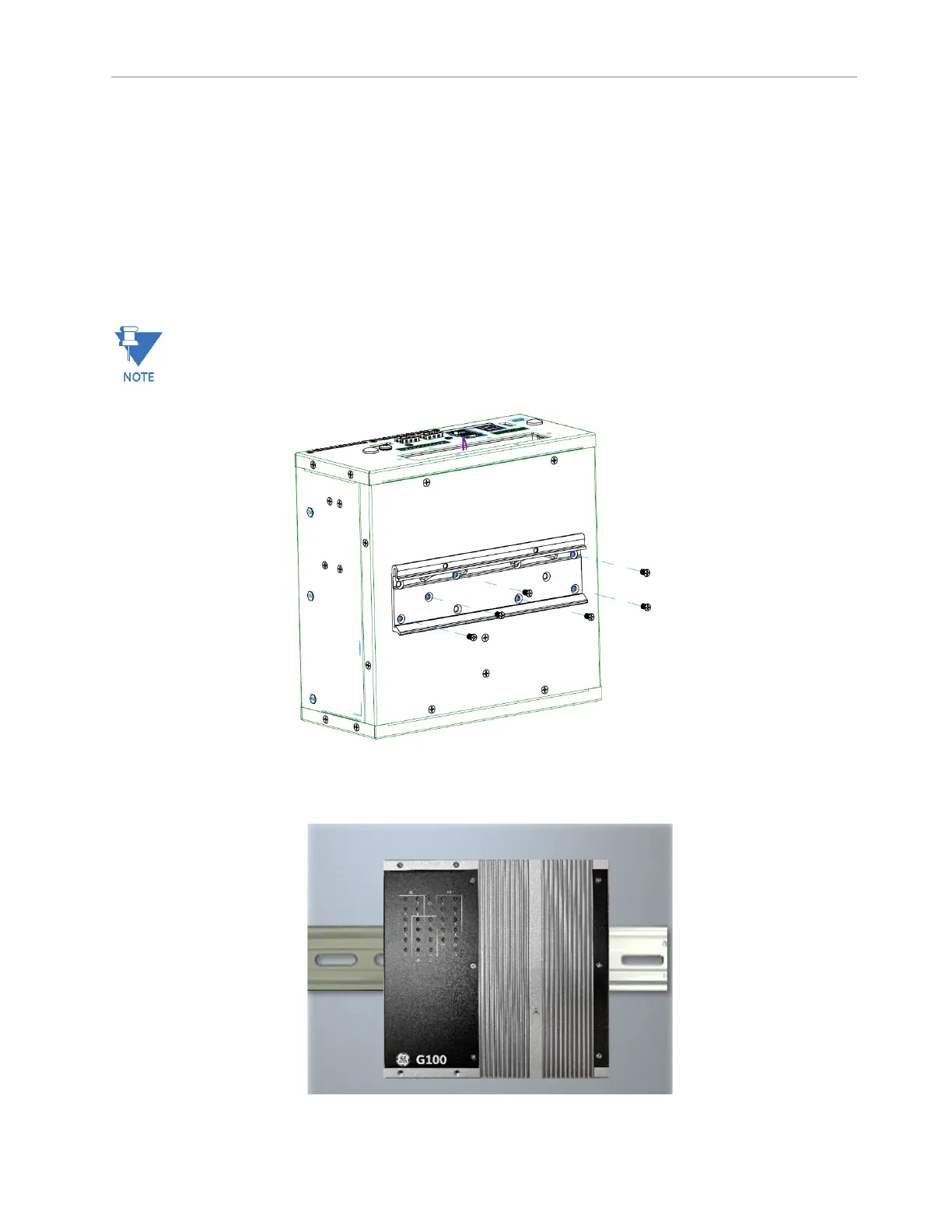26 994-0155-1.00-1 GE Information
DIN Rail Mounting instructions
Please see following instructions to mount it.
1. Mount the DIN rail as shown below.
a. Locate and retrieve the DIN rail bracket and mounting screws from the G100 carton.
b. Position the DIN rail bracket to the rear of the chassis, aligning the mounting holes in the rail to
the chassis.
c. Install the 6 screws provided with the DIN rail bracket to secure the bracket to the chassis. The
recommended torque setting for the 6/32 screws are 5.2 in-lb [0.59 Nm].
The top of the DIN rail bracket should be positioned to align with the top of the G100 chassis.
2. Position the G100 on a slight angle and slowly lower until the top of the DIN bracket on the G100 engages
the DIN rail. Pull the G100 firmly downward and press flat against the wall/panel until the DIN rail
bracket locks into position.
1.
