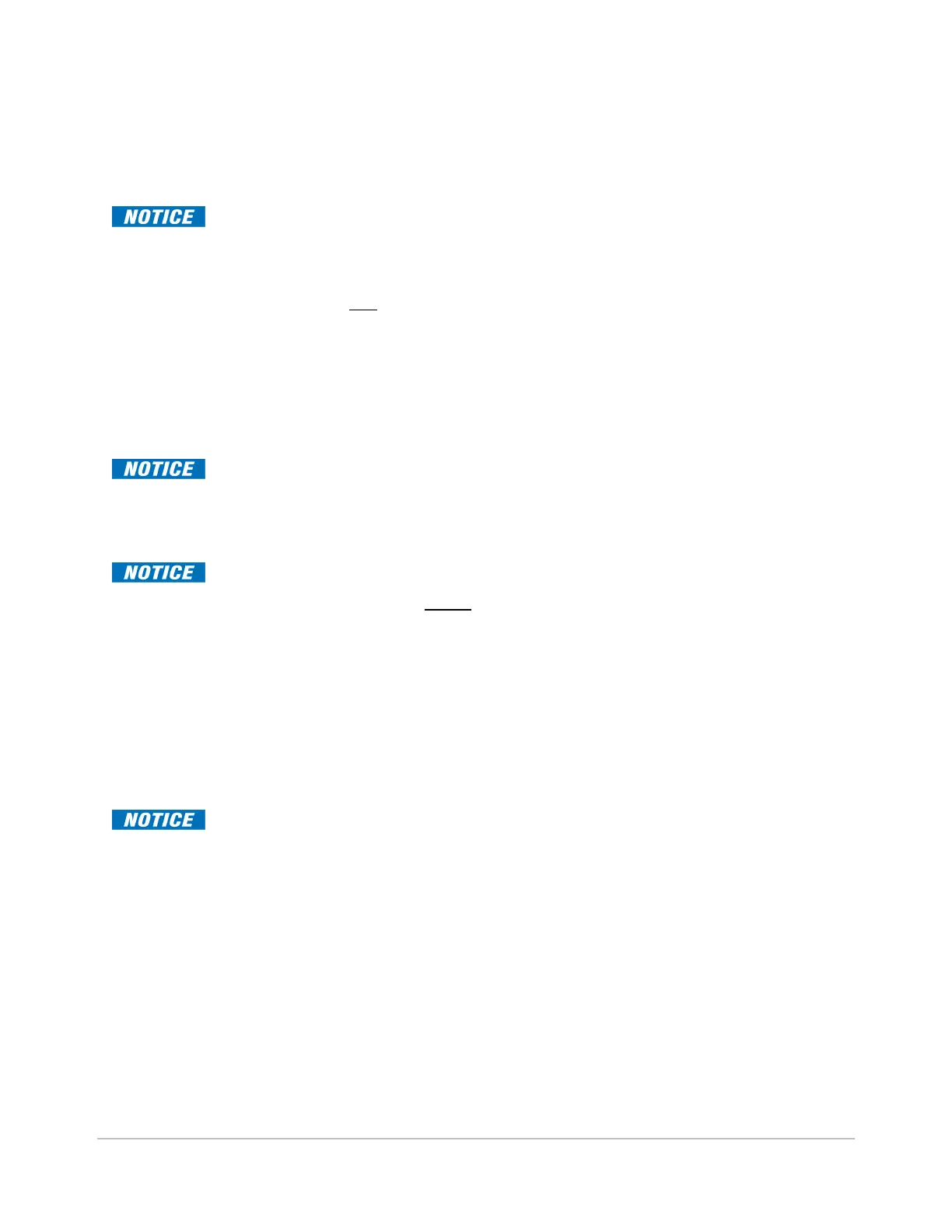G100 Instruction Manual
• Configuring UEFI Settings on G100 User Guide (SWM0122)
• G100 Substation Gateway Quick Start Guide (SWM0116)
• MCP Substation Gateway Software Configuration Guide (SWM0101)
While the serial maintenance port is enabled as #4, this same port cannot be used for other applications.
The serial maintenance port can be disabled as following:
• In UEFI for the POST access only. Make sure that UEFI is set to RS232.
• In Settings for Shell access and use by other runtime applications.
If the serial maintenance port is disabled, users can still access the device using either the KVM or Ethernet
ports.
UEFI allocation of the serial maintenance port is intended for UEFI access in absence of KVM (during startup),
and it is different than Settings serial maintenance port “shell” access (during normal operation).
If the serial maintenance port was disabled, and the IP addresses are not known – then access can be done
using KVM.
Do not change maintenance port assignment in UEFI from port # 4 !
Ethernet ports
The top panel of the G100 provides 4 independent Ethernet ports, labelled 1 to 4.
The G100 Ethernet ports use separate MAC addresses.
The G100 Ethernet ports cannot be configured as Redundant Single MAC.
G100 does not support PRP (Parallel Redundancy Protocol IEC62439-3).
