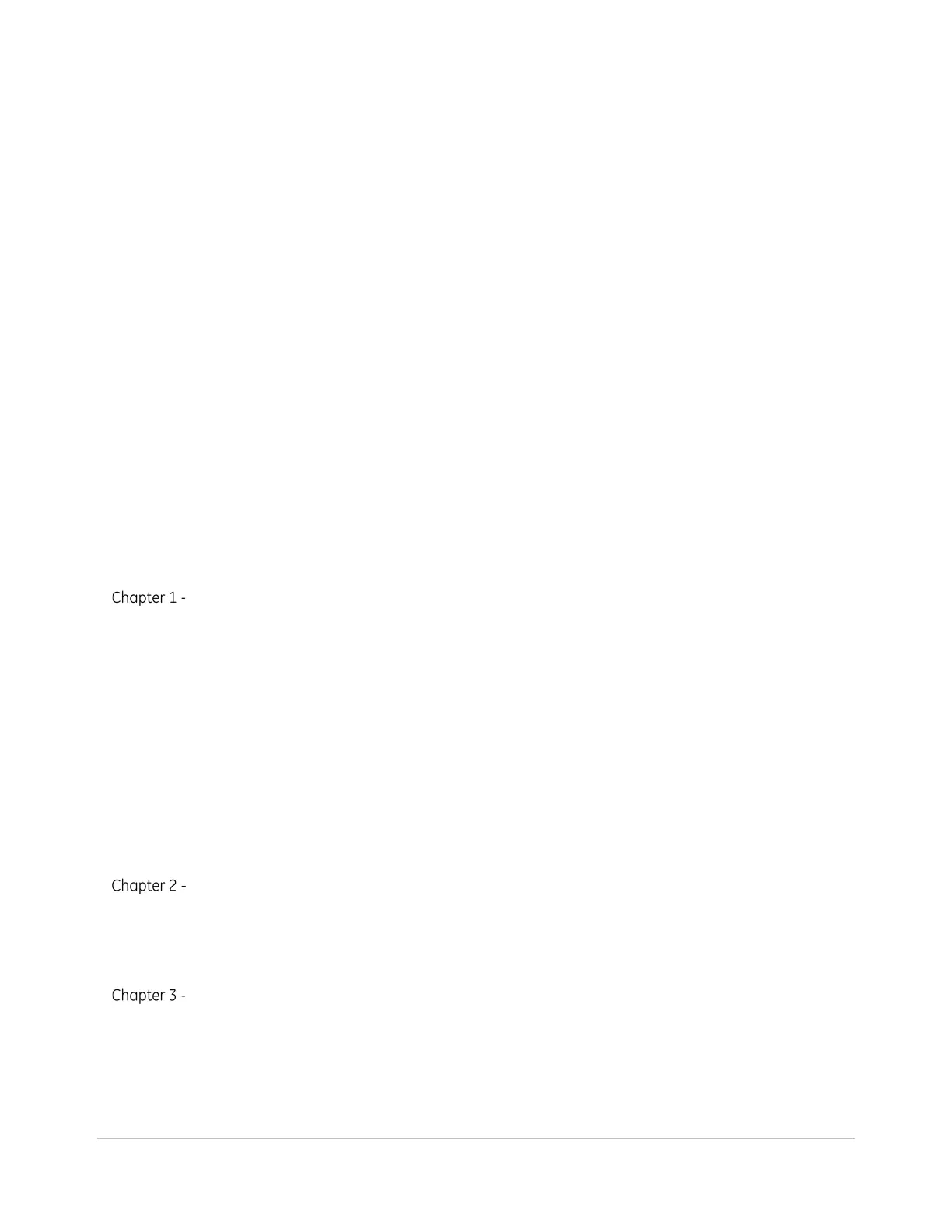G100 Instruction Manual
Table of Contents
Copyright Notice................................................................................................................................................................................................ 2
Trademark Notices ........................................................................................................................................................................................... 2
Figures ........................................................................................................................................................................................................................ 6
Tables .......................................................................................................................................................................................................................... 7
About this Document ........................................................................................................................................................................................... 8
Purpose .................................................................................................................................................................................................................. 8
Intended Audience ........................................................................................................................................................................................... 8
Additional documentation ............................................................................................................................................................................ 8
How to use this document ........................................................................................................................................................................... 8
Safety words and definitions ....................................................................................................................................................................... 9
Product Support ................................................................................................................................................................................................... 10
Access the GE Grid Solutions web site .................................................................................................................................................. 10
Search GE Grid Solutions Technical Support Library ..................................................................................................................... 10
Contact GE Grid Solutions technical support ..................................................................................................................................... 10
GE Grid Solutions address ........................................................................................................................................................................... 11
Product returns ................................................................................................................................................................................................ 11
Introduction to G100 ......................................................................................................................................................... 12
Safety precautions ......................................................................................................................................................................................... 12
Warning symbols ............................................................................................................................................................................................ 13
Informational symbols .................................................................................................................................................................................. 13
Hardware overview ....................................................................................................................................................................................... 14
Top Panel ............................................................................................................................................ 15
Bottom Panel ...................................................................................................................................... 16
Front Panel ......................................................................................................................................... 17
Order Code ......................................................................................................................................................................................................... 18
Spares and Accessories ............................................................................................................................................................................. 19
Unpacking and Inspection ............................................................................................................................................. 20
Electro Static Discharge - ESD .................................................................................................................................................................. 20
Initial inspection............................................................................................................................................................................................... 21
Unpacking .......................................................................................................................................................................................................... 22
Installing the G100 ............................................................................................................................................................. 23
Installation .......................................................................................................................................................................................................... 23
Wall / Panel Mounting instructions ................................................................................................... 23
DIN Rail Mounting instructions .......................................................................................................... 26
