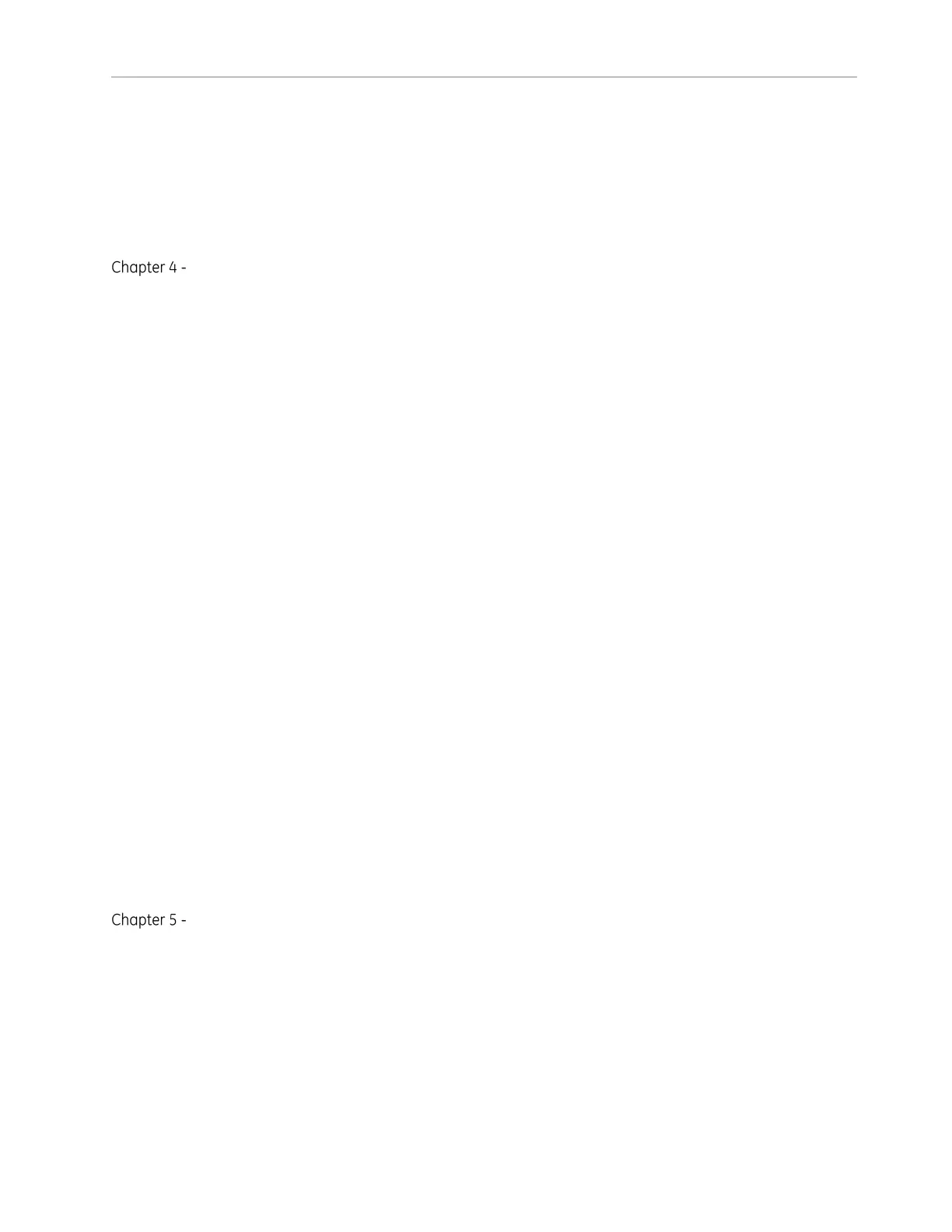4 994-0155-1.00-1 GE Information
Installation of optional D.20 HDLC Card ........................................................................................... 27
Grounding ........................................................................................................................................................................................................... 30
Power Supply .................................................................................................................................................................................................... 30
Power-On Self-Test (POST) .......................................................................................................................................................................... 31
Super Capacitor and Real Time Clock (RTC)........................................................................................................................................ 31
Interfaces and Indicators ................................................................................................................................................ 33
UEFI Settings ..................................................................................................................................................................................................... 33
General Purpose IO (GPIO) .......................................................................................................................................................................... 33
Binary Inputs (DI): 8 ............................................................................................................................ 33
Binary Outputs (DO): 4 ........................................................................................................................ 35
Analog DC Inputs (AI): 4 ...................................................................................................................... 37
D.20 Link Connections .................................................................................................................................................................................. 40
G100 D.20 HDLC PCIe card ................................................................................................................ 41
Supplying power through the D.20 Link ............................................................................................ 42
D.20 Peripheral Types ........................................................................................................................ 43
Peripheral compatibility with the D.20 HDLC PCIe card ................................................................... 43
D.20 Connection topologies .............................................................................................................. 45
Serial ports (RS232/485, RJ45, labelled 1-4) ....................................................................................................................................... 49
RS-485 Serial Connections ................................................................................................................ 51
Default Serial Maintenance port (port 4, RS232) .............................................................................................................................. 52
Ethernet ports ................................................................................................................................................................................................... 53
TP Ethernet ports and LED indications (labelled 1, 2) ....................................................................... 54
SFP Ethernet ports (labelled 3, 4) ....................................................................................................... 54
Time synchronization IRIG-B input (2 pin connector) ..................................................................................................................... 56
DP Display Port ................................................................................................................................................................................................. 57
USB ports ............................................................................................................................................................................................................ 59
Internal Buzzer ................................................................................................................................................................................................. 59
Specifications ....................................................................................................................................................................... 61
G100 Product Specifications ..................................................................................................................................................................... 61
System ................................................................................................................................................ 61
Communications ................................................................................................................................ 61
Electrical ............................................................................................................................................. 62
G100 Environmental Specifications ....................................................................................................................................................... 62
Temperature and Humidity ............................................................................................................... 62
