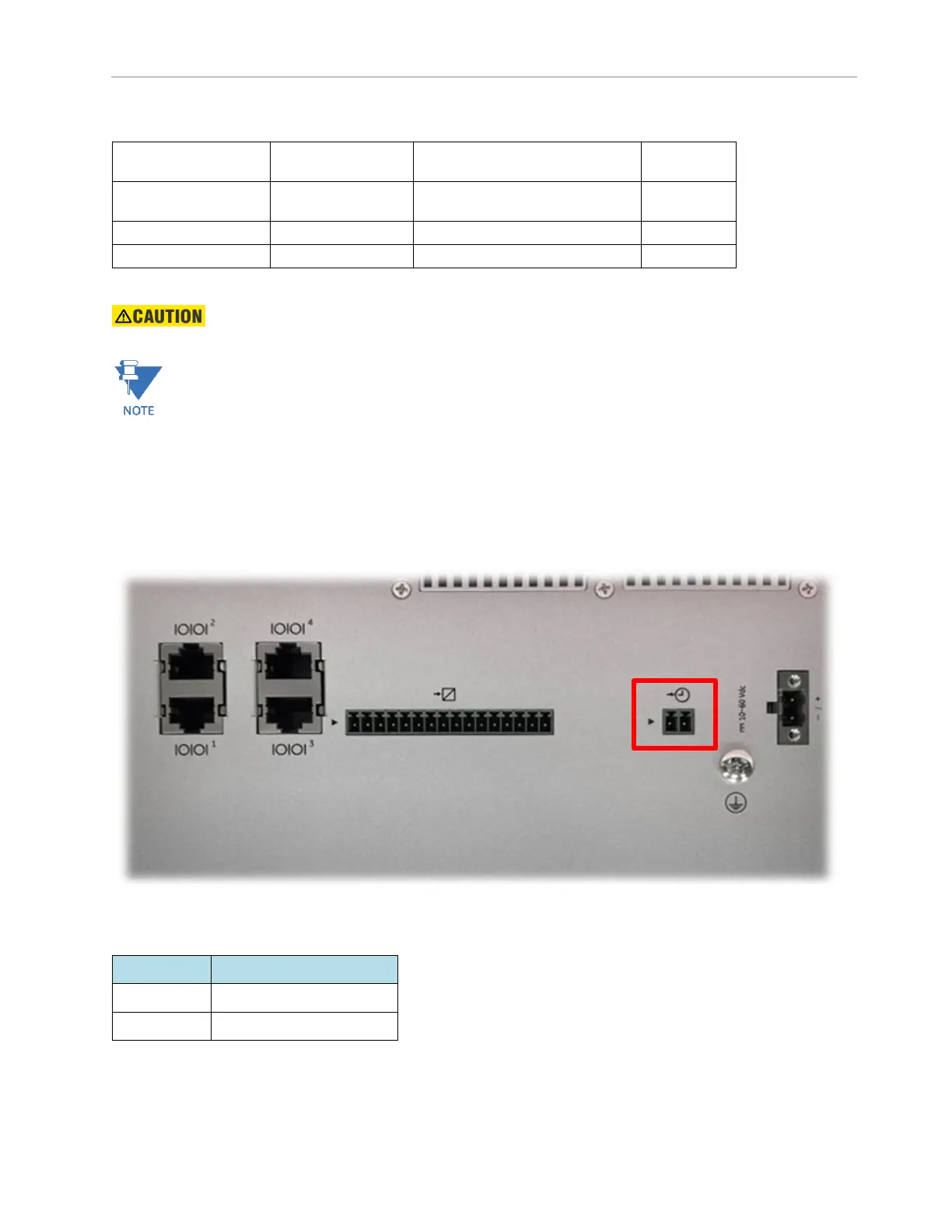56 994-0155-1.00-1 GE Information
Table 21: Ethernet cables required by the G100
Media
Designation
Cable
Connector
Twisted Pair
100/1000BASE-TX
UTP (Unshielded Twisted Pair) –
RJ45
Fiber optic
100BASE-FX
Fiber optic cable multimode
LC
Fiber optic
1000BASE-SX
Fiber optic cable multimode
LC
This product contains components rated as Class 1 Laser Products.
G100 cannot read the SFP model automatically. Each SFP Ethernet port must be configured correctly
to match the installed SFP type, in the Settings utilities (mcpcfg, Settings GUI) – please see the G100
Quick Start Guide and MCP Software Configuration Guide documents.
A device reboot is required for new SFP settings to take effect.
Time synchronization IRIG-B input (2 pin connector)
The bottom panel of the unit provides one IRIG-B input connector.
Table 22: IRIG-B input connector pin assignments
This input can be used to synchronize the precision timer of the unit. The supported IRIG-B formats are B002
and B006.
Presence of an IRIG-B signal is indicated by one LED located on the front panel:
